Introduction
This release marks another leap forward in our AI-driven recruitment innovation. We’ve introduced deeper intelligence in AI agents, refined automation, and enhanced personalization to support data-backed decisions and strategic hiring. Each feature reflects our commitment to creating technology that not only simplifies work but also amplifies human expertise.
1. Martha - Match Monitor Agent
Introducing Martha, the Match Monitor Agent an intelligent automation that continuously tracks new and updated resumes to ensure no potential fit goes unnoticed.
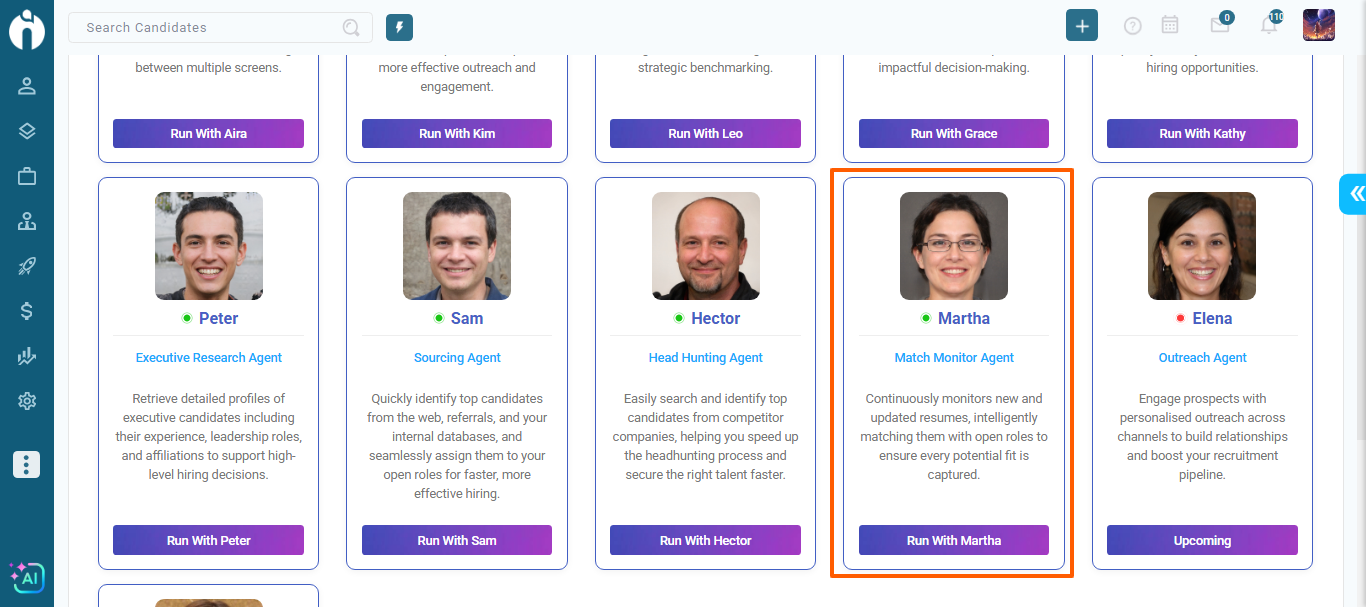
Key Highlights:
-
Continuous Monitoring: Automatically checks all new and recently updated candidate profiles within the last 24 hours and matches them to open roles.
-
Smart Notifications: Sends a detailed email summary of all matches, including candidate name, designation, experience, matching job, and score.
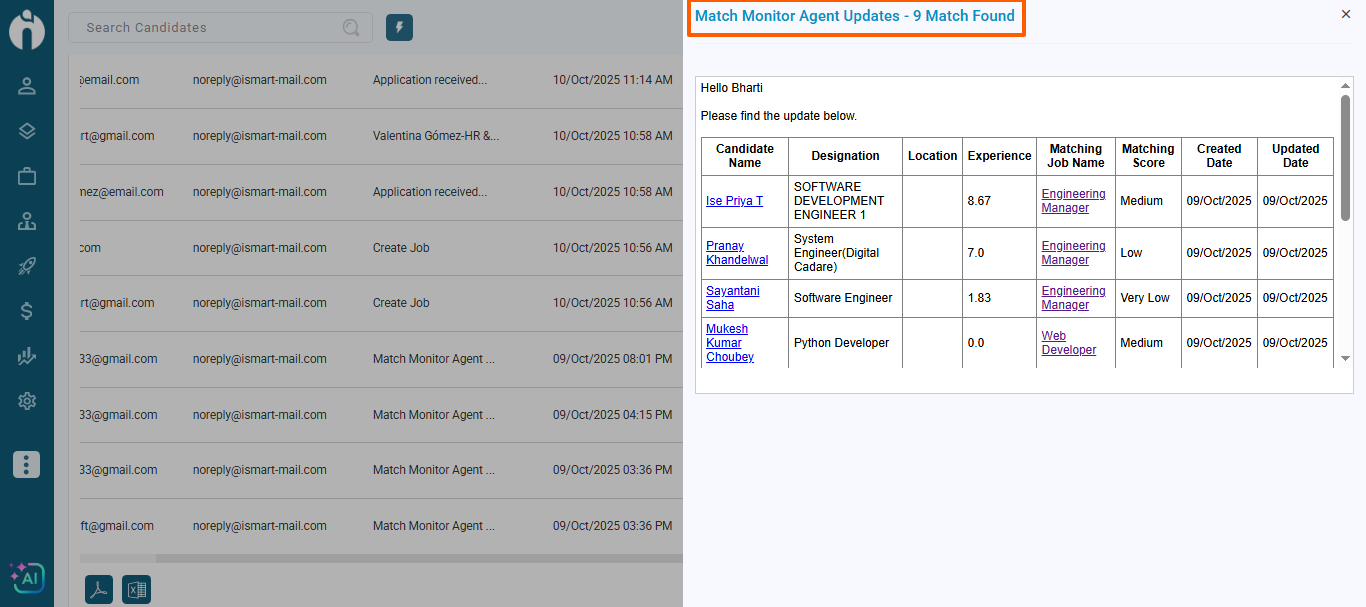
Agent Management:
-
Users can view the agent’s status in the history screen, stop it when required, and track when it last ran or stopped.
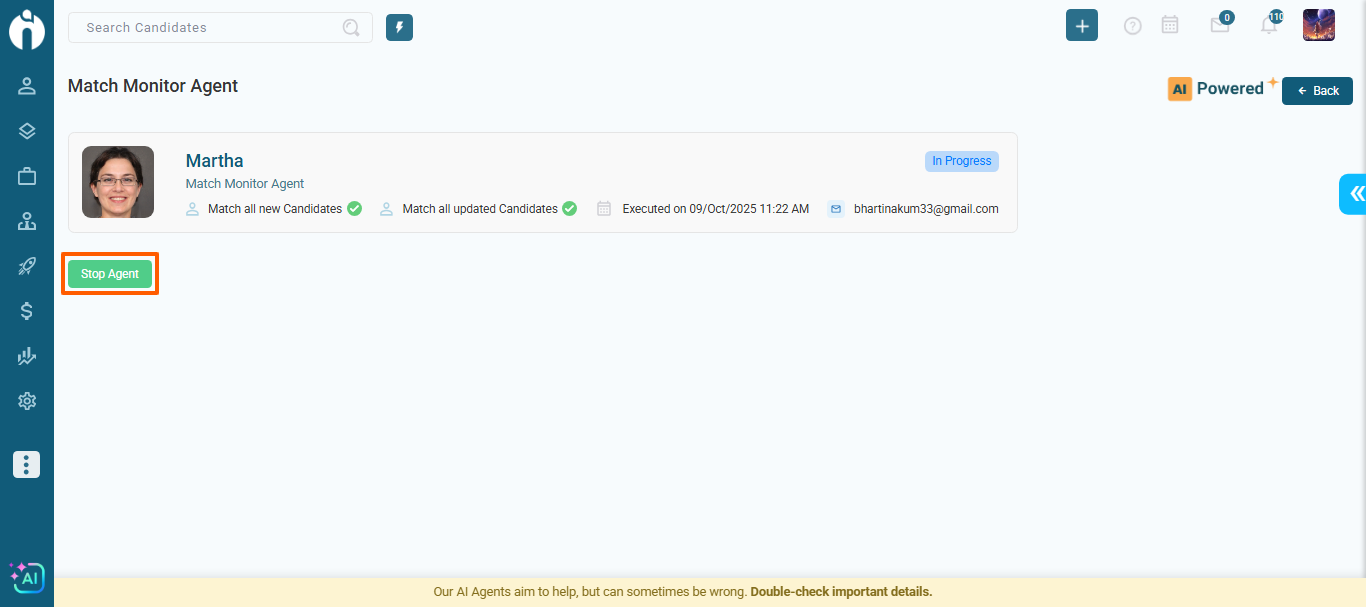
-
If the agent is already running, a clear header message and confirmation dialogue are displayed before stopping it.
-
Why It Matters:
With Martha’s continuous monitoring and intelligent alerts, recruiters can stay ahead of every new opportunity—ensuring fast, accurate, and proactive matching without manual effort.
2. Hector - Competitor Headhunting Agent
Introducing Hector, the Competitor Headhunting Agent, designed to help recruiters uncover top talent directly from competitor companies and accelerate the executive headhunting process. With intelligent matching, flexible search criteria, and precise control over data handling, Hector ensures every search delivers targeted, high-quality results.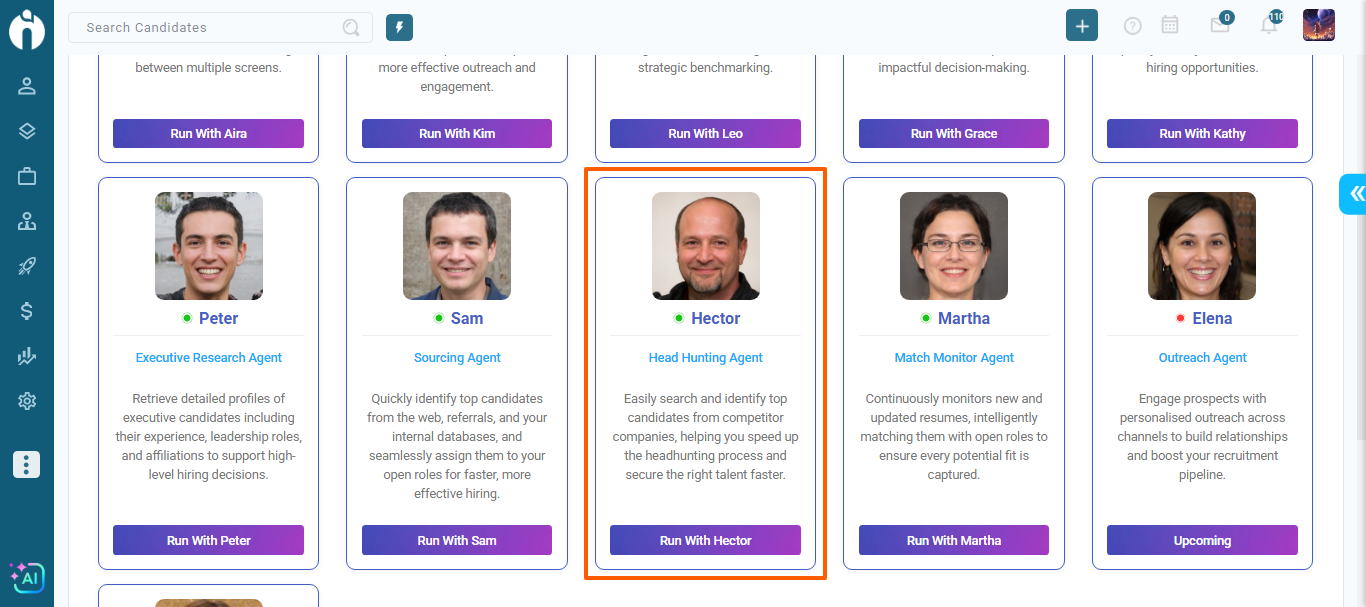
Key Highlights:
-
Smart Competitor Sourcing: Search and identify candidates from specified competitor companies using job title, location, experience, and industry filters.
-
Flexible Criteria Control: Enable Strict Matching for any field (location, experience, or industry) to enforce exact match results. Error messages prompt when mandatory values are missing.
-
AI-Powered Similarity:
-
Fetch Competitor Companies and Fetch Similar Job Titles with one click.
-
When no job titles are entered, Hector intelligently suggests relevant designations using AI.
-
-
Open-to-Work Detection: The User can activate this option to update the status of Open to Work from LinkedIn automatically.
-
Duplicate Handling Options: Configure system actions (Clone, Ignore, or Overwrite) for duplicate records—automatically aligned with user settings from resume import preferences.
-
Candidate Storage Flexibility:
-
If “Store unmatched candidates” is ON, both matched and unmatched candidates are added to the database (unmatched candidates remain unassigned but include an agent note).
-
If OFF, unmatched candidates are stored as inactive.
-
-
Experience & Industry Validation:
-
Matches are refined based on total experience and company industry from LinkedIn profiles.
-
Automatically notes candidates with recent job switches in their profile. For example, “Candidate switched to their current role within the last year.”
-
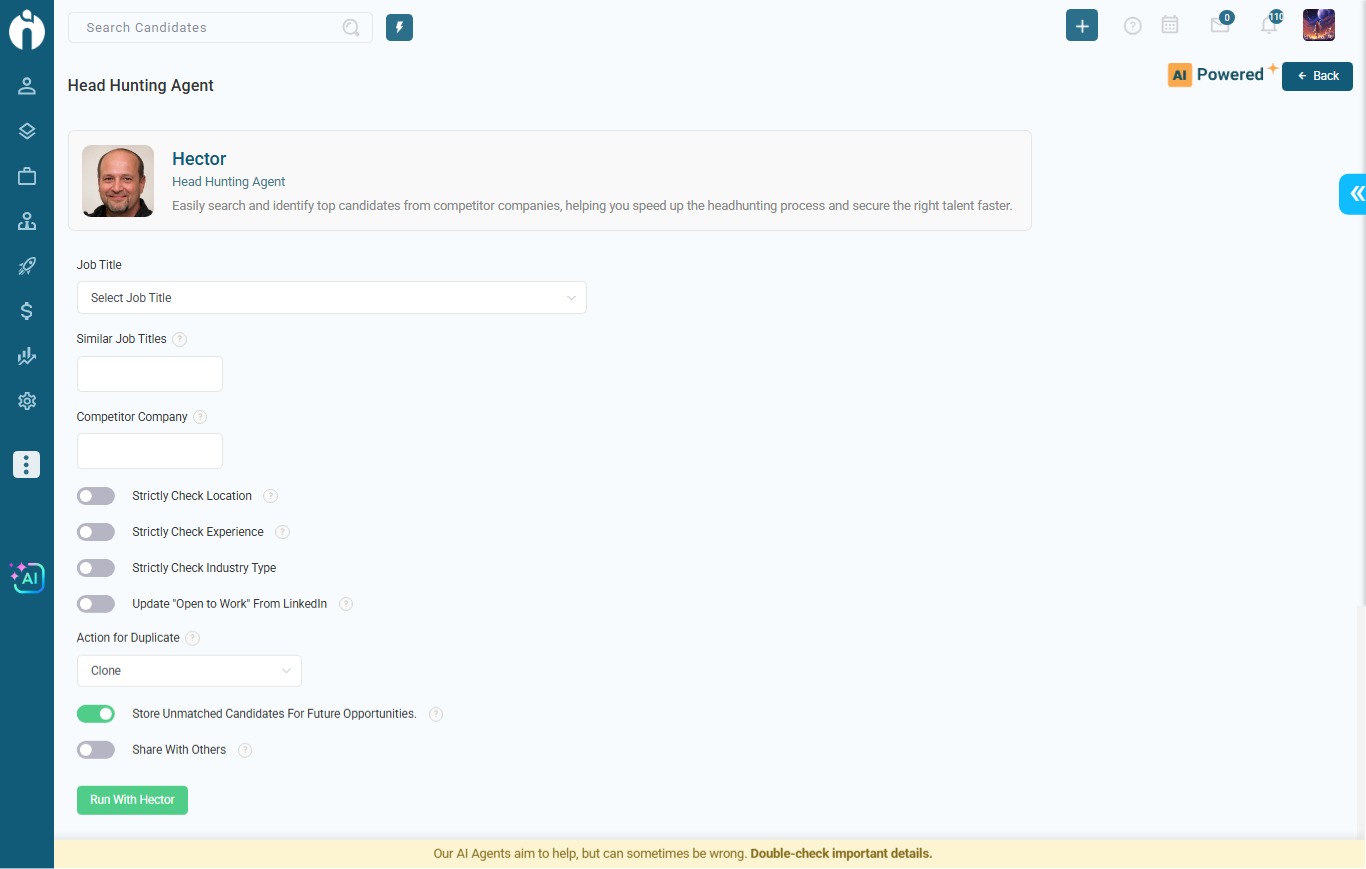
-
Automated Report Generation:
-
Agent runs in the background; users receive notifications once sourcing is complete.
-
Sourced profiles appear directly in the Candidates Tab of the selected job.
-
-
Comprehensive History View:
-
Displays Total Candidates Sourced with a “View Sourced Candidates” button linking to the respective job.
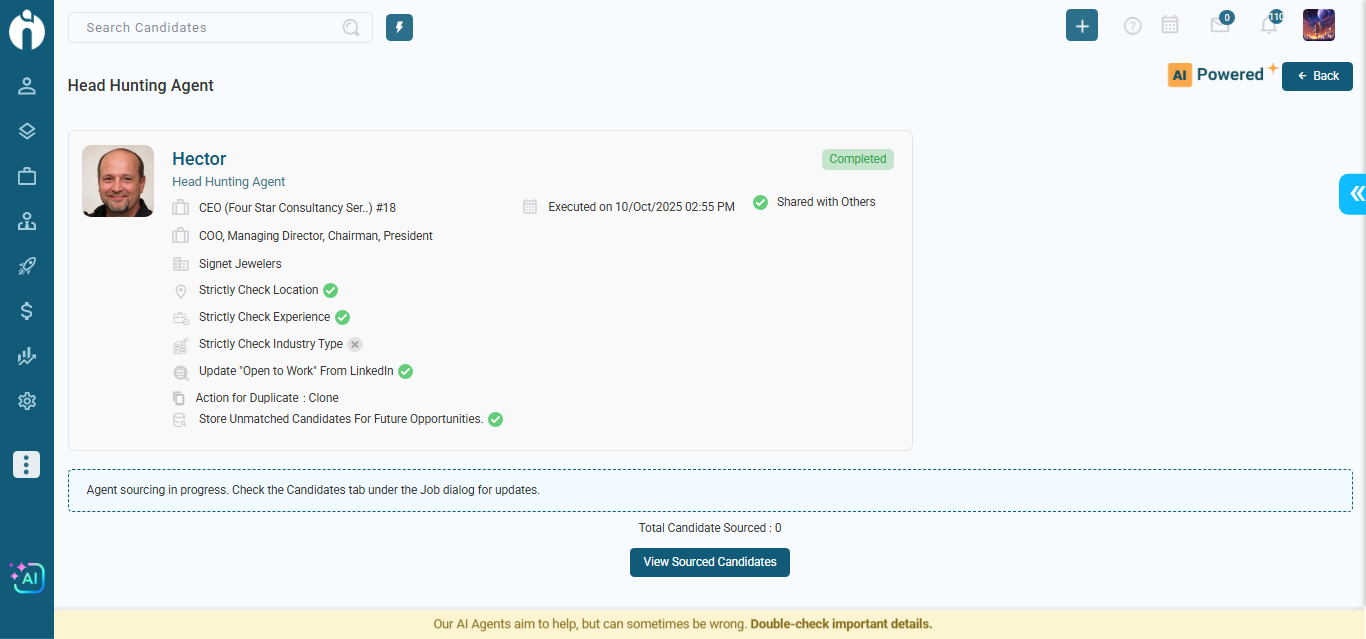
-
Shows filters used (e.g., job title, company name) as labeled chips for clarity.
-
Maintains agent-wise sourcing counts, excluding manually assigned candidates.
-
-
Access Permissions: Configurable access controls ensure only authorised users can run or view Hector’s data.
Why It Matters:
Hector revolutionises the competitor headhunting process—turning what once took hours of manual search into precise, automated intelligence. Recruiters can now focus on engagement while Hector handles the research sourcing the right candidates from the right companies, every time.
3. Aira - AI Co-pilot - Enhancement
Email Drafting
Co-Pilot can now create complete professional email drafts for various recruitment and client communication needs.
You can ask Co-Pilot to:
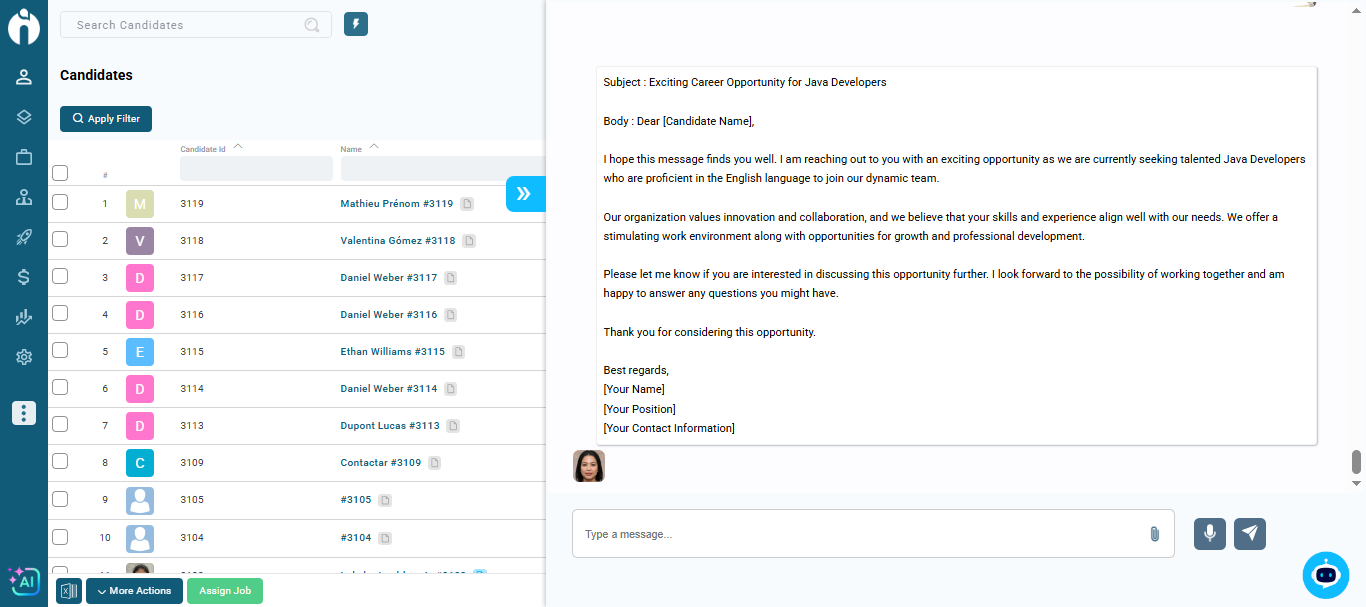
You can edit or ask Co-Pilot to improve the draft anytime.
SMS Drafting
Co-Pilot now helps you write short and clear SMS messages for both candidates and clients.
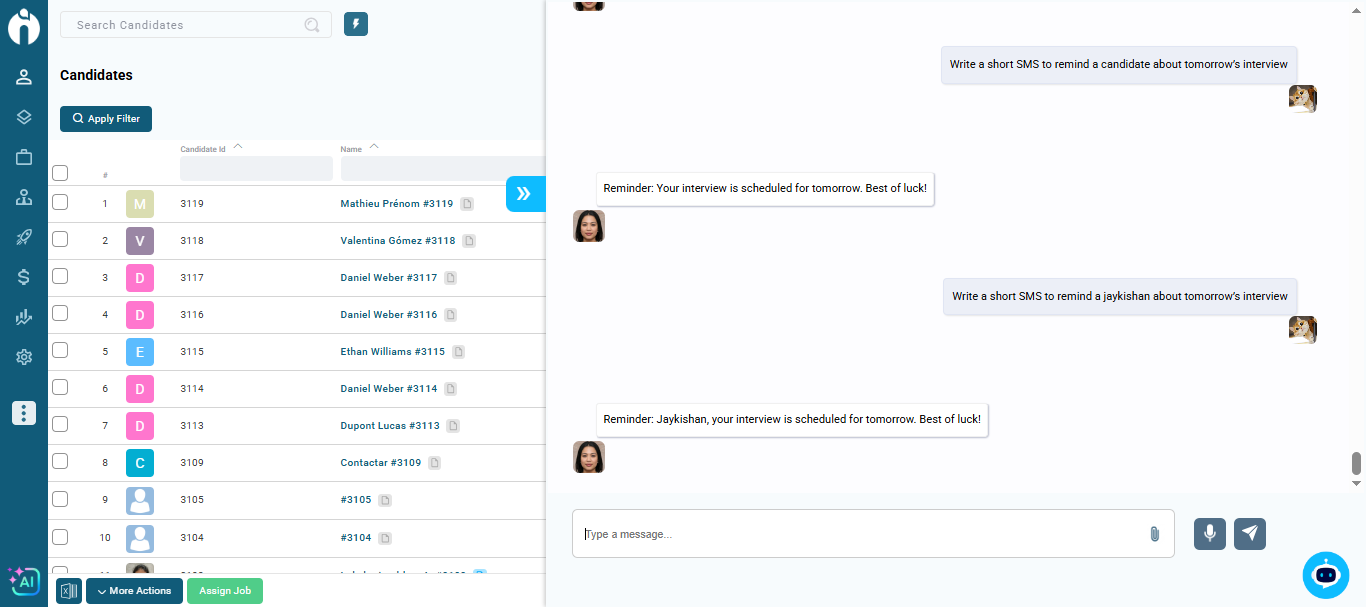
Fully editable for tone or content.
Job Description Generator
Co-Pilot can instantly generate detailed, well-structured job descriptions for any role.
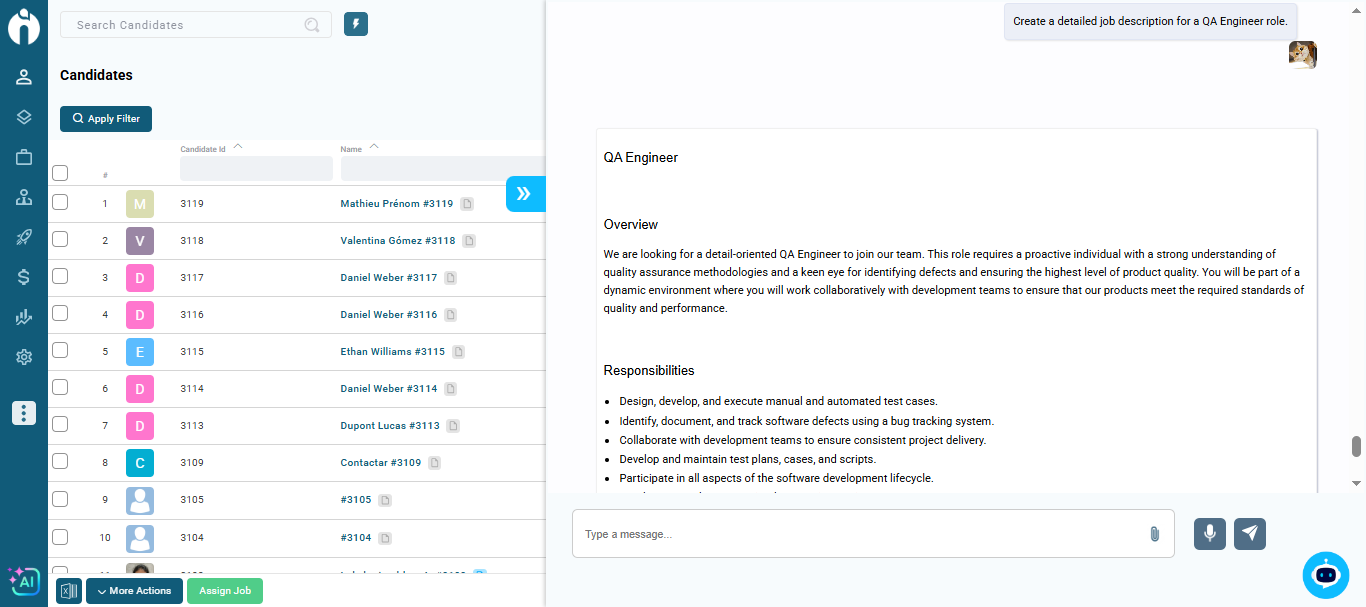
You can review and refine the draft anytime.
Prompt-Based Candidate Search
You can now ask Co-Pilot to search for candidates using natural language prompts.
Examples:
-
“Show me the top 5 candidates for the Data Analyst job.”
-
“Find Java Developers with 5 years of experience in New York.”
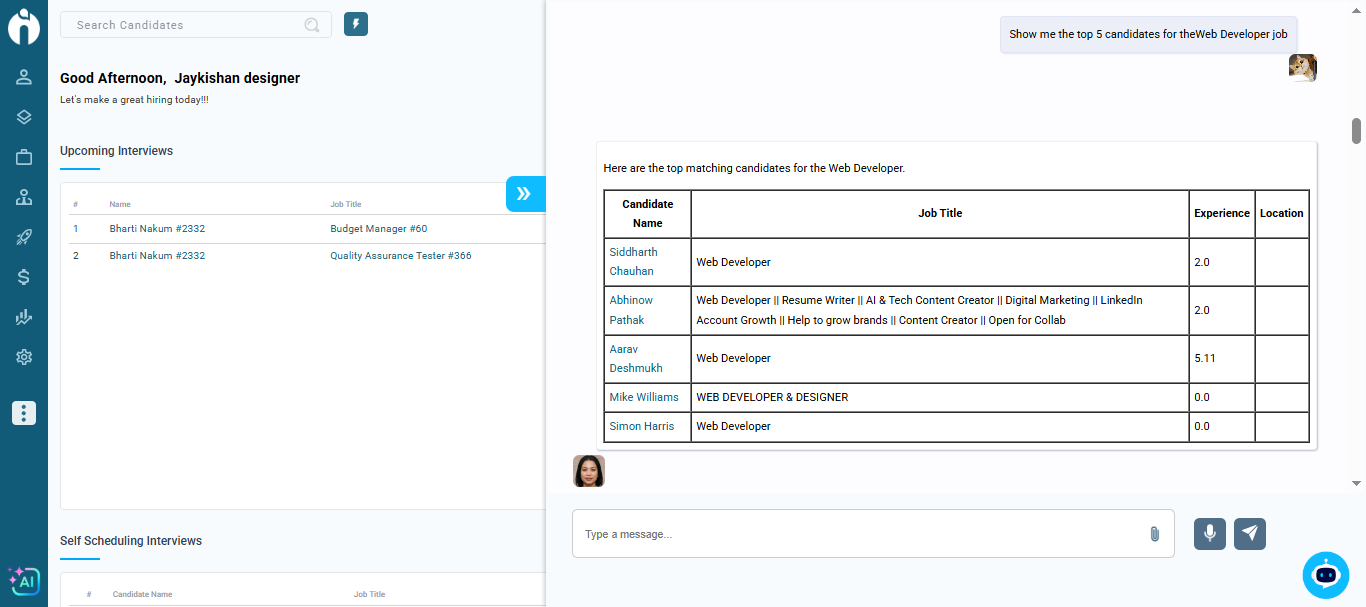
Candidate Summary (Individual & Against Job)
Get a quick, AI-generated overview of a candidate’s background, skills, and experience.
Examples:
-
“Summarize the profile of John Smith.”
-
“Summarize John Smith for the Sales Manager role.”
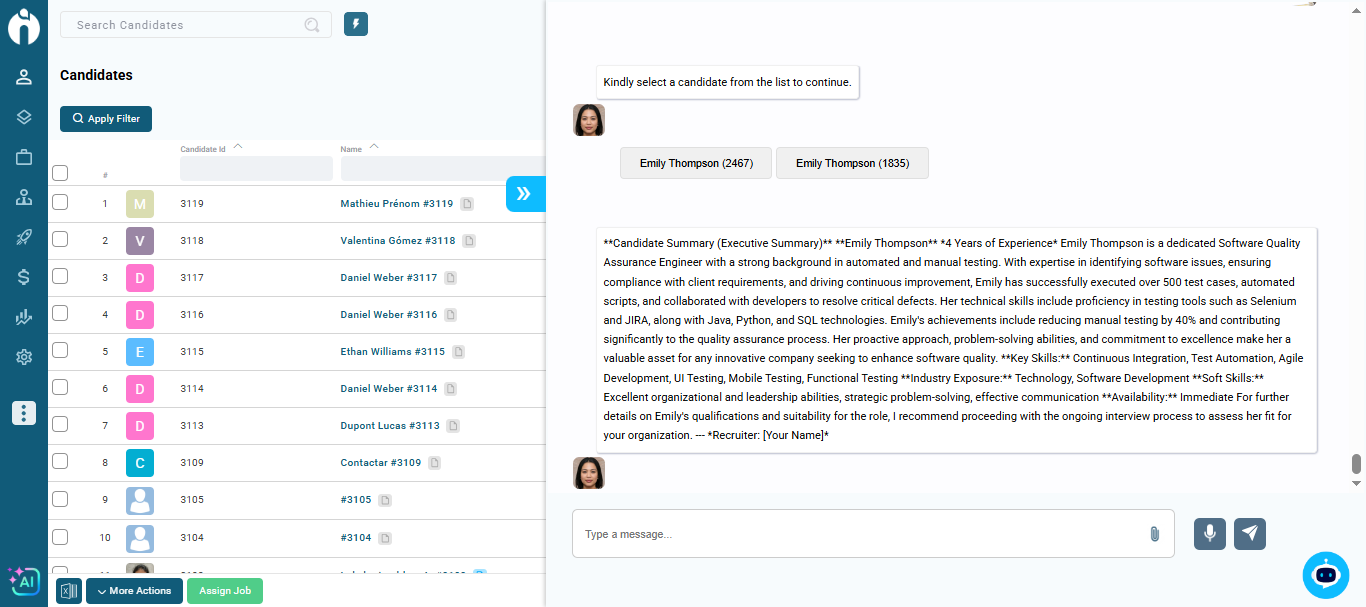
Candidate Duplicate Search with Fuzzy Matching
Easily check if a candidate already exists in your system using natural prompts like:
-
“Is John Smith already in iSmart?”
-
“Do we already have John Smith in our database?”
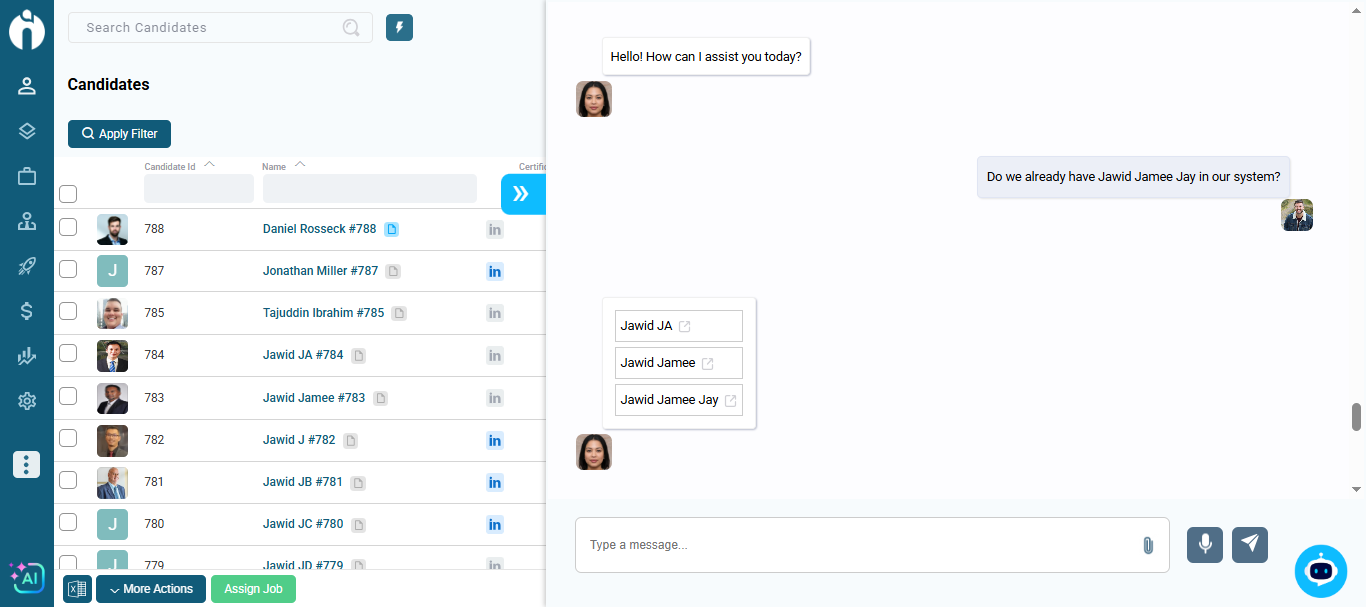
Candidate’s Matching Job
Co-Pilot can now instantly suggest the most suitable jobs for a specific candidate.
You can simply ask:
-
“Show me matching jobs for John Smith.”
.png)
4. Company Insight Agent – Integration with Head Hunting Agent
We’ve added a new action “Run Head Hunting Agent” within the Company Insight Agent.
When users click this button, they will be redirected to the Head Hunting Agent page, and all relevant parameters will be auto-populated for a smooth and efficient transition.
This enhancement enables users to move seamlessly from company insights to targeted talent sourcing, improving overall workflow efficiency.
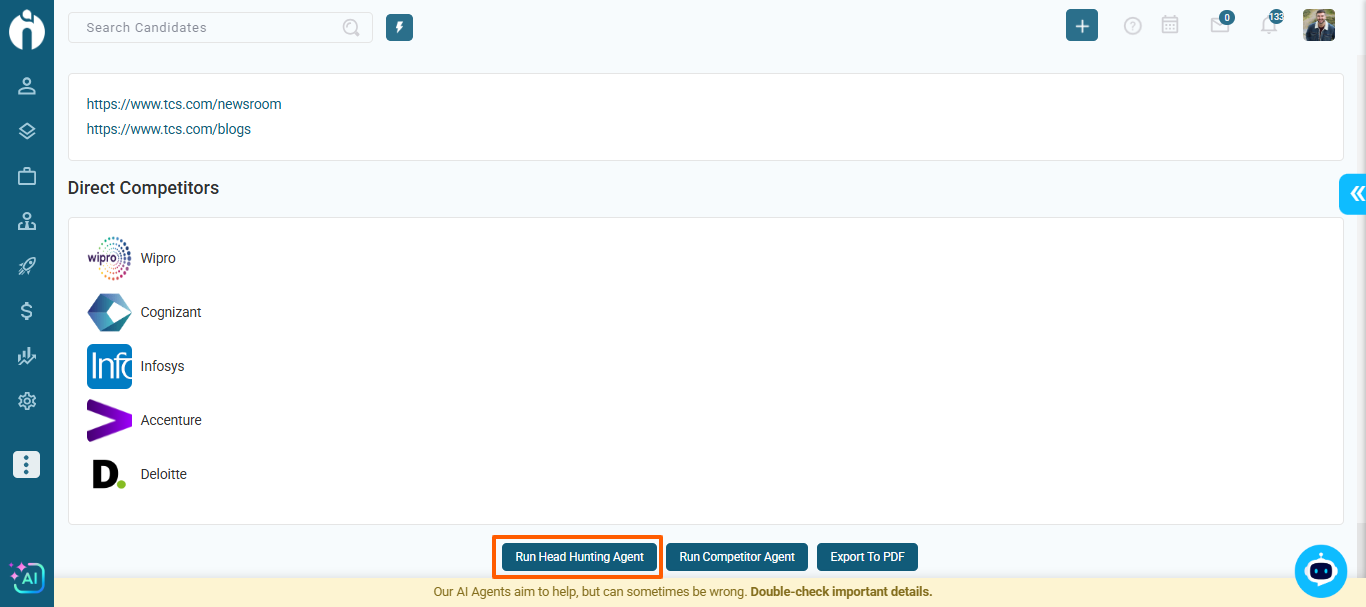
5. Competitor Insight Agent – Integration with Head Hunting Agent
We’ve enhanced the Competitor Insight Agent to streamline the transition into talent sourcing workflows.
Key Enhancements:
-
Added a new action button, “Run Head Hunting Agent”, within the Competitor Insight Agent.
-
On clicking this button, the system redirects users to the Head Hunting Agent page and auto-populates all listed companies as parameters.
-
The “Run Head Hunting Agent” button is now available:
-
Next to each company, beside the “Run Company Insight Agent” button.
-
Next to the “Export to PDF” option, allowing users to directly trigger the Head Hunting Agent with auto-filled details.
-
-
If a company's LinkedIn link is missing, the button will be hidden, and a tooltip will appear
These improvements create a seamless experience between competitive research and executive talent mapping, helping users take quicker sourcing actions directly from competitor insights.
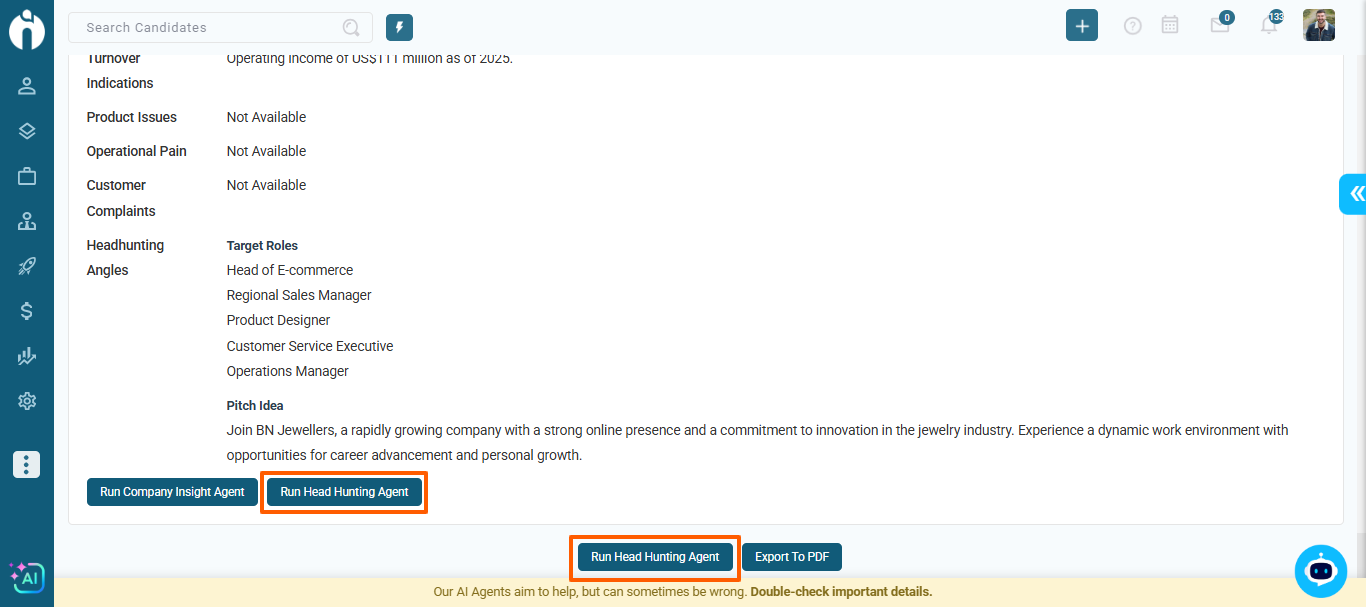
6. Executive Research Agent – Enhanced Candidate Context Matching
The Executive Research Agent now intelligently references existing candidate data from your database to generate richer and more context-aware insights.
The following details are now passed to the AI engine for more accurate and personalised analysis:
-
Candidate Form Data
-
Notes
-
Interview Feedback
-
Scorecard
-
Questionnaire
This enhancement ensures more precise evaluations and deeper executive insights by leveraging all available historical data.
7. Kathy - Job Retrieval Agent Enhancement
We’ve upgraded this agent to deliver more accurate results, better filtering, and improved visibility, helping recruiters find the right opportunities faster and with less effort.
- Sorting, Filtering & Matching Score:
New sorting and filtering options are now available in the Matched Candidates section of each job. The Matching Score column helps you instantly see how well each candidate aligns with the job requirements. - Open to Work Filter:
Easily filter candidates marked as Open to Work to focus on those immediately available for submission.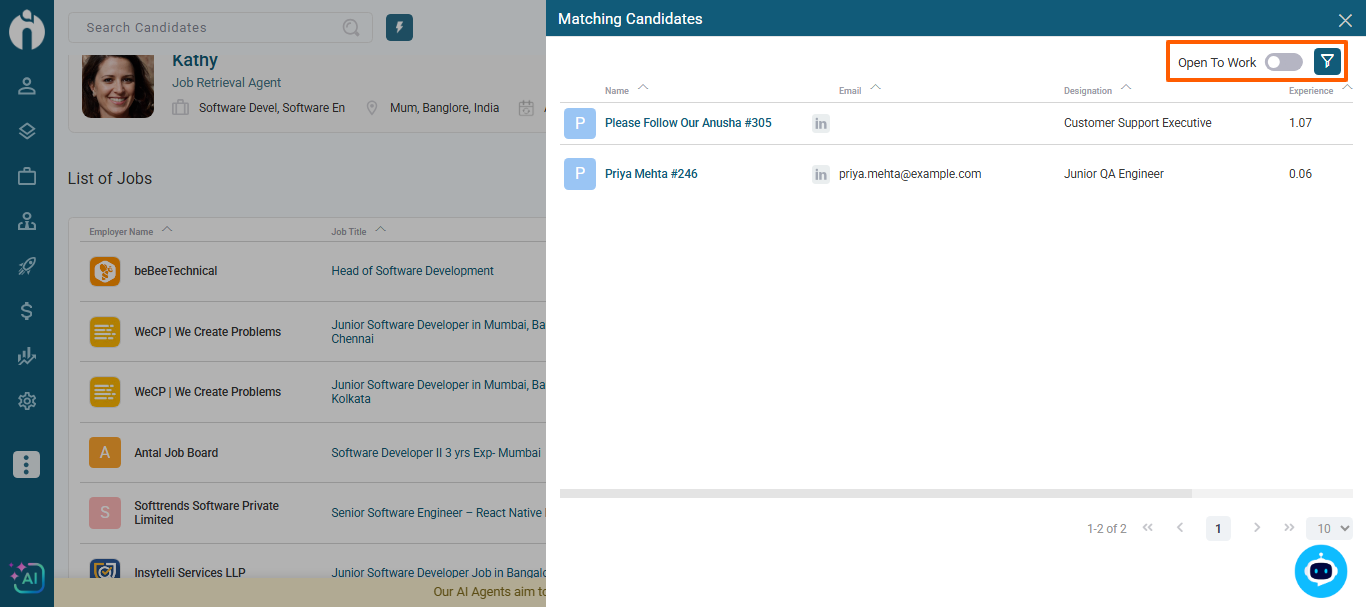
8. Sourcing Agent - Enhancement
The Sourcing Agent has been upgraded to deliver more accurate, efficient, and reliable candidate sourcing across multiple channels, helping recruiters discover the right profiles faster with enhanced data quality and usability.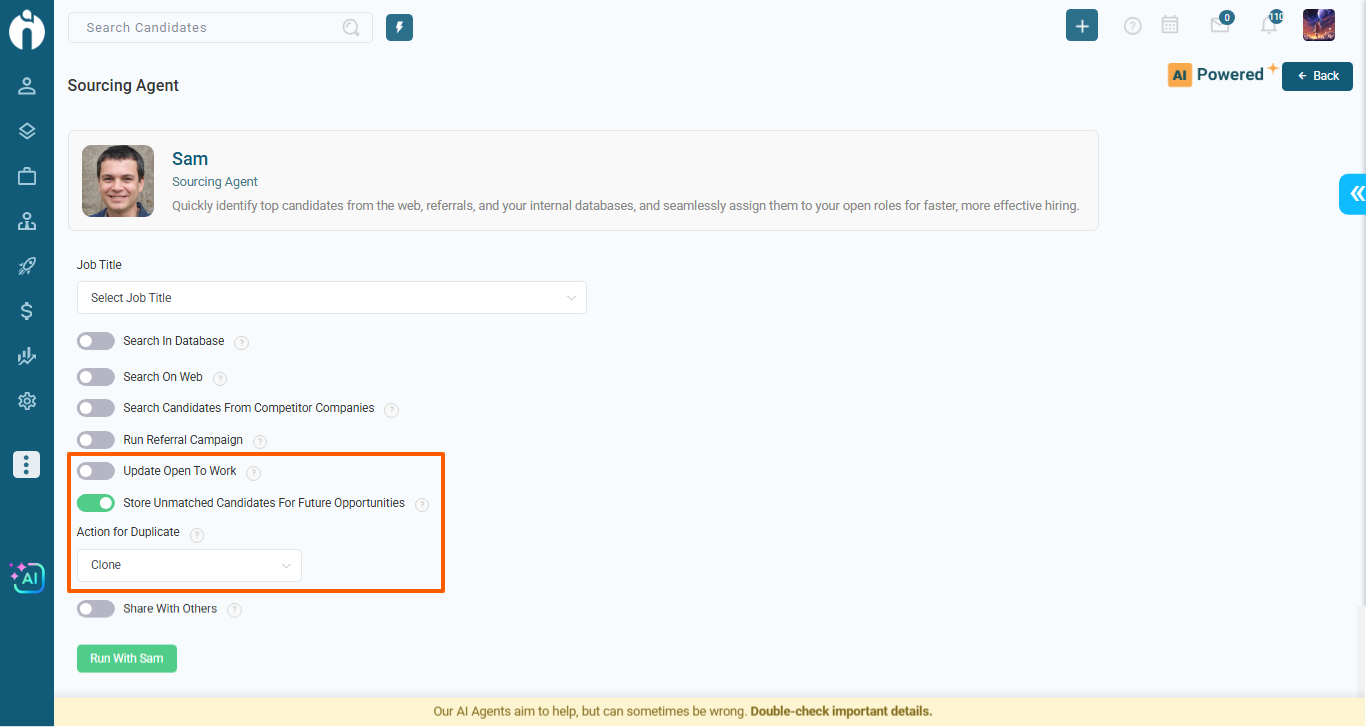
- Improved Web & LinkedIn Search:
Refined search algorithms, including industry type, remote jobs, and initial prescreening of sourced candidates, ensure cleaner and more relevant search results.
Benefit: Delivers precise, high-quality candidate profiles with minimal mismatches. - Smarter Notifications & UI Enhancements:
After each run, users can view the total candidates sourced (excluding rejected) and directly access them via a new “View Sourced Candidates” button.
Benefit: Provides a cleaner interface and faster navigation. - Advanced Controls & Validation:
Added options to store unmatched candidates into your candidate database so you don't miss any sourced resumes. Also, now you have better control to deal with duplicate candidates.
Benefit: Enables better control, cleaner data, and smoother sourcing operations.
9. Grace - Export Submission Profile Agent Enhancement
We’ve enhanced the Export Submission Profile Agent with the following updates:
-
Questionnaire Data Integration
Along with other data of the candidates, the agent now also processes data from the questionnaire. It will improve the analysis of candidate data and generate better outcomes. -
Resume Validation Check
When running this agent, ensure all selected candidates have a resume uploaded.
10. Candidate Form Enhancements
We’ve expanded the Candidate Form to capture richer candidate details, enabling a more comprehensive candidate profile.
-
Added the following new sections:
Education
Certifications
Honours & Awards
Courses
Extracurricular Activities
Volunteers
Summary -
Like experience, the Education, Certifications, and Honours & Awards sections now support multiple entries for greater flexibility in capturing details.
-
The newly added fields are now included in the Download Candidate Information feature for complete profile exports.
-
Parsing functionality has been enhanced to automatically extract and populate data into these new fields, ensuring consistency and accuracy during candidate imports.
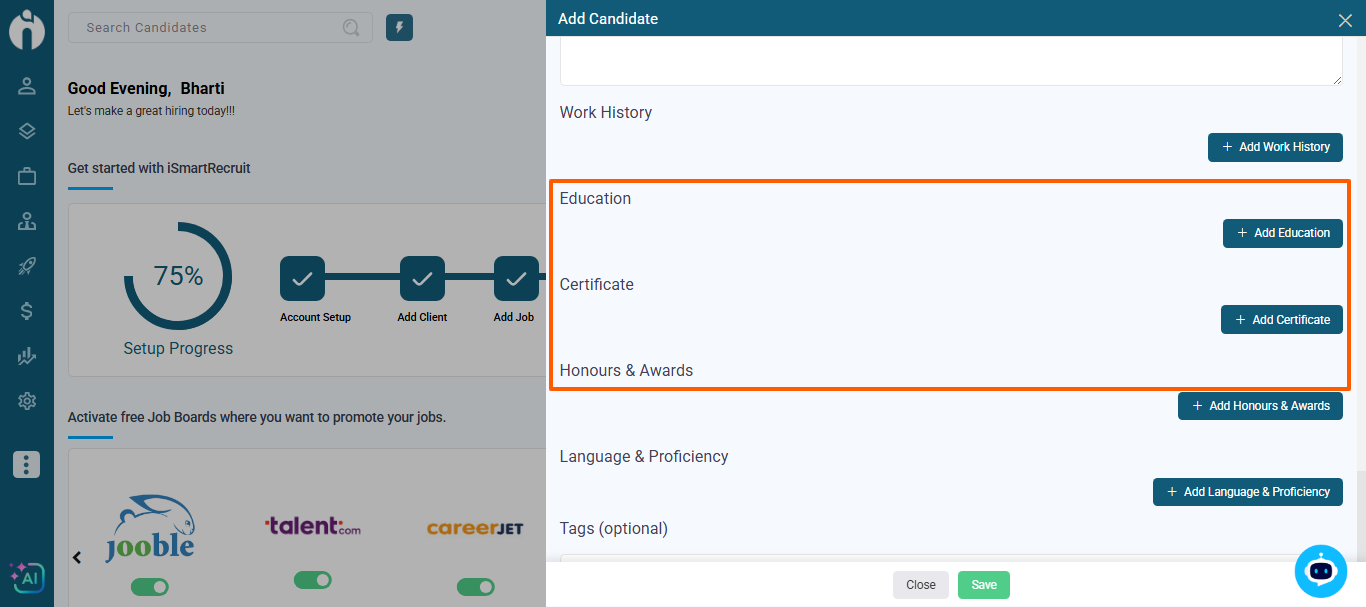
11. Advanced Matching Enhancements – Mandatory Fields
To improve the accuracy and reliability of AI-driven candidate matching against a job, the following fields in Advanced Matching (Matching Candidate tab) are now mandatory:
- Job Title
- Experience
- Location
- Skills
- Job Description
If any of these fields are missing when accessing the Matching Candidate tab, the system will display a validation message prompting the user to update the job details. This enhancement ensures better data quality and more precise candidate recommendations.
Conclusion
As we continue evolving, our mission remains clear—to equip recruiters and search professionals with intelligent tools that accelerate outcomes and strengthen every client and candidate interaction. The latest updates bring us one step closer to a future where AI truly works hand-in-hand with you as a co-pilot in recruitment success.
