Introduction
At iSmartRecruit, we continue to enhance your recruitment experience by introducing powerful updates that simplify workflows, improve data accuracy, and make daily operations more seamless. This release focuses on usability, consistency, and smarter integration across the platform — ensuring a smoother experience for both executive and general recruitment teams.
1. Enhanced Editing in Export Submission Profile Agent
We’ve enhanced the Export Submission Profile Agent Result screen to make data management more intuitive and flexible.
What’s New:
-
You can now easily edit specific details in the Candidate Data Generated by Agent.
-
A pencil icon is available beside each line item, allowing you to modify only the required part without opening the entire summary.
-
All updates are Save at the result page, And you can directly export the updated data as a PDF.
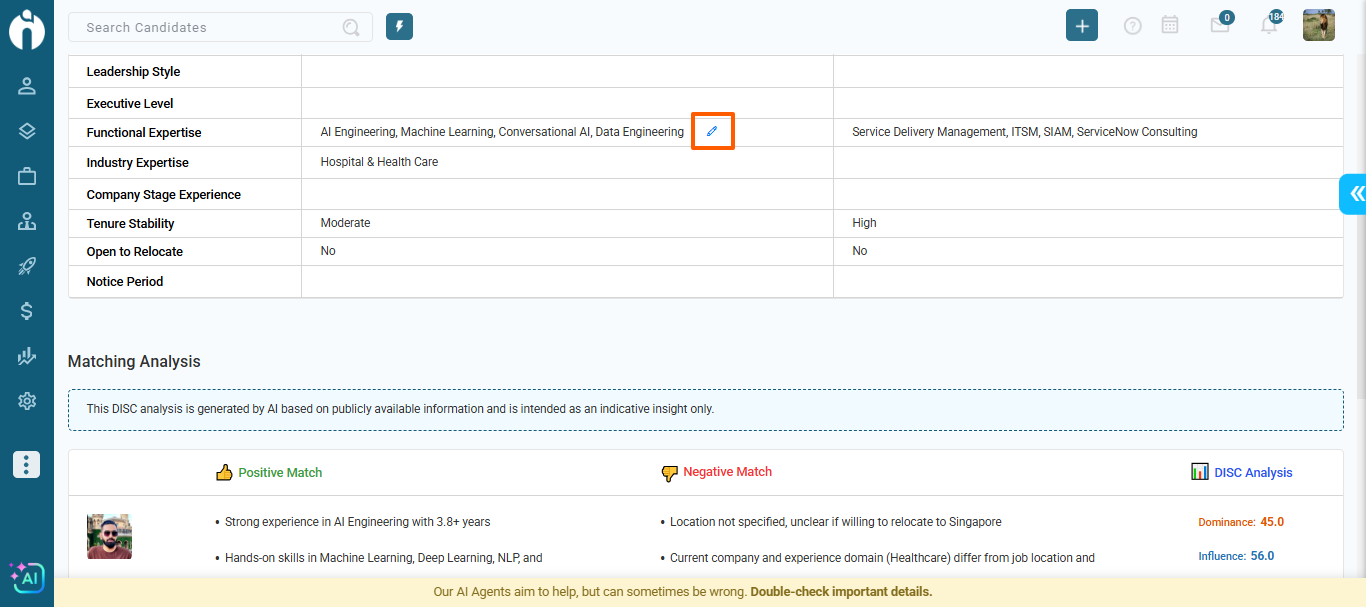
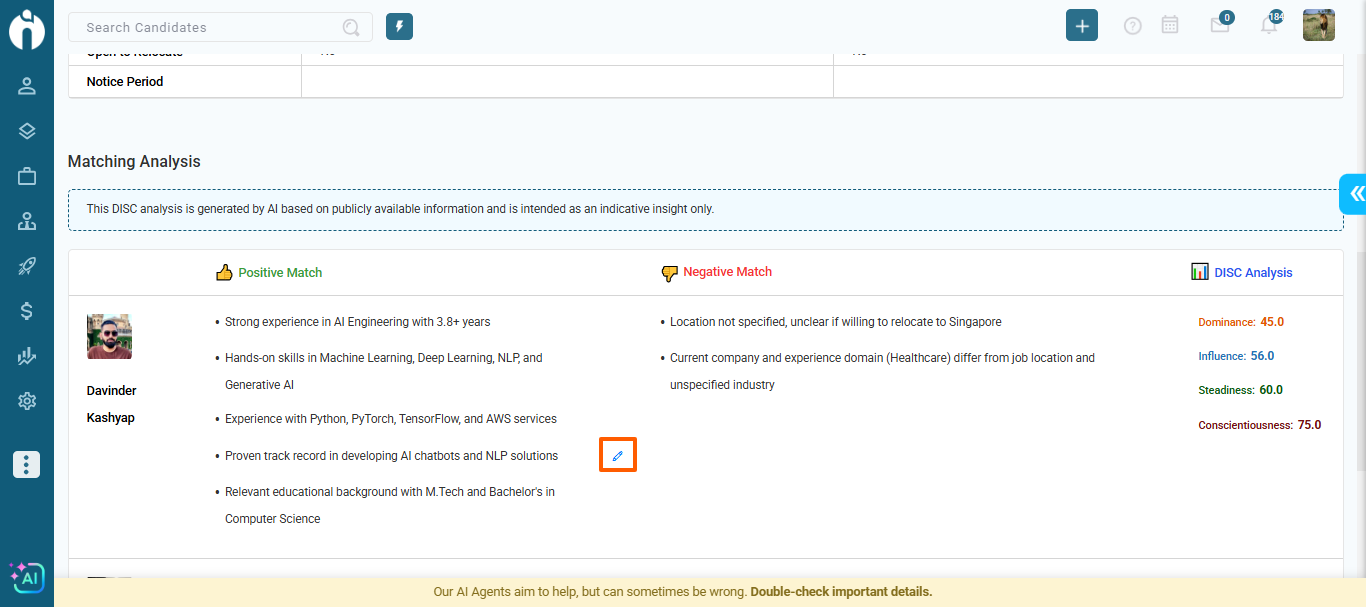
Why It Matters:
This enhancement ensures more precise and easily manageable profile summaries, helping you save time while maintaining accurate candidate information.
2. Extended Candidate Information Across Modules
We’ve expanded candidate-related fields to additional modules for improved consistency and visibility throughout the system.
What’s New:
The following new fields are now available across:
-
Social Apply
-
Job Tracker
-
Generate Tracker Template
Newly Enhanced Fields:
Education, Certifications, Honours & Awards, Courses, Extracurricular Activities, and Volunteers.
Why It Matters:
These enhancements ensure that all candidate details are seamlessly reflected across key modules — helping you maintain richer, more complete candidate data everywhere in the system.
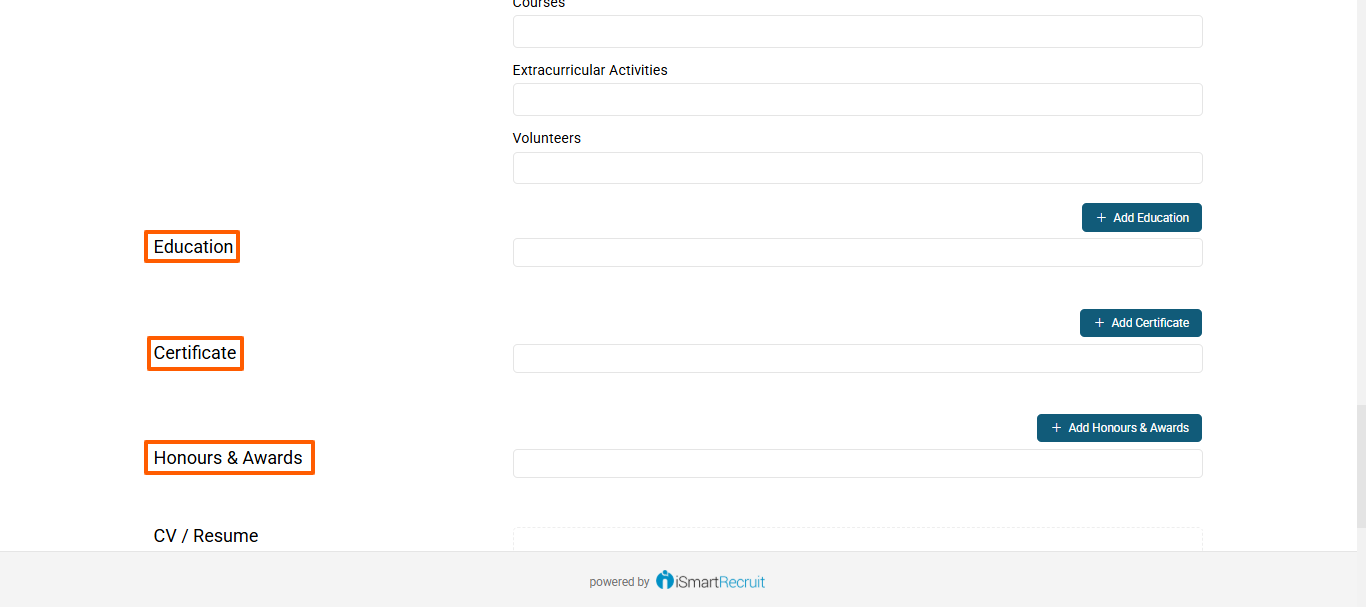
3. “Run Agent” – Multi Agent Execution
We’re introducing the Run Agent feature across multiple areas of iSmartRecruit for faster and smarter workflow automation.
What’s New:
-
The Run Agent button is now available across Candidates, Leads, Clients, Jobs, and Pipeline sections.
-
With just one click, users can execute the desired agent (Sourcing Agent, Head Hunting Agent, or Executive Research Agent) without switching between screens.
-
The system automatically populates key information like LinkedIn URLs or Job Details to make the process seamless.
Why It Matters:
Run Agent enables quick, unified execution across modules — saving time and improving efficiency in high-volume recruitment operations.
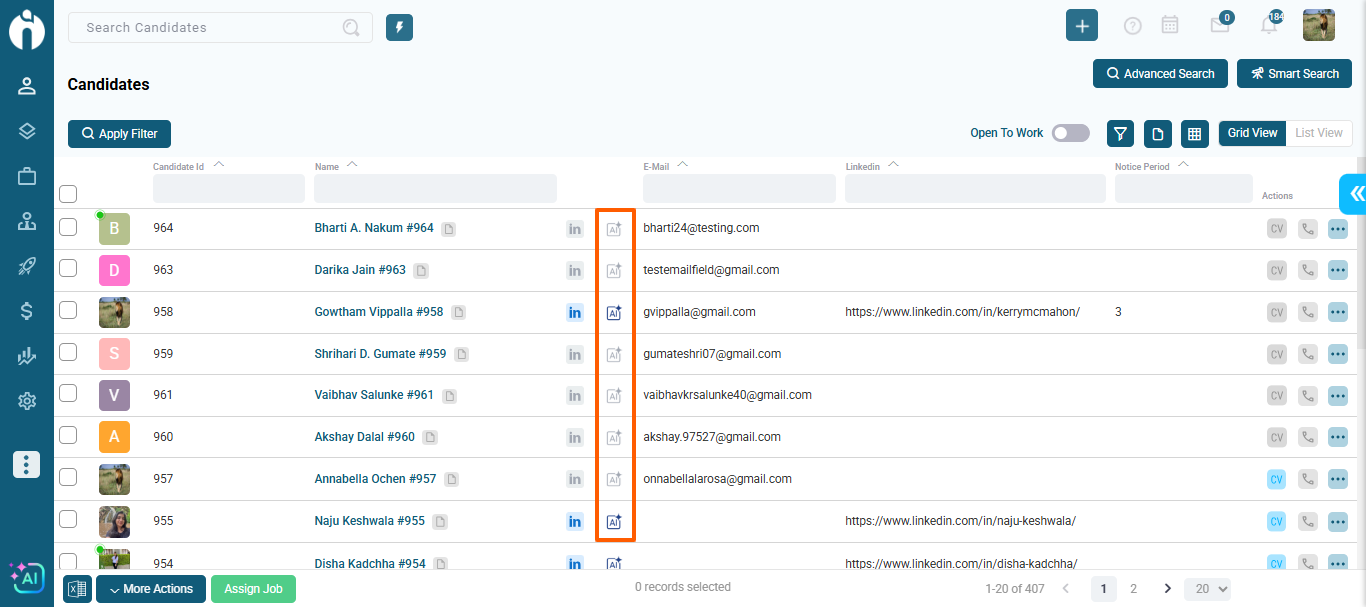
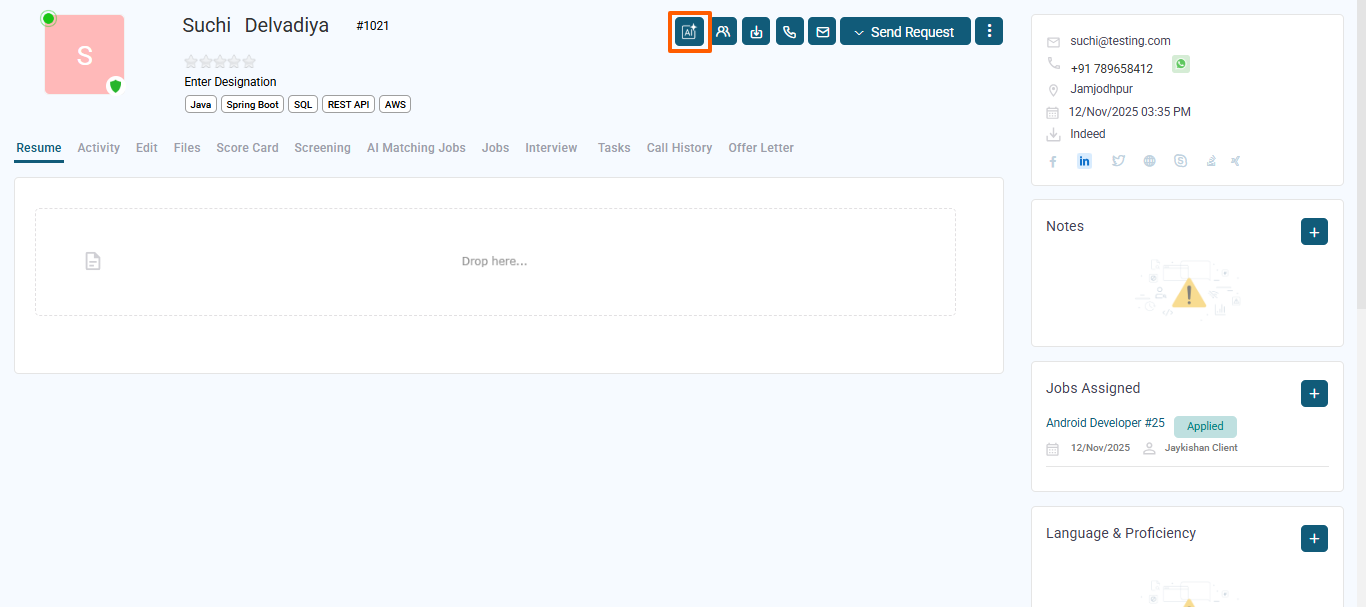
4. New “Create Ticket” Option in Profile Menu
We’ve made it easier than ever to connect with our Support Team.
What’s New:
A new “Create Ticket” option has been added to your profile menu. From here, you can quickly submit a support request with the following details:
-
Subject
-
Description
-
Priority (High, Medium, Low)
-
File Attachment
Why It Matters:
No need to switch to emails — you can now raise support tickets directly within the system. Once submitted, you’ll receive a confirmation message with your ticket number for easy tracking.
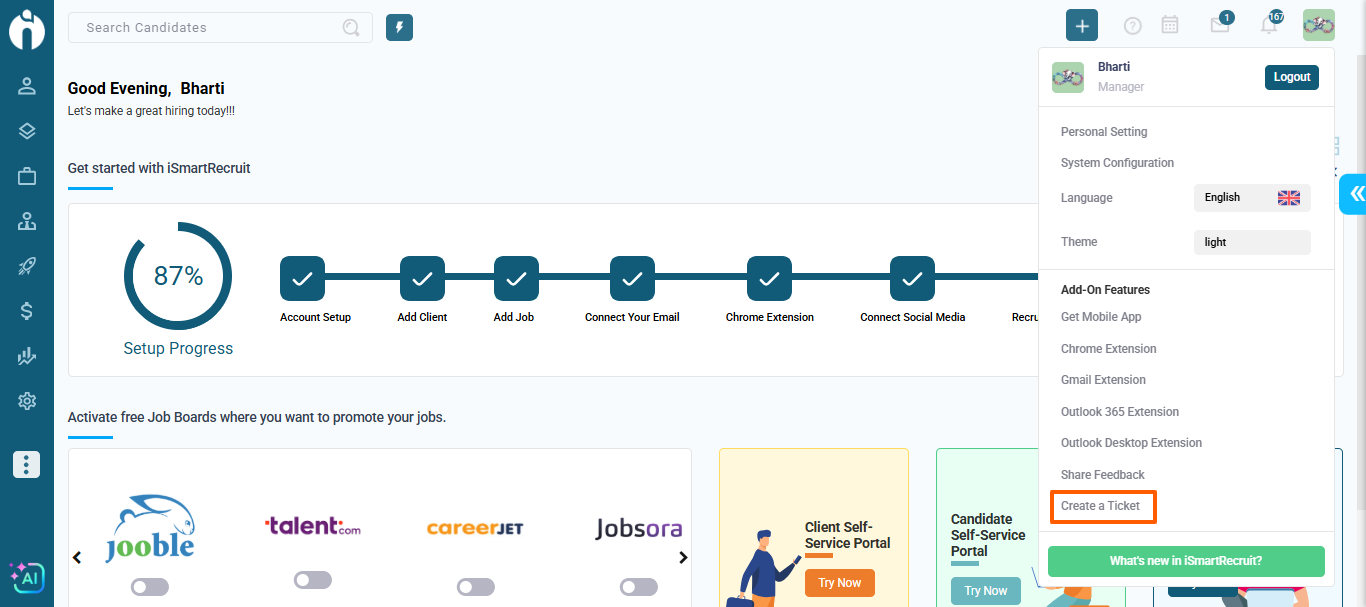
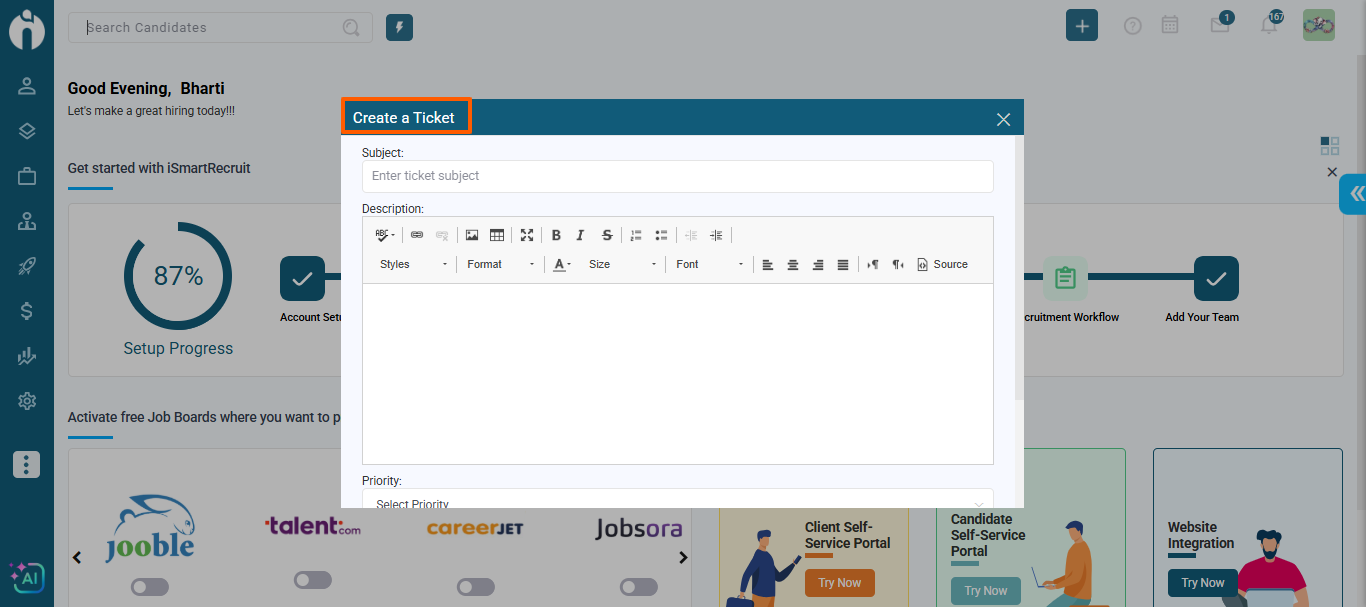
5. Candidate & Job Matching – Mandatory Field Validation
We’ve improved AI Matching accuracy by ensuring required data is always complete.
What’s New:
When running AI Job Matching or Similar Candidates, users will now see clear validation messages if key fields like Designation, Location, Skills, or Experience are missing.
The system guides you to fill in missing details and provides quick Edit button for faster correction.
Why It Matters:
These validations guarantee that AI Matching delivers accurate and reliable results every time — improving match quality and efficiency.
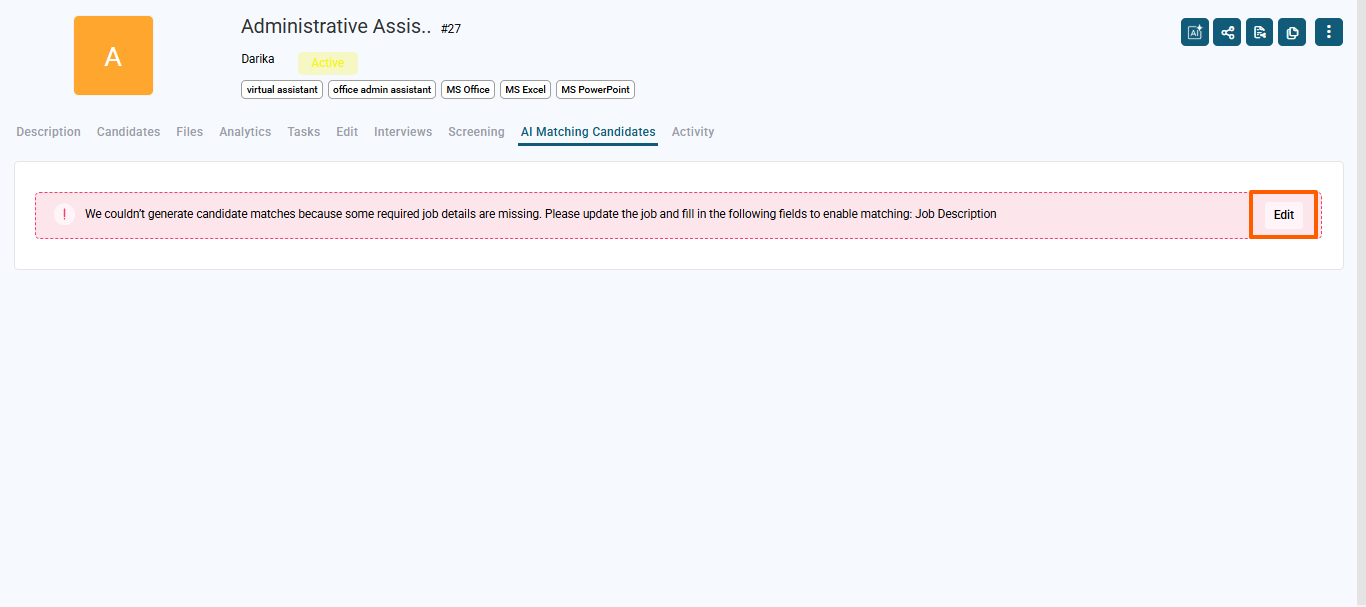
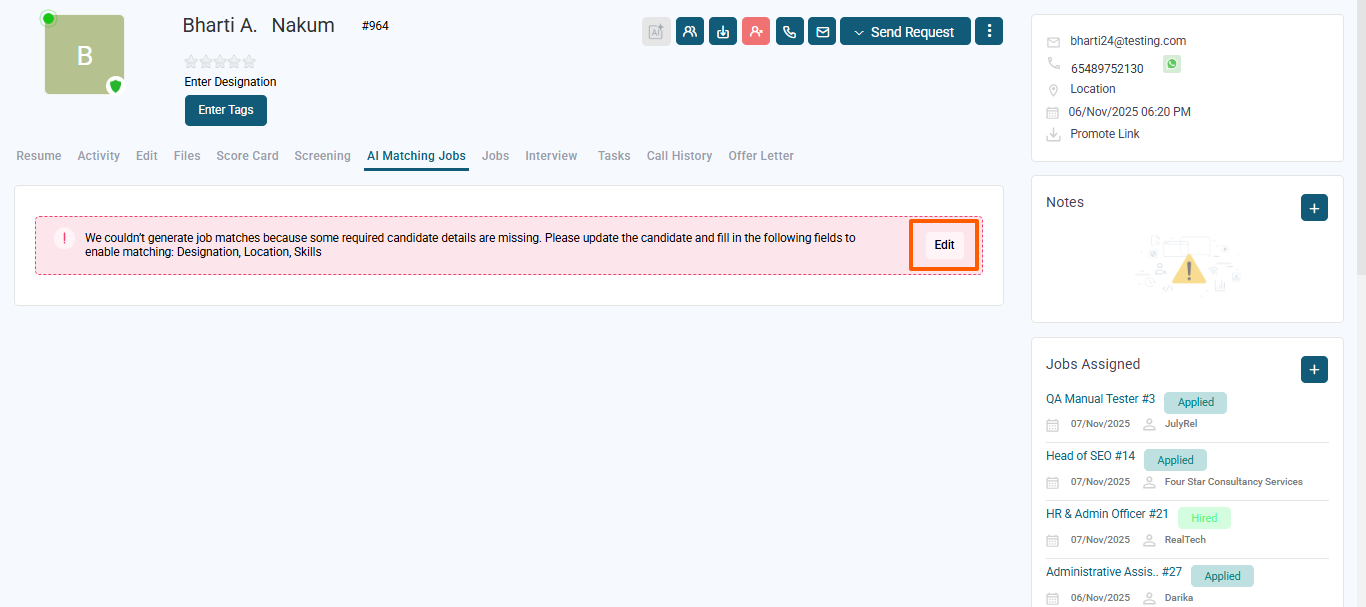
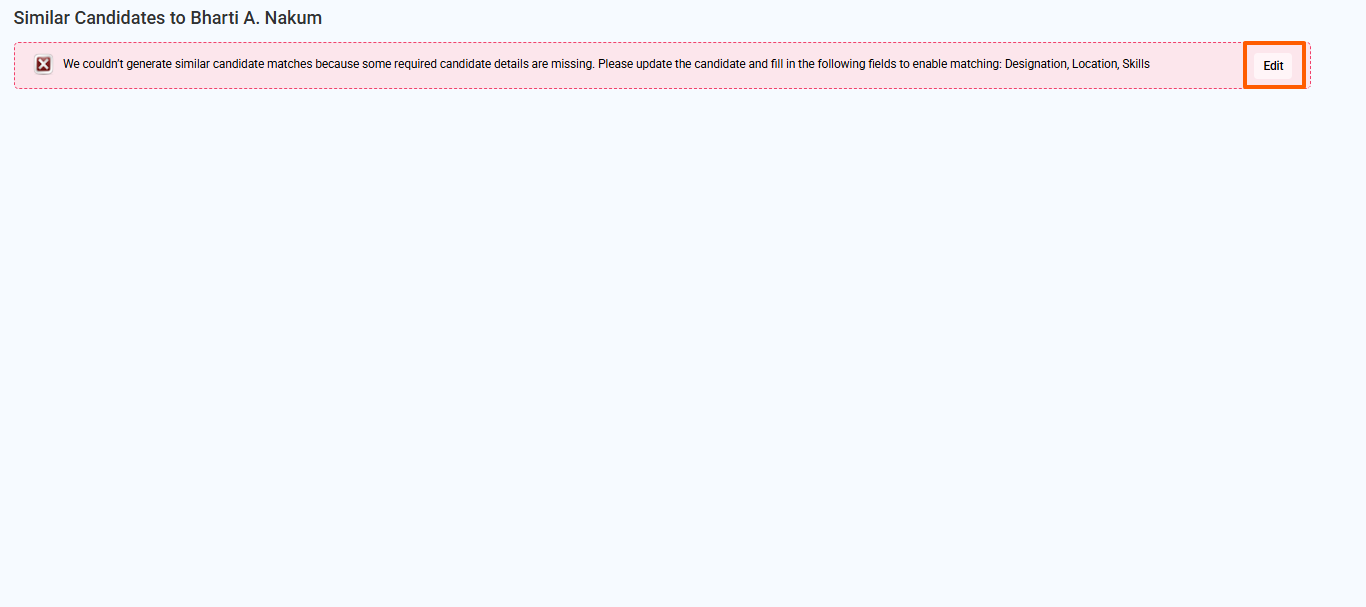
6. New Fields in Excel Tracker Export
We’ve enhanced the Excel Tracker Template to provide more complete reporting options.
What’s New:
Two new fields have been added to the Generate Excel Tracker section:
-
Recruiter/Vendor Name – Identifies who originally created or submitted the candidate.
-
Interviewer Name – Displays the interviewer or panel member who conducted the interview.
Why It Matters:
These additions ensure your exports now include all essential information for performance tracking, reporting, and analysis — especially useful for internal coordination and audit purposes.
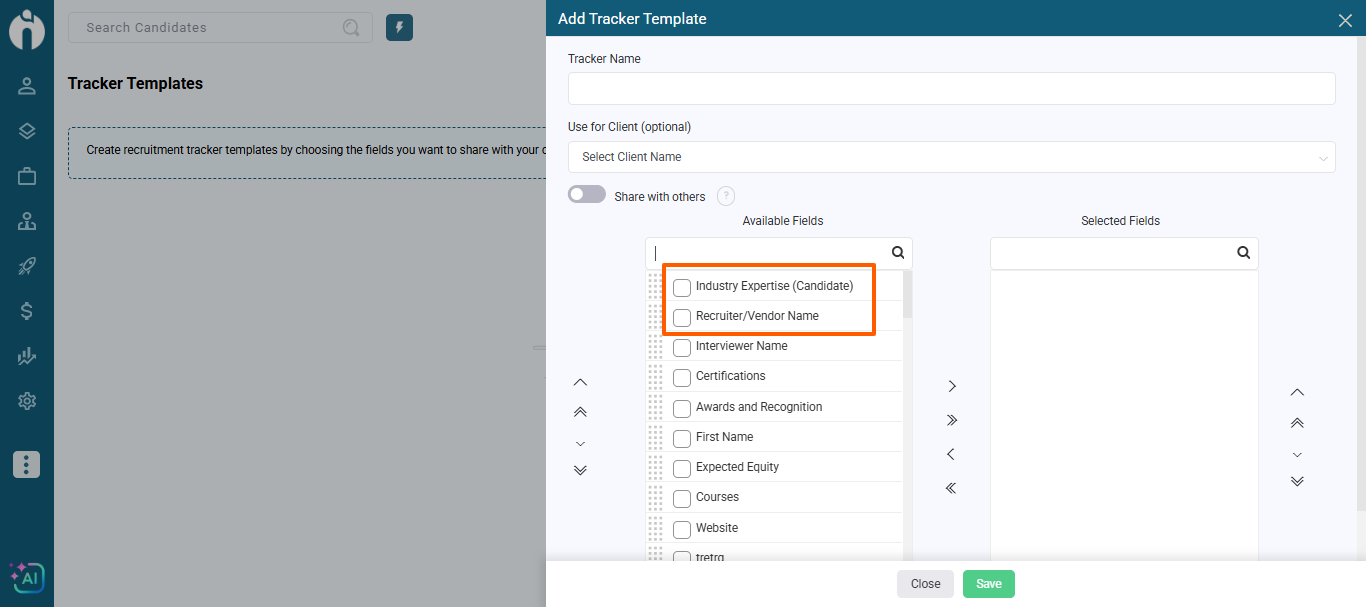
7. Easier Candidate Management in Job View
We’ve improved the Candidate tab inside the Job View dialog so it’s easier for you to add or assign candidates at any time.
What’s New:
Add candidate, Import Resume, Search & Assign - These options will now always be visible, even when candidates already exist in the list.
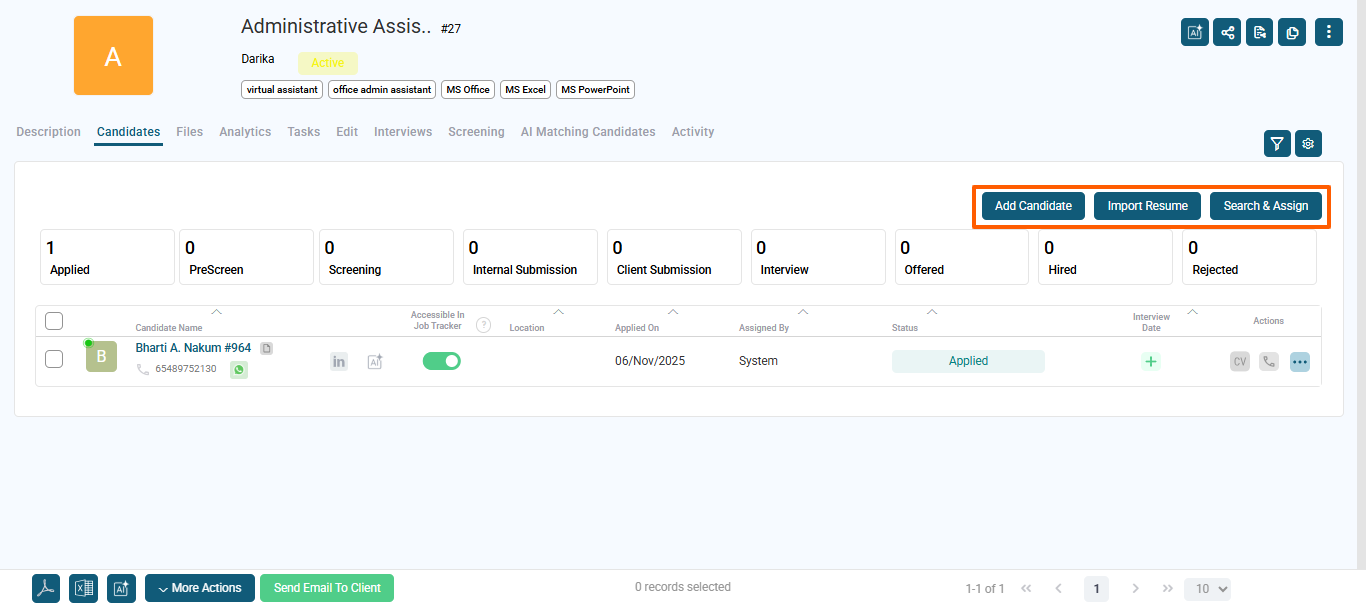
Conclusion
With these updates, iSmartRecruit continues to refine and enhance your recruitment journey — balancing automation with precision and usability. Each feature is built to save time, maintain consistency, and support both executive and general recruitment needs.
We appreciate your continued trust and partnership as we evolve together to make hiring faster, smarter, and more effective.
