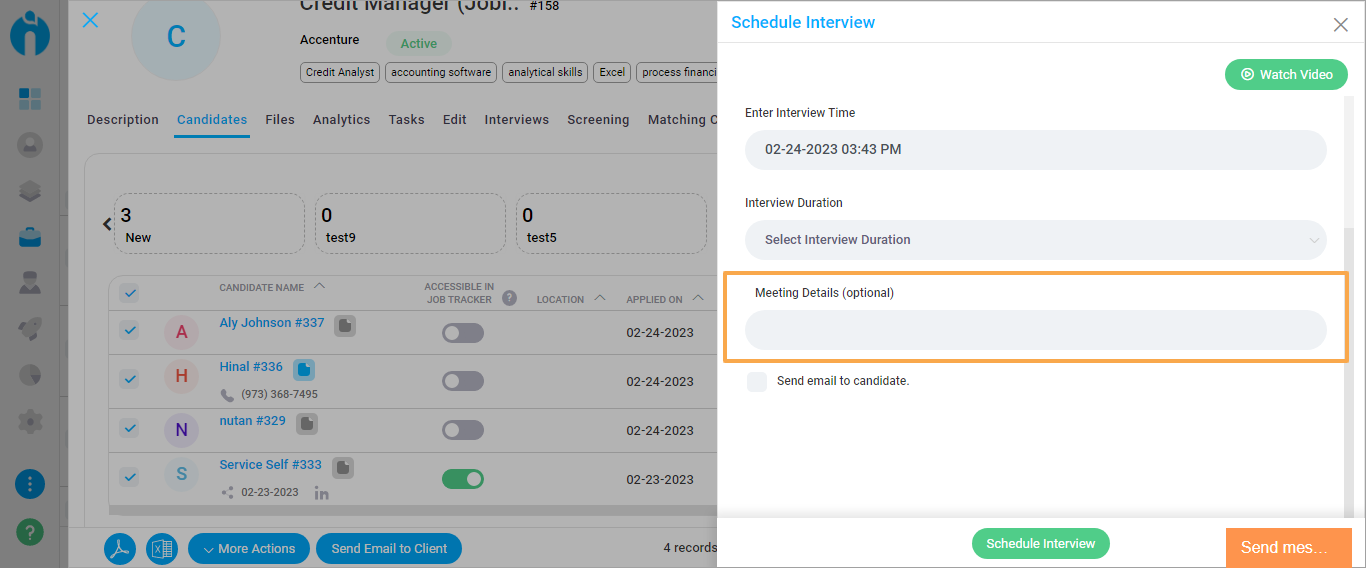Introduction
This release comprises a few minor but important changes we implemented in the system. Please review the updates below.
New Job Board - Expertini
We integrated a new job board with the system. If these are selected in your Job Boards list, all your Active jobs will automatically get advertised on these platforms.
Expertini - https://expertini.com/
- It is a global platform and has a reach in all the major countries of the world. You can refer to the list of countries they support through this link - https://expertini.com/
- Mandatory job requirements to successfully publish a job on this platform are - Job title, Created date, Job description, Company, City, State, Country, Min Salary, Maximum Salary and Category.
You can enable or disable these Job boards from your Admin section.
Page link: https://app.ismartrecruit.com/jobBoards
Navigation Path: Admin module from the left-hand side vertical bar >> Integration >> Job Boards >> Turn the Toggle Button ON or OFF as per your requirement
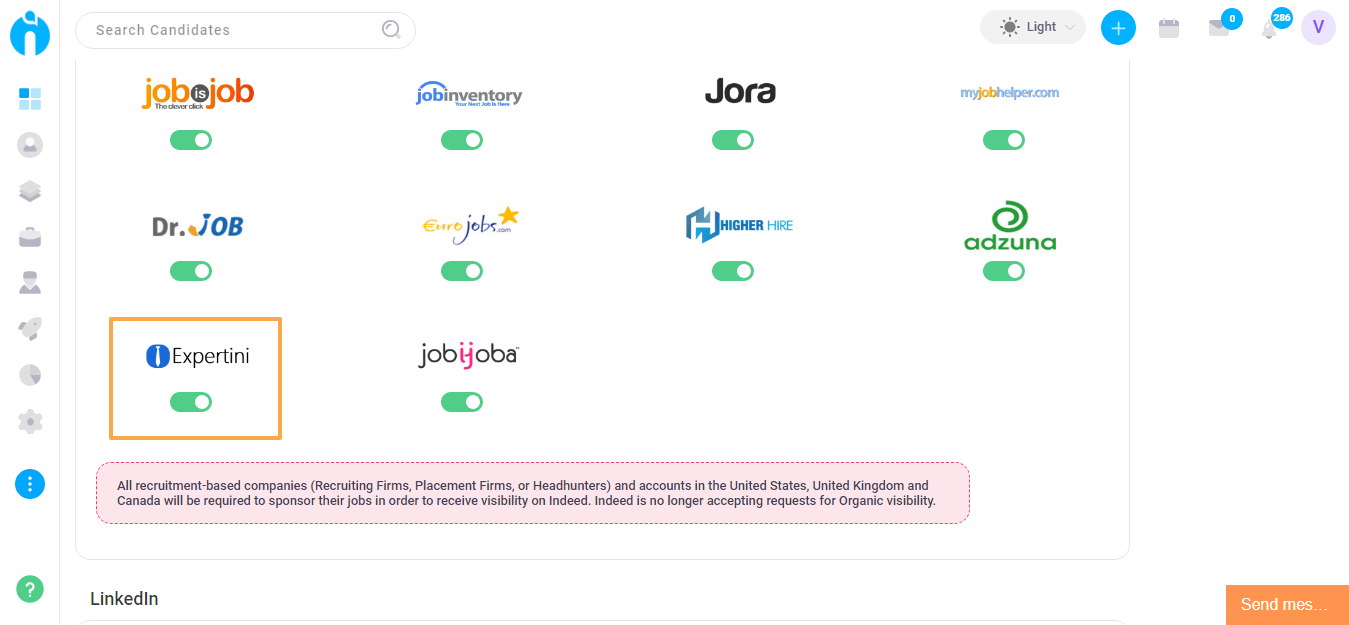
New Job Board - JobiJoba
We integrated a new job board with the system. If these are selected in your Job Boards list, all your Active jobs will automatically get advertised on these platforms.
JobiJoba - https://www.jobijoba.com/
- This platform has a reach in the countries France, the UK, Germany, Spain, Italy, Portugal, Belgium, Switzerland, Austria, and Ireland.
- Mandatory job requirements to successfully publish a job on this platform are - Job title, Job description, and Country
You can enable or disable these Job boards from your Admin section.
Page link: https://app.ismartrecruit.com/jobBoards
Navigation Path: Admin module from the left-hand side vertical bar >> Integration >> Job Boards >> Turn the Toggle Button ON or OFF as per your requirement
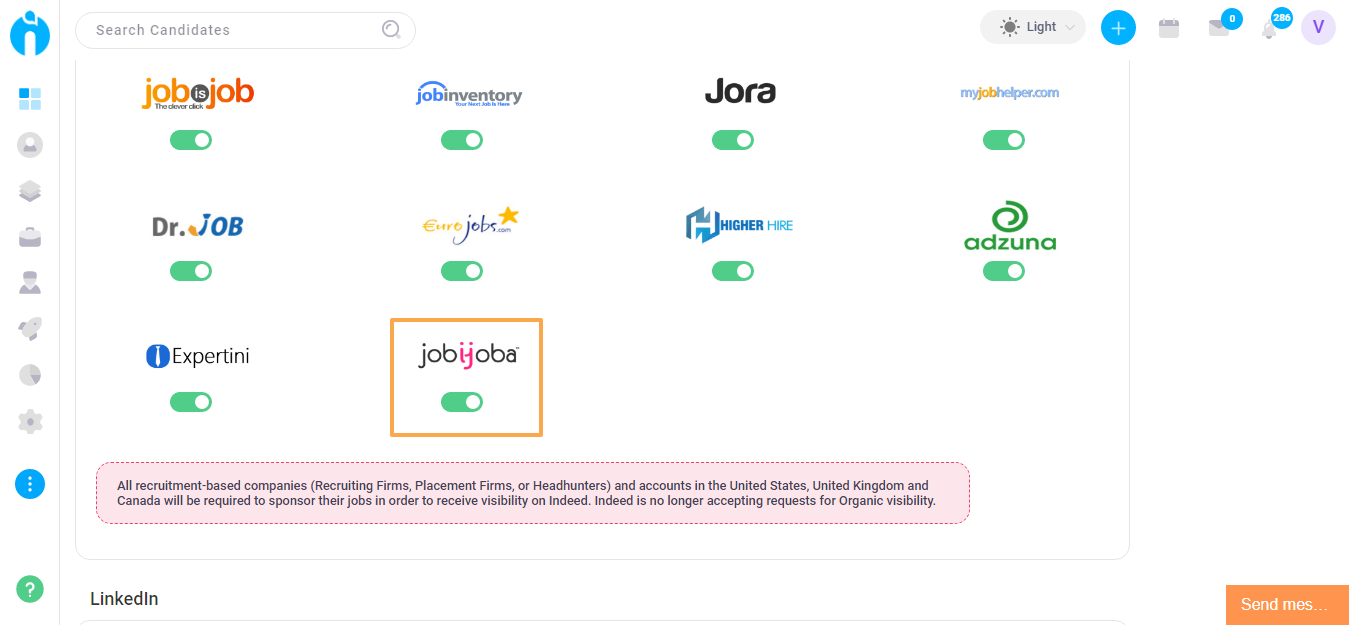
Open APIs for the creation of Clients and Leads
You can now use our open APIs to integrate with your website to directly register Clients and Leads in the iSmartRecruit system. In scenarios where you want to integrate a registration form of your website to capture data for your Prospect Clients (Leads) and your current Active clients with iSmart, you can use these APIs.
*Note: Please reach out to our support team at [email protected] to request these APIs.
Share Job Tracker link
While sharing the Job Tracker link, any updates the user performs in the Selection of Fields / Actions, or Show / Hide candidate fields, do not require them to generate the link again and share. The same URL can be refreshed and the new permissions will be applicable.
Page link: https://app.ismartrecruit.com/openJob
Navigation Path: Job module from the left-hand side vertical bar >> Open a particular job >> "Share Job Tracker link" Button on top >> Select Fields, Actions, or Candidate fields
![]()
Notes support paragraphs
The Notes now support paragraphs as well. Instead of seeing all notes in a single line, you can now separate them into paragraphs. View all notes, related to candidates, clients or departments, jobs and leads as your record them.
Page link: https://app.ismartrecruit.com/quickSearch
Navigation Path: Candidate Module from left-hand side module >> Notes icon for a particular candidate profile >> Hover over the icon to view the note
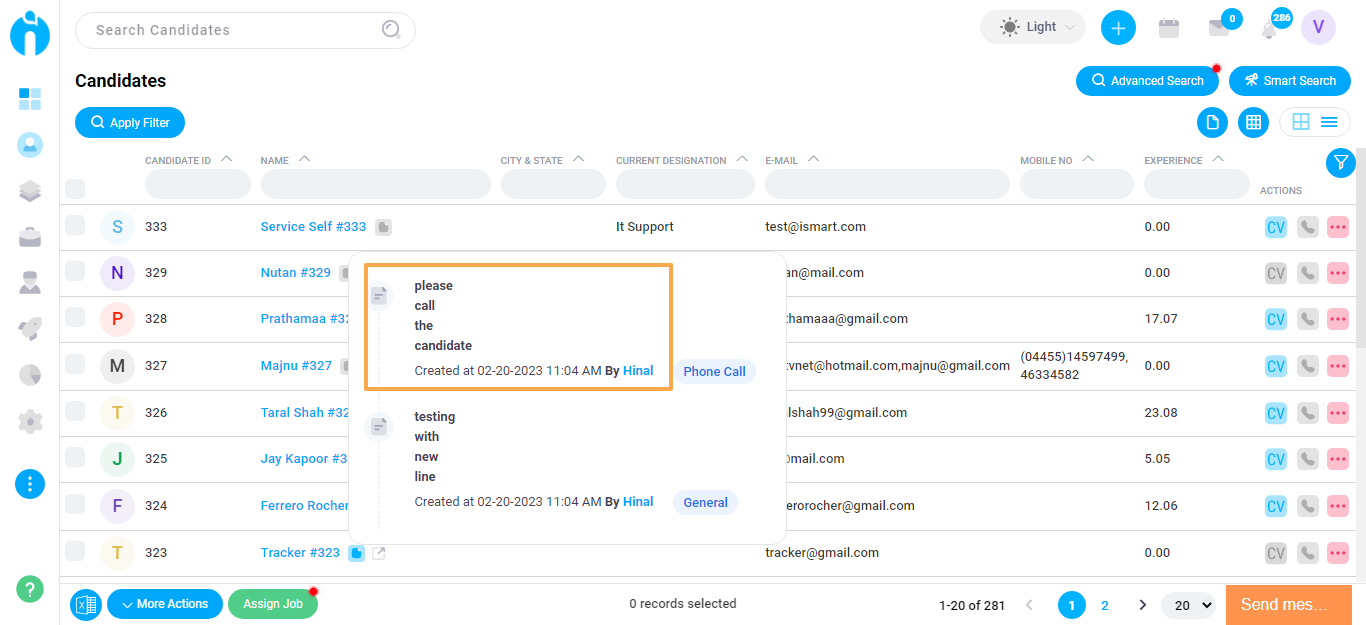
Share Interview Time zone with Candidates
While scheduling an Interview with a candidate, the email invite for the interview will now contain the timezone set for the interview as well.
Page link: https://app.ismartrecruit.com/openJob
Navigation Path: Jobs Module from left-hand side module >> Open a particular Job >> Candidates tab >> Click on the + icon to schedule an interview for a candidate >> Select timezone for the interview
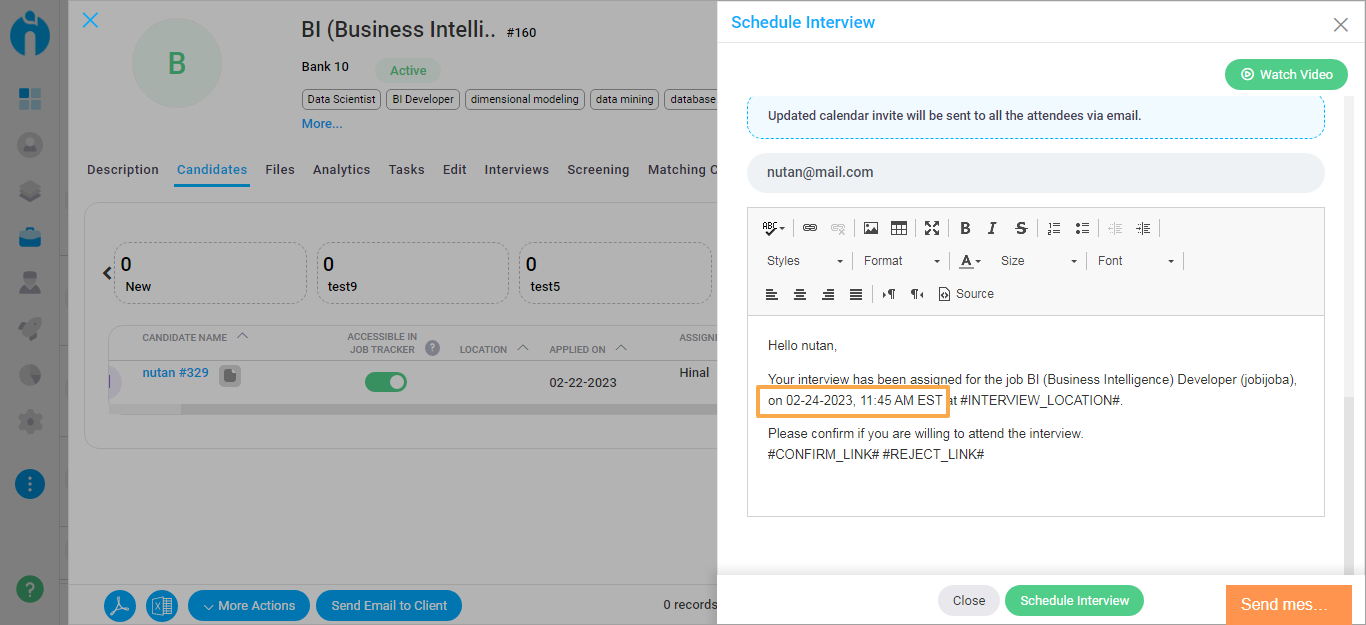
Download Candidate Scorecard
While downloading candidate information, you can now download the internal scorecard you maintain within the system for them as well.
Page link: https://app.ismartrecruit.com/quickSearch
Navigation Path: Candidate Module from left-hand side module >> Open a candidate profile >> Tree dots icon on top >> Download Candidate Info
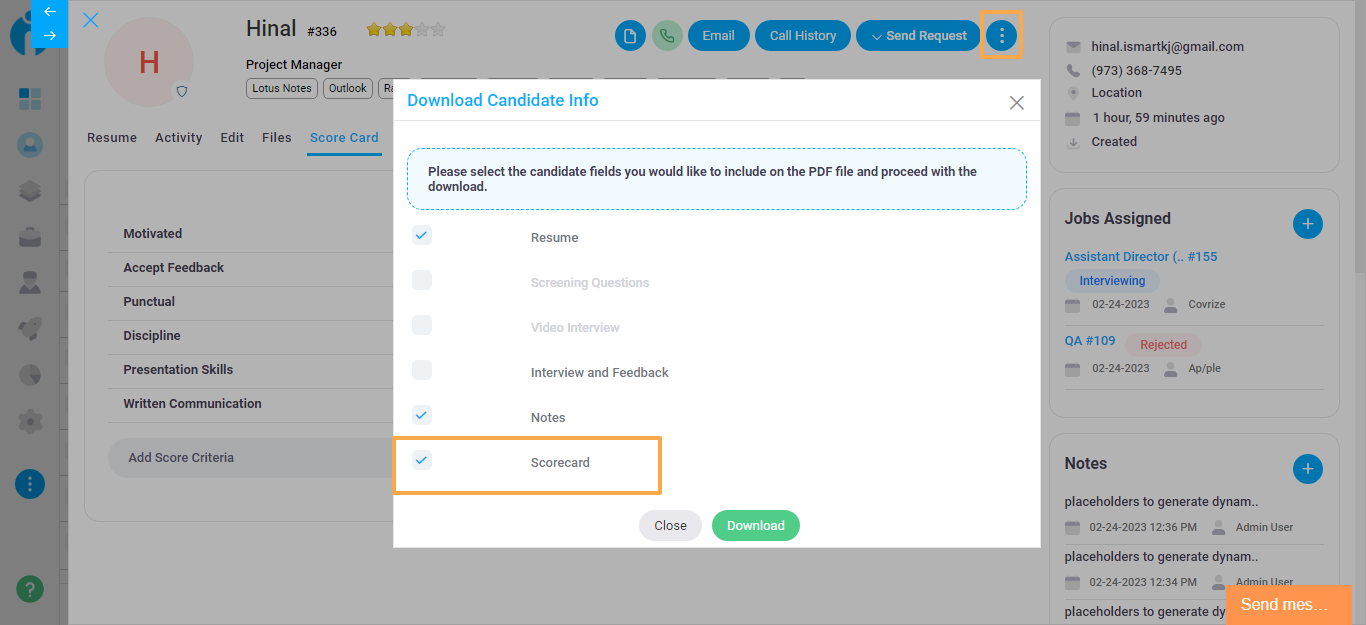
Use Pipeline Module
The Pipeline module is now available for all users by default. You can choose to use this module to keep track of all your active candidates for all jobs.
Page link: https://app.ismartrecruit.com/inprocessCand
Navigation Path: Pipeline Module from left-hand side module
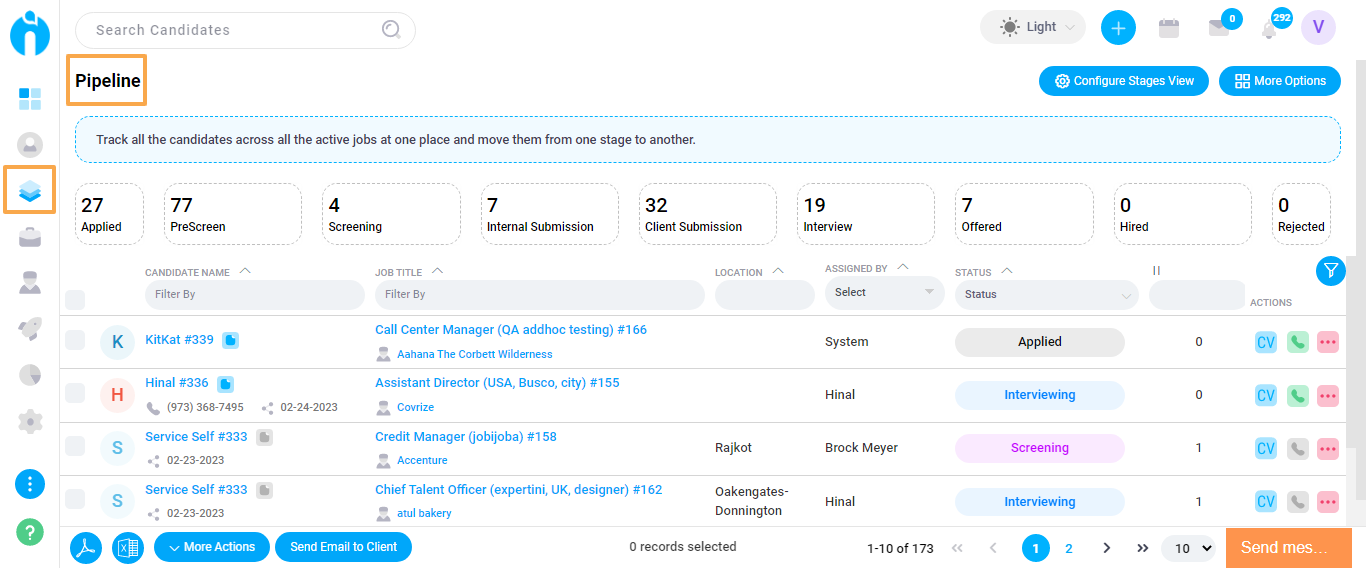
Meeting details in Mass Interview
While scheduling a Mass Interview for multiple candidates, you can now add Meeting details for the Interview for candidates.
Page link: https://app.ismartrecruit.com/openJob
Navigation Path: Jobs Module from left-hand side module >> Open a particular Job >> Candidates tab >> Multi select candidates for the Interview >> More Actions >> Mass Interview