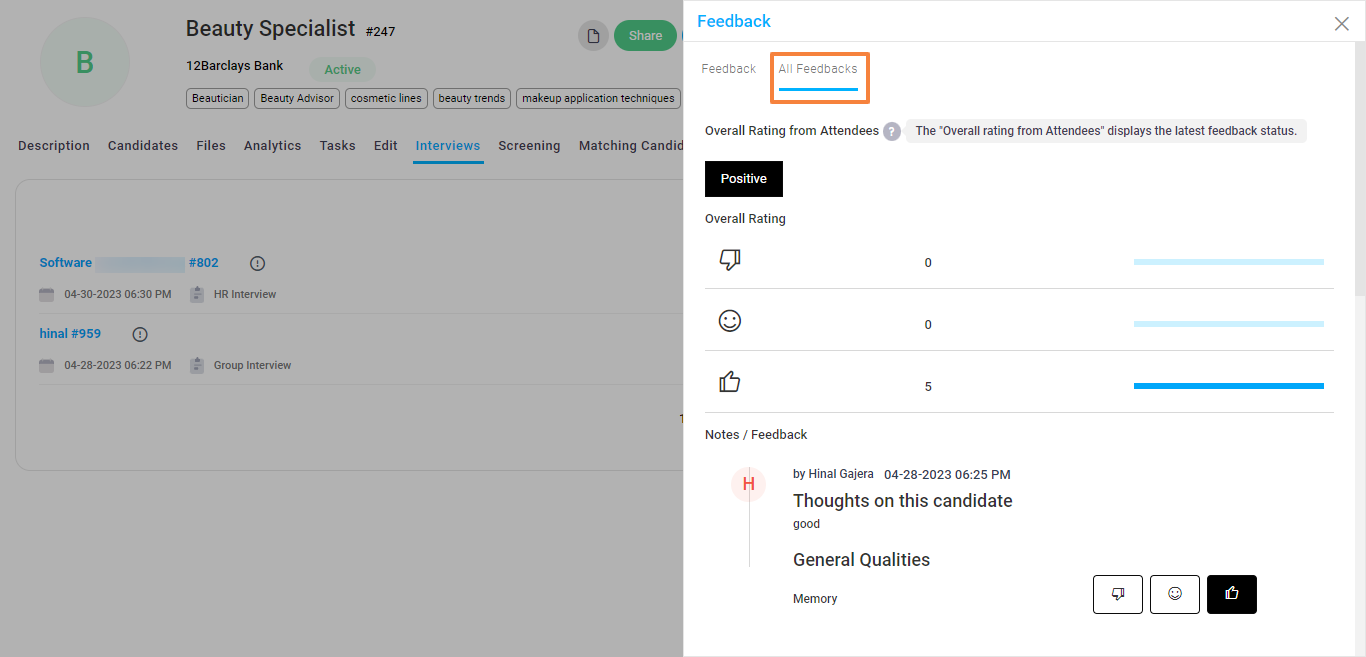Introduction
This release comprises minor enhancements to the existing features to ensure all elements are well functioning and cover all possible operation scenarios.
Social Campaign logo
For job promotion, the job posting logo will now also get displayed while running a social campaign. The same logo will get added to job advertisements when you promote jobs through the Share job feature and the Copy job link feature.
Page Link: https://app.ismartrecruit.com/websiteIntegration
Navigation path: Admin >> Integration >> Website Integration >> Job Posting logo
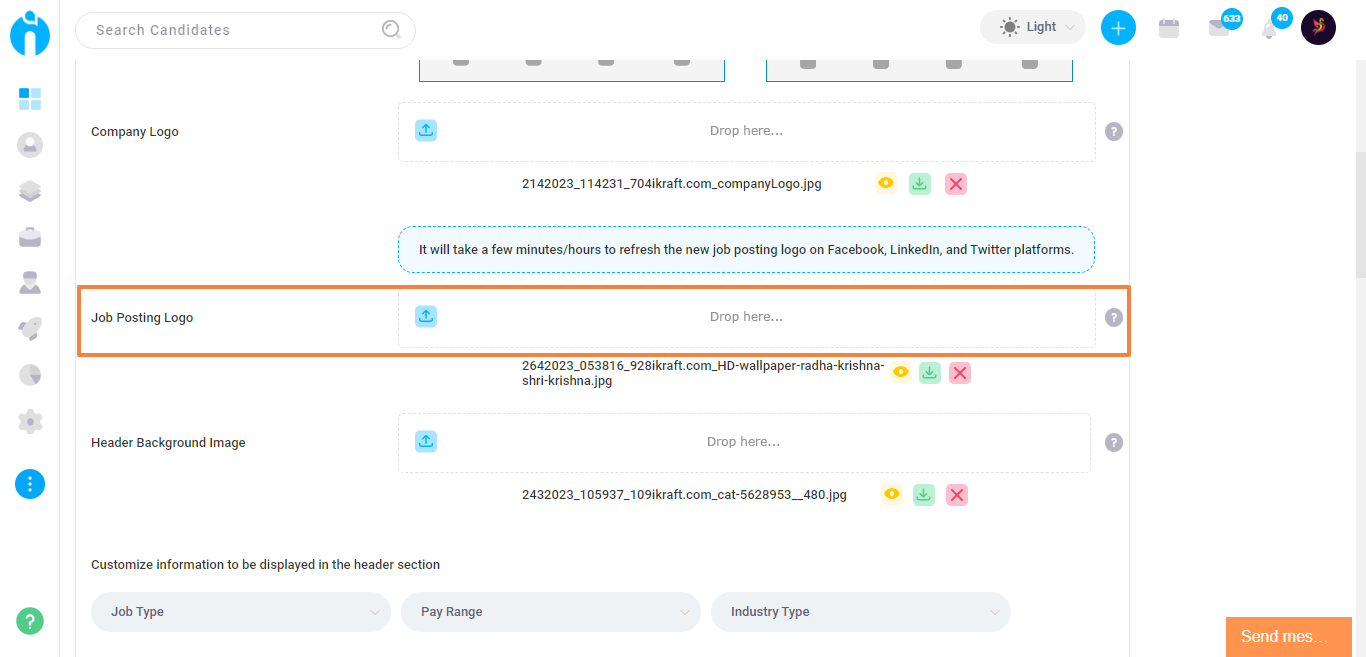
Lead Created by details
You can now also see the details for the user who created a lead in the system. To track the progress on Lead conversation and creation, this information will be very useful for the team leaders.
Page Link: https://app.ismartrecruit.com/searchProspect
Navigation path: Leads module >> List view >> Created by column
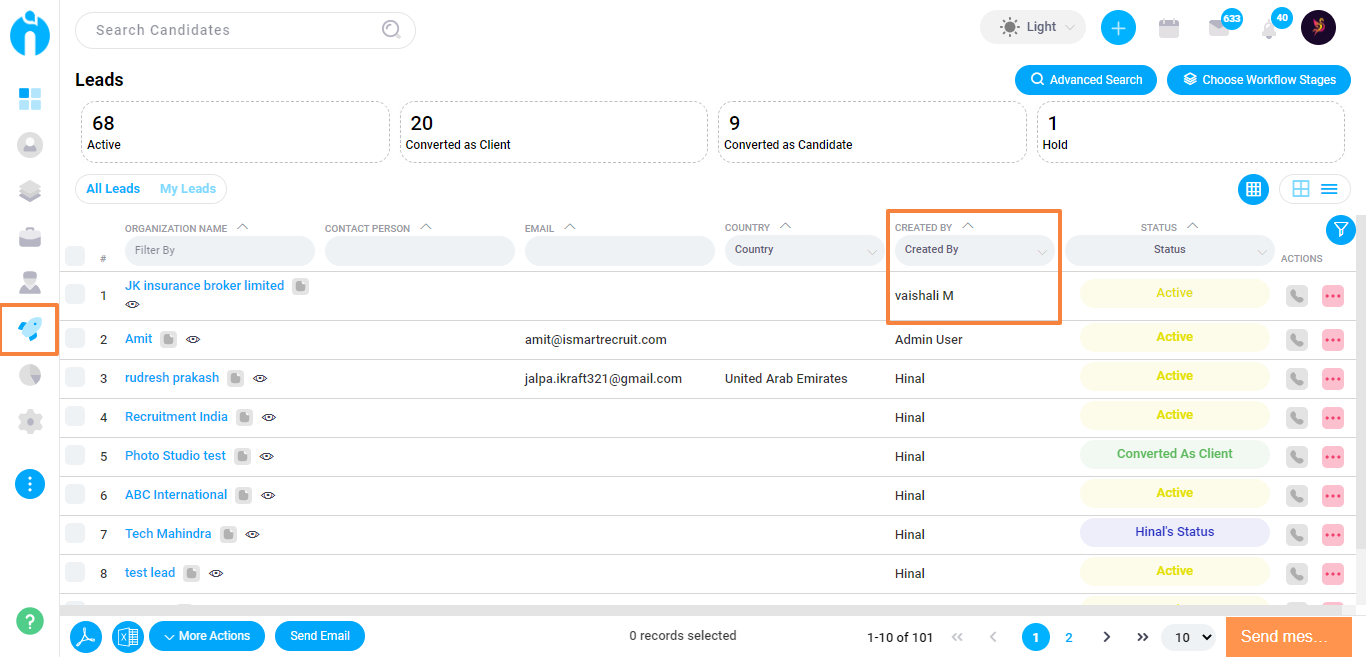
Add Notes for multiple candidates
You can now add a common note for multiple candidates within the candidate module. By simply multi-selecting required candidates, choose to Add Note under the More Actions icon.
Page Link: https://app.ismartrecruit.com/quickSearch
Navigation path: Candidates Module >> Multi select candidates >> More Actions >> Add Note
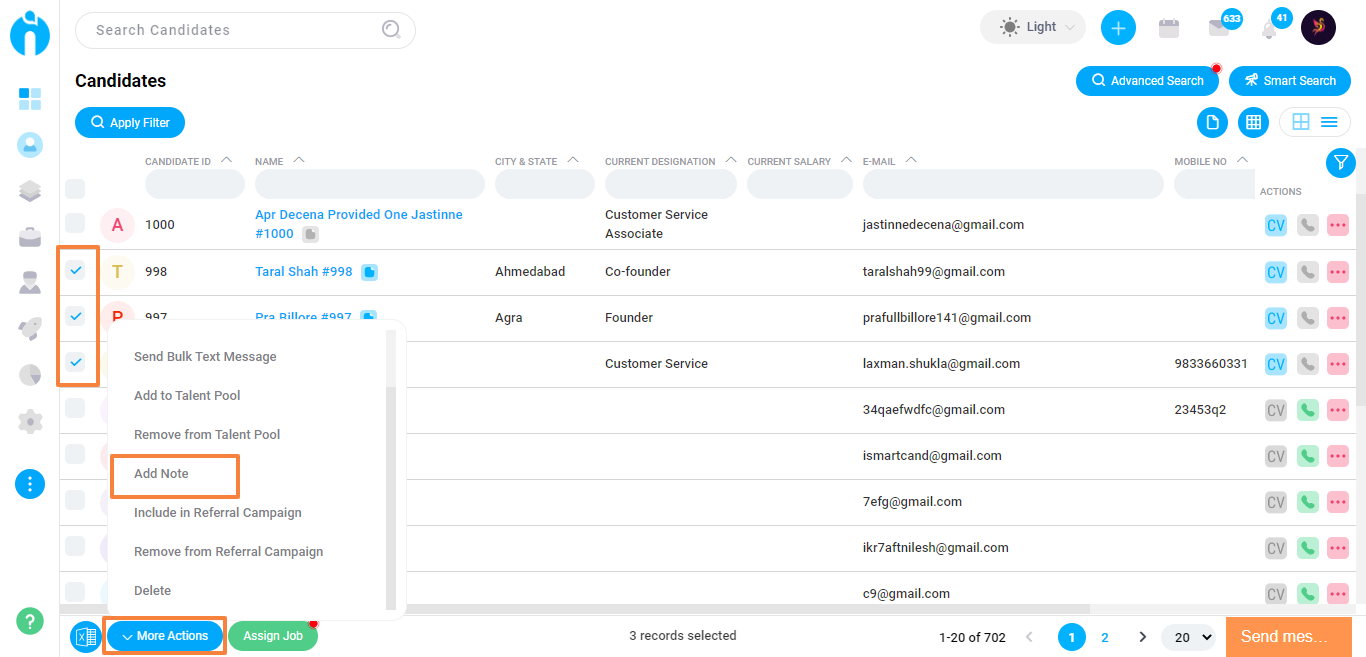
Update a duplicate candidate & Assign to a new job
While importing a Candidate's Resume, if found a duplicate, you can now choose to overwrite and update the existing profile of the candidate and also choose to assign them to a new job. This way the candidate will be assigned to both jobs of your choice where you can evaluate them and keep them where they fit better.
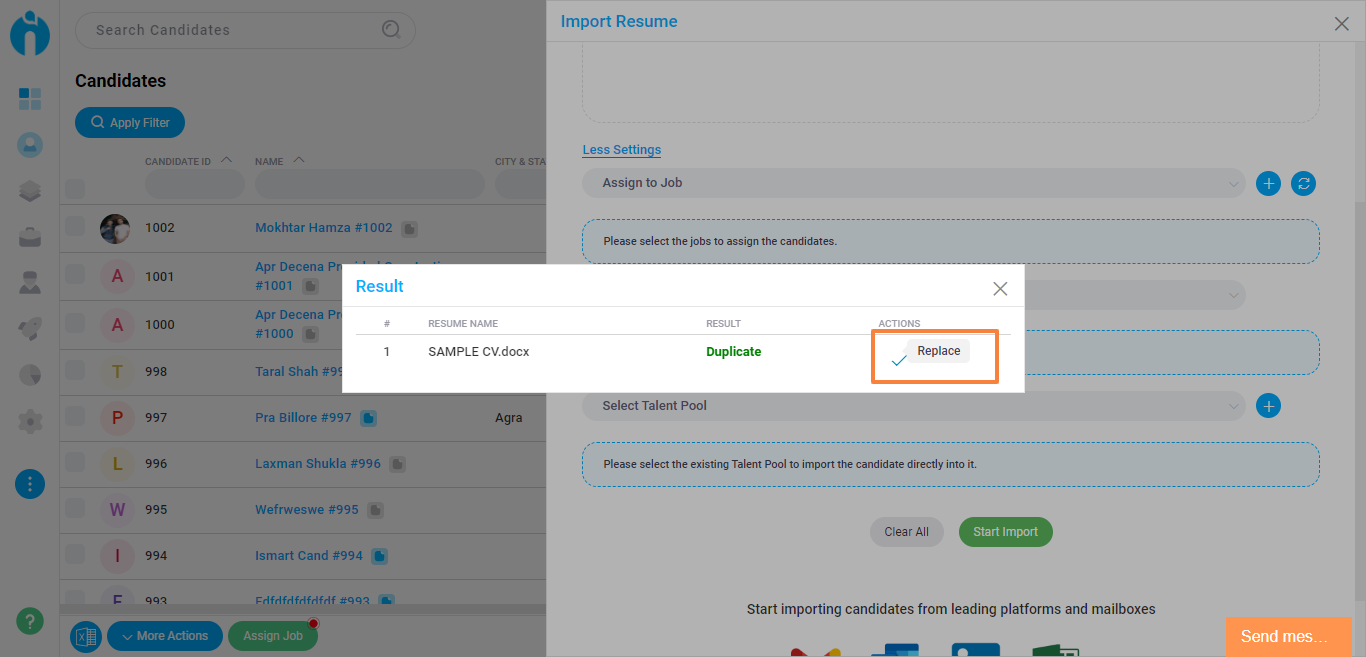
Multiple Feedback submission
In a scenario when you wish to update your feedback for a candidate, you can now submit multiple feedbacks for the same candidate after an interview. You will be able to see a summary as well as individual feedback in order of submission while reviewing the candidate.
Page Link: https://app.ismartrecruit.com/quickSearch
Navigation path: Candidates Module >> Open required candidate profile >> Interviews tab >> Feedback icon >> All feedback