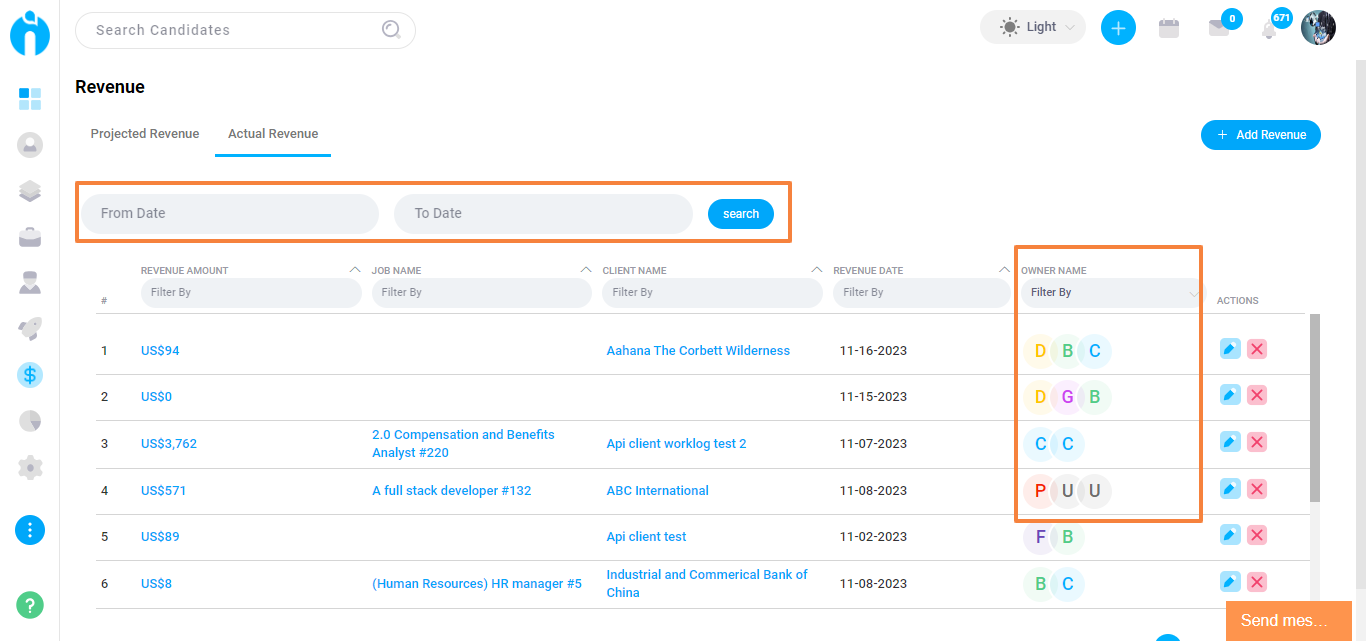Introduction
This release note is concise and focused, primarily addressing internal bug fixes and enhancements to the system's performance.
iSmartRecruit Calendar
The integration of Google or Outlook calendar meetings and events is now seamlessly reflected in iSmartRecruit's internal calendar. Users no longer need to switch between their work calendar and iSmartRecruit calendar to review their schedules. Additionally, all events, tasks, calls, and interviews scheduled within iSmartRecruit will sync and be visible on your integrated calendar.
Page Link: https://app.ismartrecruit.com/schedule
Navigation path: Calendar icon on the top-right corner of the screen
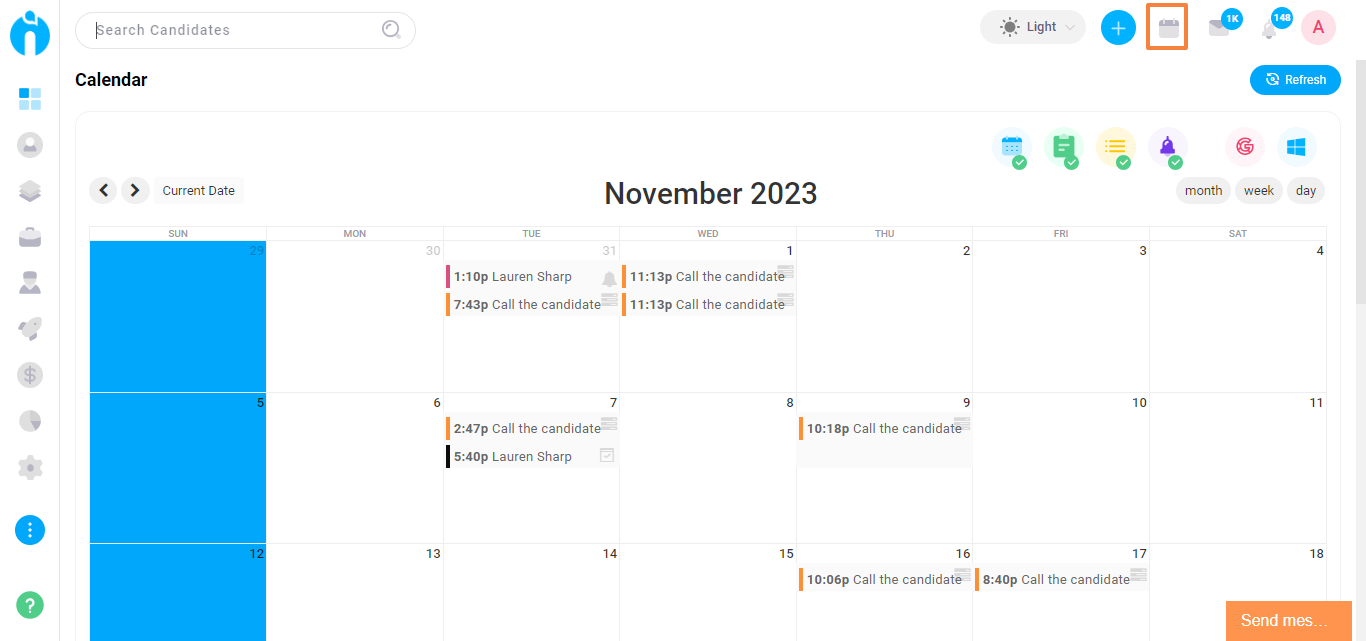
Bulk Notes addition
The capability to add notes for multiple candidates is now accessible in the following areas:
- The Candidates tab within the job window
- The Pipeline module
Page Link: https://app.ismartrecruit.com/openJob
Navigation path: Job module >> Open a particular job >> Candidates >> More Actions >> Add note
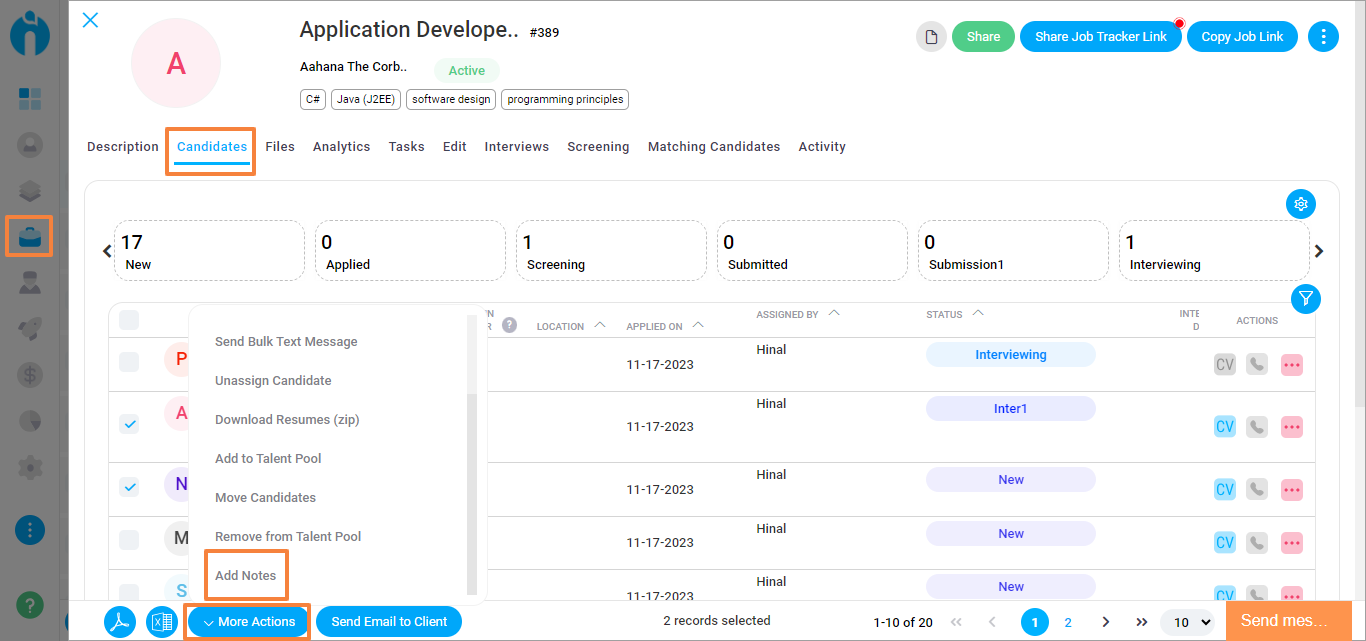
Page Link: https://app.ismartrecruit.com/inprocessCand
Navigation path: Pipeline Module >> More Actions >> Add note
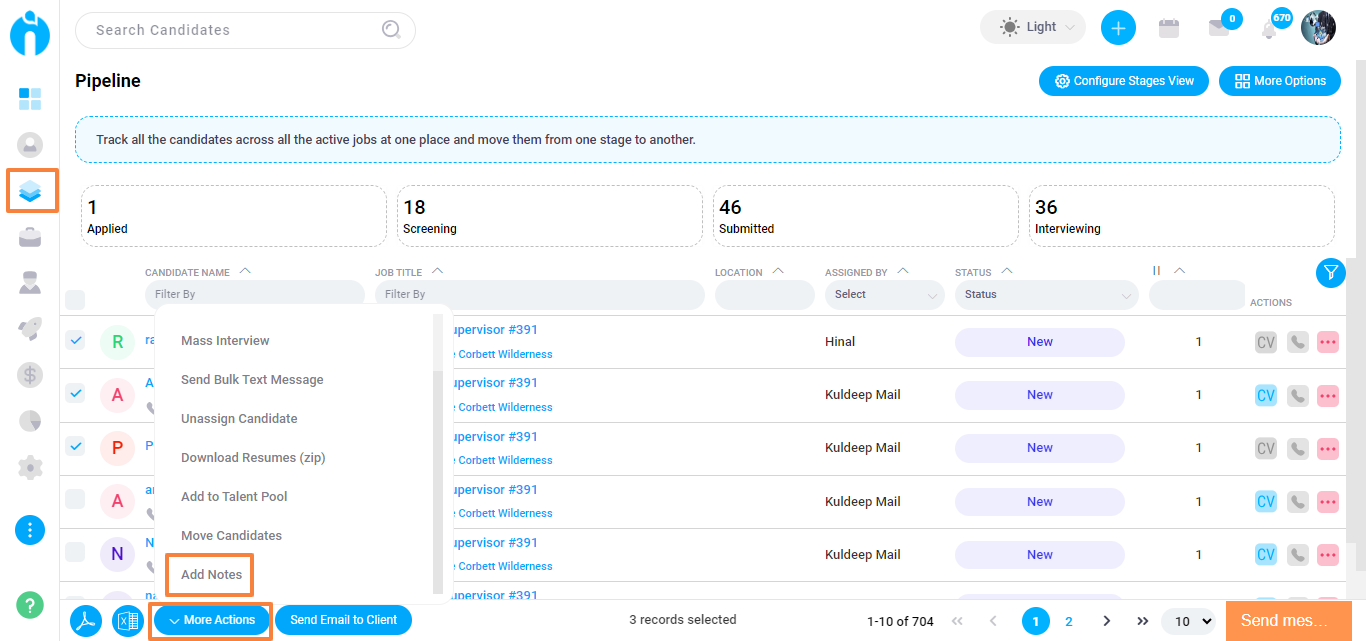
Deprecated Twitter integration
As a result of revisions to Twitter's integration policy, iSmartRecruit no longer facilitates integration with the Twitter platform. Utilizing Twitter for job promotion through the 'Run Social Campaign' feature is no longer supported within the iSmartRecruit system.
Page Link: https://app.ismartrecruit.com/profileSettings
Navigation path: Profile icon on top-right corner >> Personal Settings >> Connect Tab >> Social Network Connect
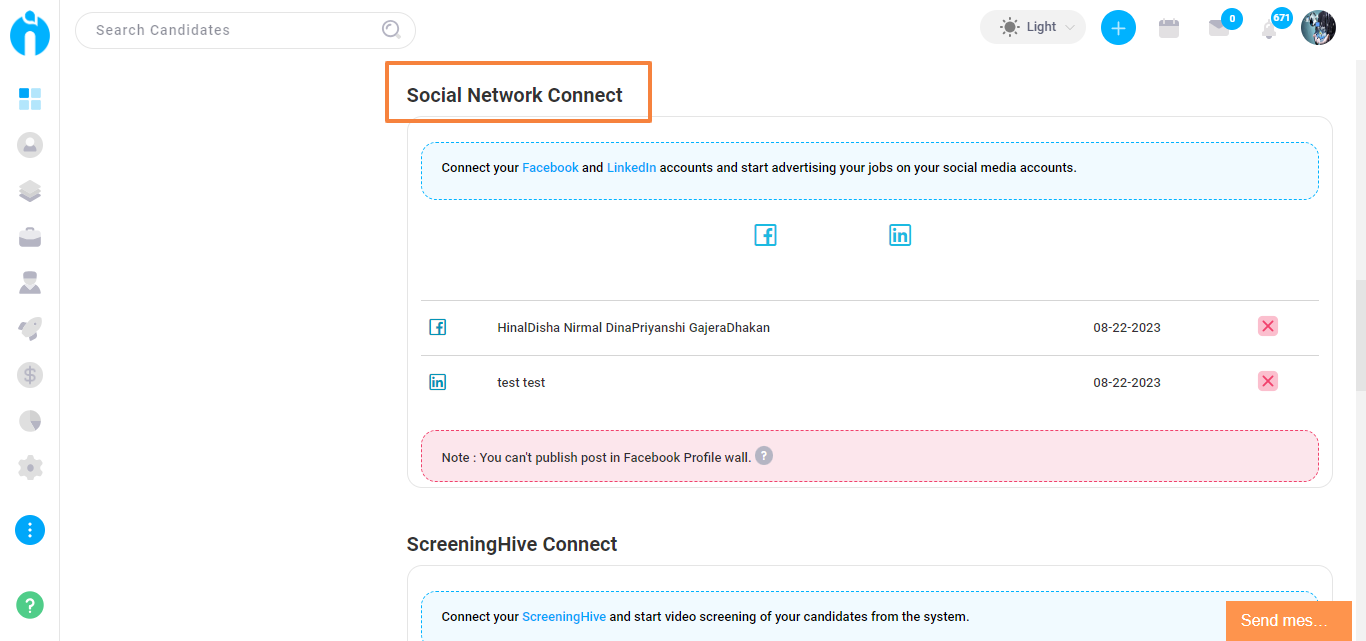
Edit Screening responses for Candidates
To input responses for screening questions on behalf of candidates, you can effortlessly accomplish this task directly within the candidate profile.
Page Link: https://app.ismartrecruit.com/quickSearch
Navigation path: Candidate Module >> Open candidate profile >> Screening >> Pencil icon to edit candidate responses
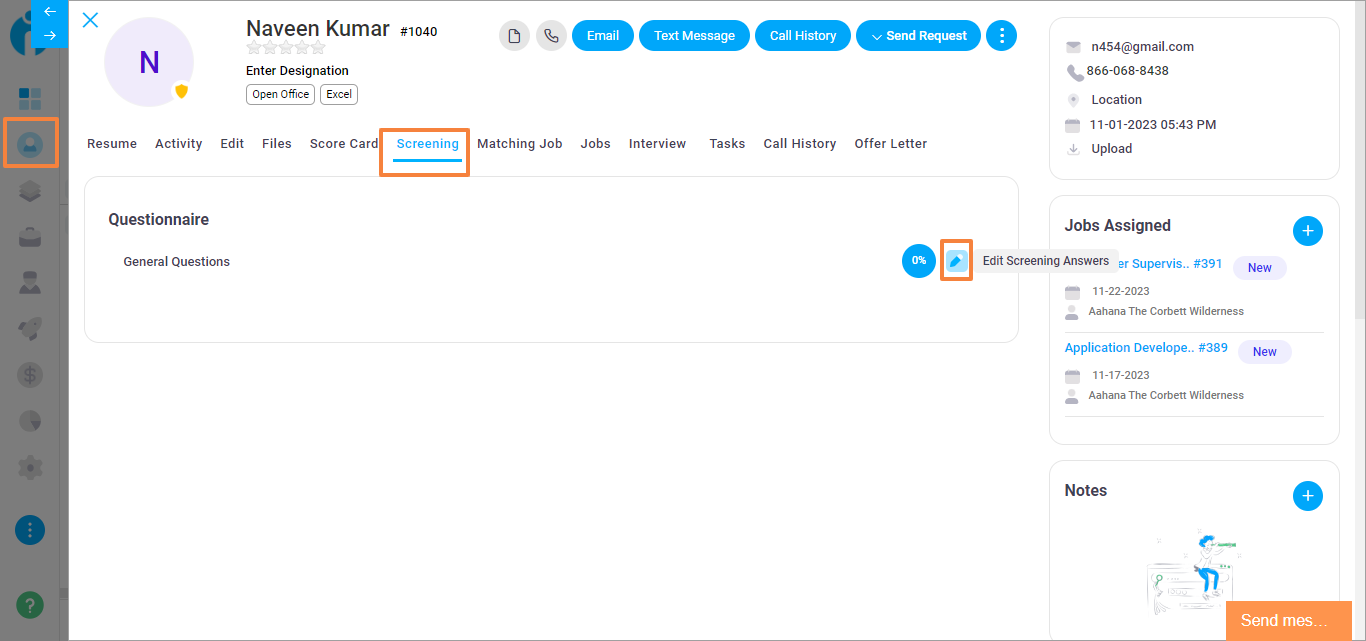
Owner-wise Revenue details
The enhanced revenue module now provides detailed insights based on the owner's perspective. When recording Projected and Actual Revenue, you can conveniently view and filter data by selecting team members, allowing you to tailor your analysis according to specific users.
Page Link: https://app.ismartrecruit.com/revenue
Navigation path: Revenue Module >> Projected Revenue & Actual Revenue
Projected Revenue
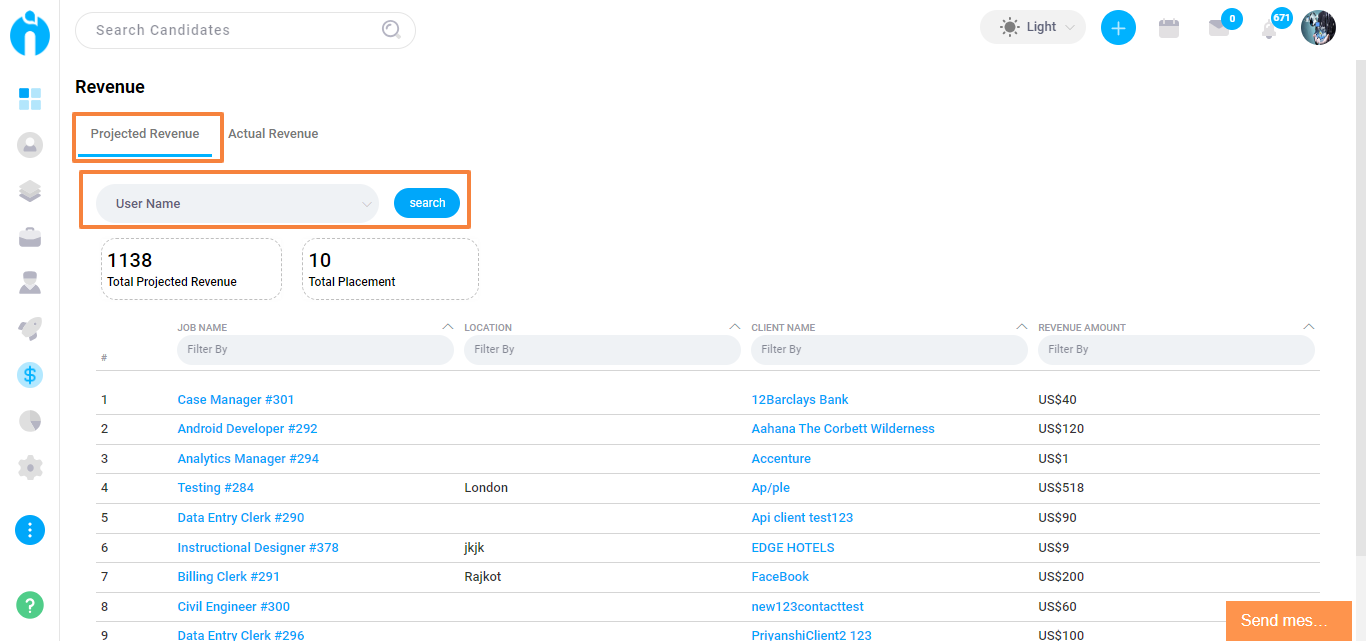
Actual Revenue