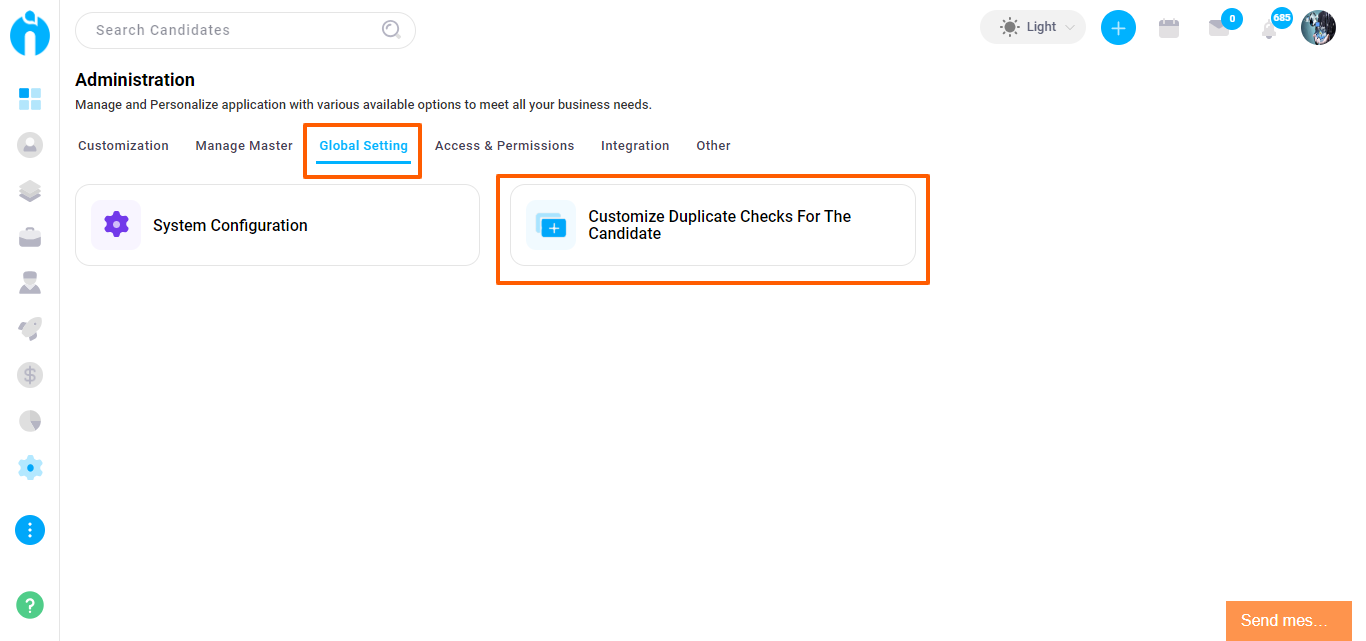Introduction
We're excited to inform you about our latest system updates. These new features are aimed at improving your experience and making your workflow more efficient. Feel free to explore them at your convenience and let us know your feedback.
Excel Upload - Duplicate check with database
The Master Data Excel import function has been enhanced to include duplicate checks within the Excel file and against existing database entries. This ensures your data remains updated and eliminates duplicate profiles, providing invaluable support across your entire recruitment process.
Page link: https://app.ismartrecruit.com/excelImport
Navigation Path: Admin >> Other >> Master Data Excel Import
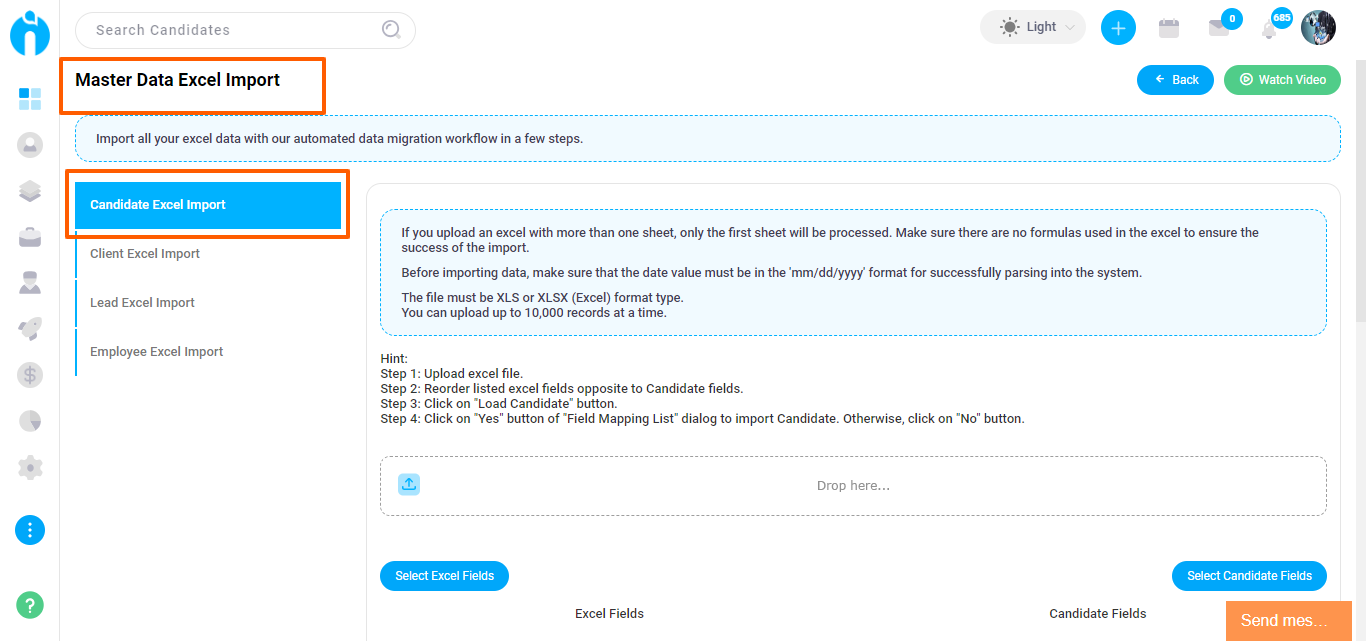
Send reminder to submit candidate feedback
This feature enables you to effortlessly send reminders to interview attendees, prompting them to submit feedback for the candidate. Simplify the feedback collection process and ensure timely responses from all involved parties.
Page link: https://app.ismartrecruit.com/openJob
Navigation Path: Jobs module >> Individual Job view >> Candidate >> Interview column >> Send Feedback follow up icon
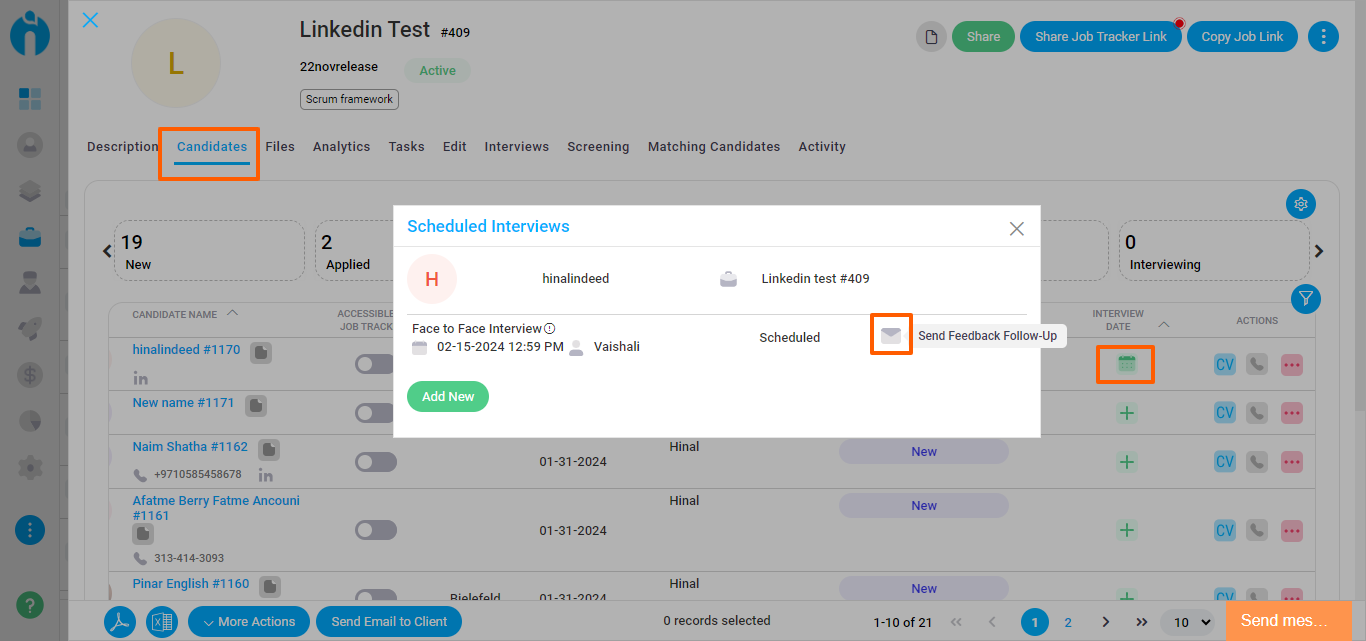
Tweak Settings - Prompt for Email Templates
When adjusting settings associated with automated emails in Tweak Settings, you'll now be seamlessly redirected to email templates for easy customization of the email body. This streamlined process ensures efficient management of your email communications.
Page link: https://app.ismartrecruit.com/systemConfig
Navigation Path: Admin >> Global Settings >> System Configuration >> Tweak Settings
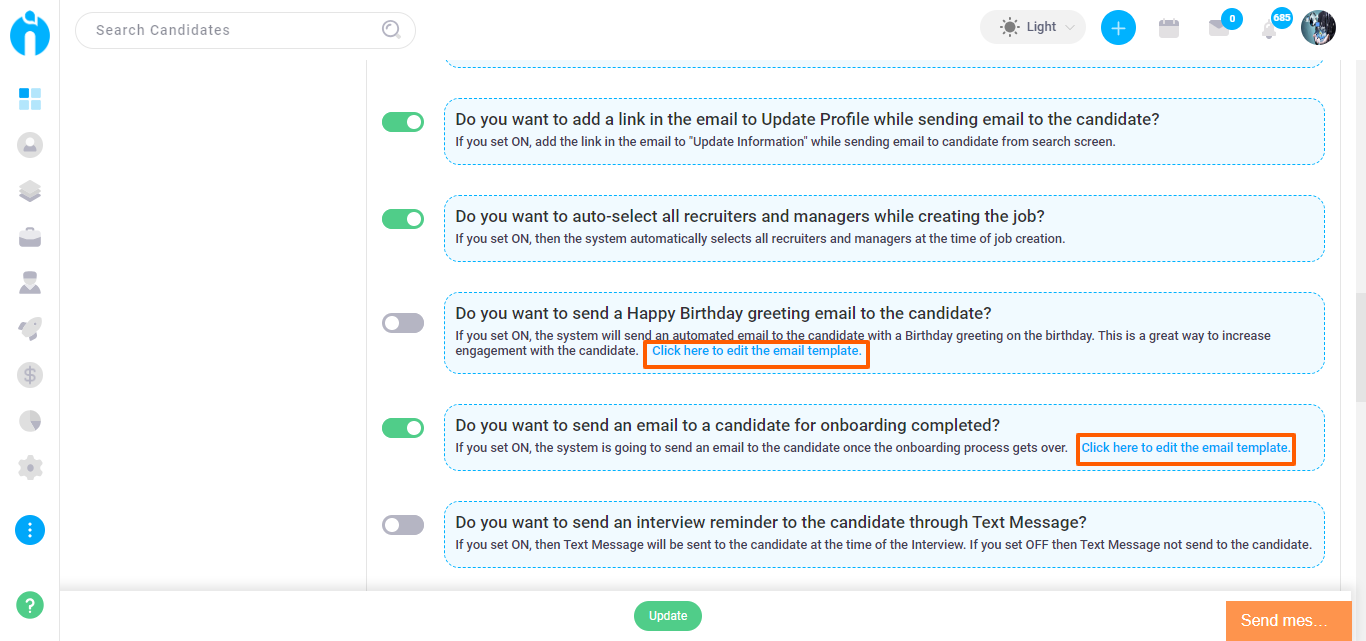
Select your Duplicate check parameters
You now have the flexibility to choose which parameters the system should check for duplicate profiles. Tailor the duplicate profile detection process to your specific needs and preferences.
Page link: https://app.ismartrecruit.com/duplicateCandidateCheck
Navigation Path: Admin >> Global Settings >> Customize Duplicate Checks For The Candidate