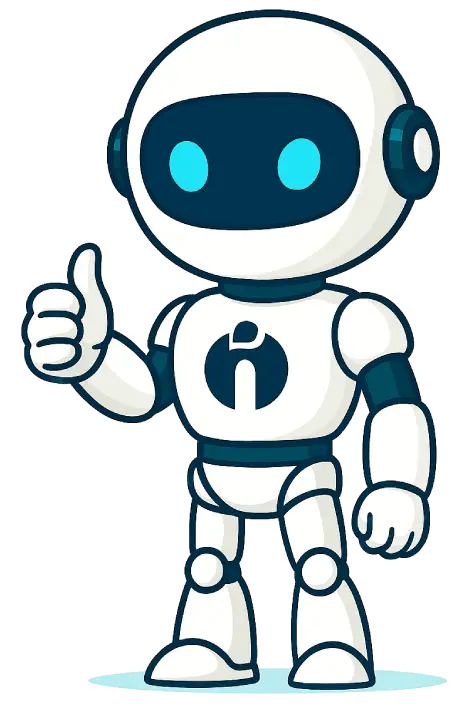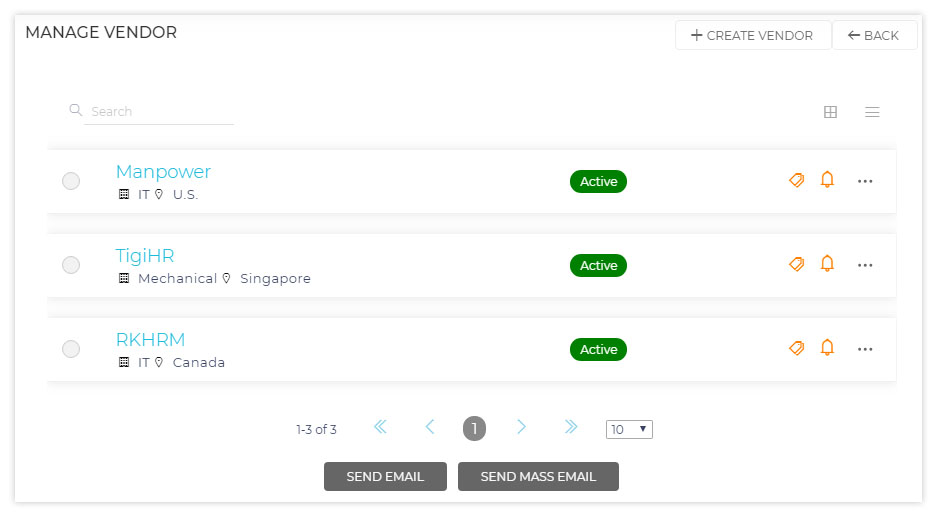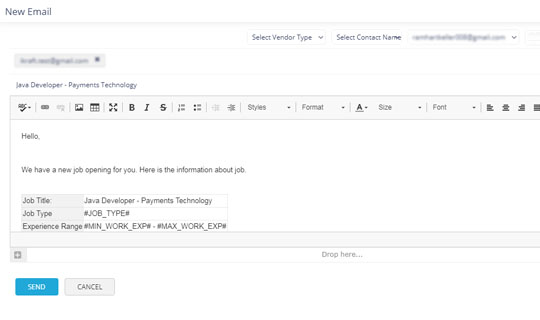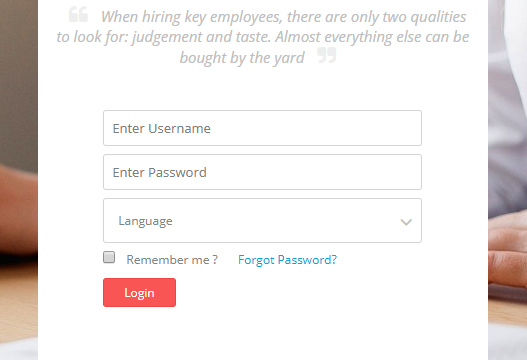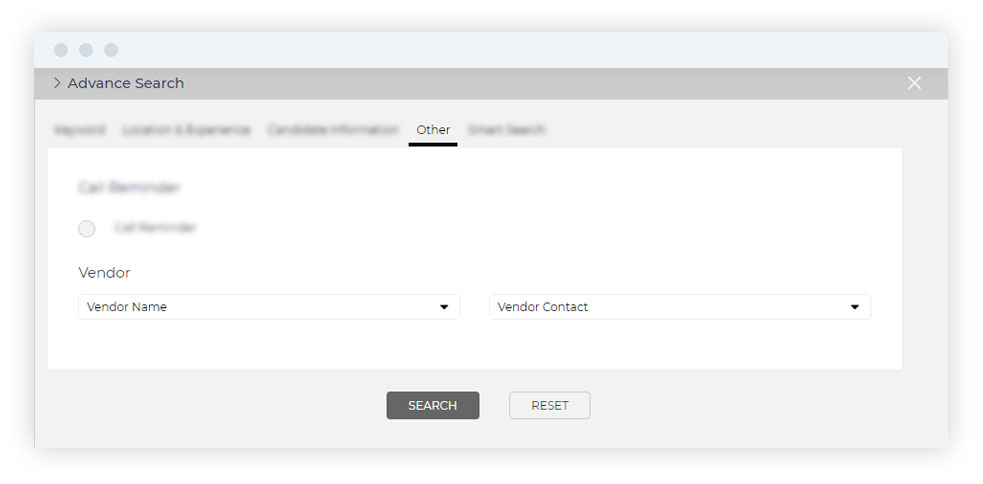The Future of Hiring is Here: iSmartRecruit 2.0 is Now Live!
The Future of Hiring is Here: iSmartRecruit 2.0 is Now Live!
iSmartRecruit 2.0 is Now Live!
Vendor Management System

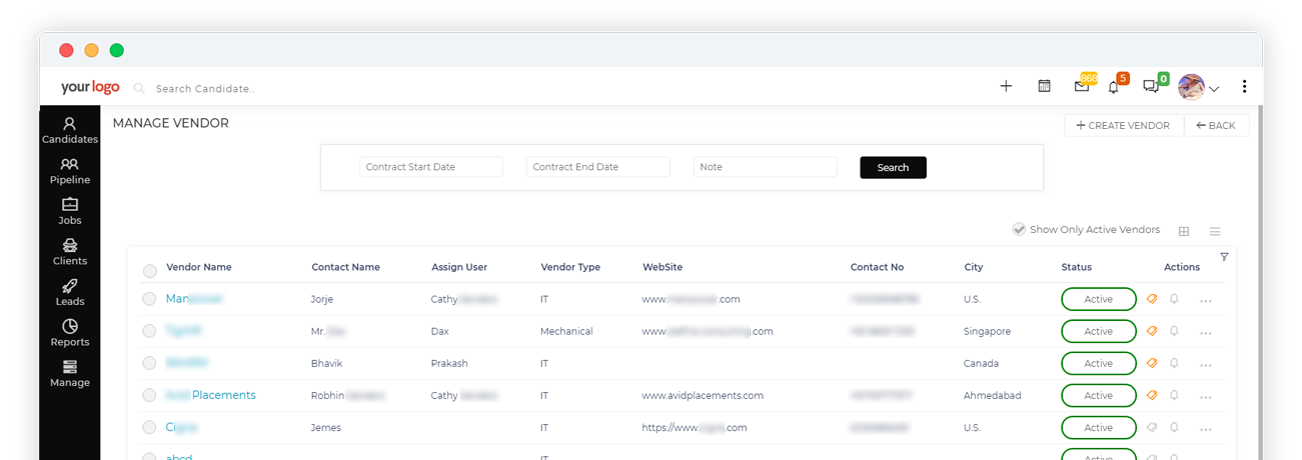
You work with many vendor companies and provide them access to see allocated jobs and candidate submissions. Your team can stop copying and pasting job descriptions and uploading submitted resumes on the ATS.
Manage Vendors into the System
- You can manage the contact details of vendors.
- You can trackback all the communication history through the activity stream section.
- You can preserve notes and call reminders as a part of automation.
- You can perform a search upon contract start date as well as contract end date with clients.
- You can also change the status of vendors according to your ongoing processes.
Send Job Information to your vendors
You can also provide job information to your vendors, so they can see the complete job profile on which they need to work. They can see the job profile along with the job title and job type with some more information. So they can work on the job accordingly. It is one type of automation that reduces the efforts of your recruiters to provide information on the job to vendors manually.
Vendor Access
- Provide access to iSmartRecruit to your vendors and let them work with your team. As jobs enter iSmartRecruit, the right vendor gets a notification so that they can start working on each job immediately.
- If you work with multiple vendors, the vendors can't see each other data.
- Customize the data and functionality accessible to the vendor.
- Track the candidates submitted by Vendors and configure the security settings based on your organisation need.
Search Based on the Vendors
iSmartRecruit is providing vast categories to search upon for candidates. You can have accurate filtration of your database. If you are working with your vendors and you want to search within the candidates your vendor contact has imported and which vendor company first claimed that profile.
We do provide the vendor management module. So you can provide access of the system to your vendors and can track their activities done by vendors by activity stream report.