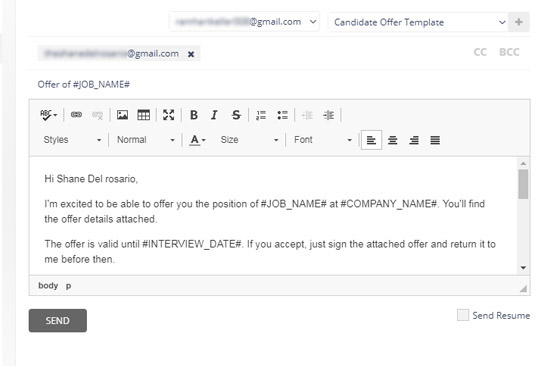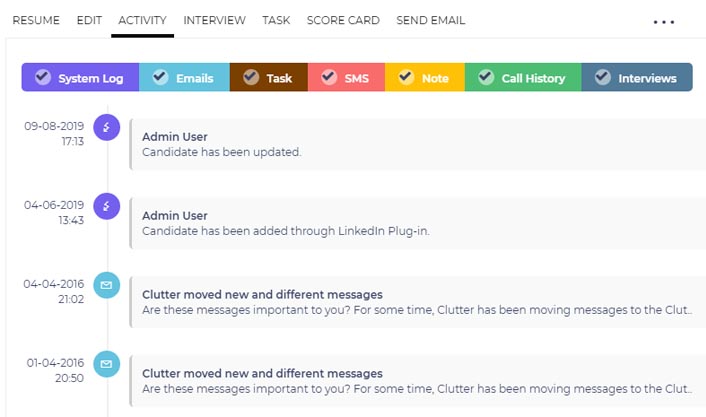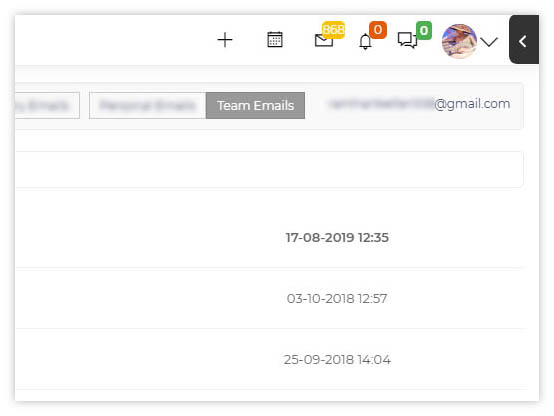The Future of Hiring is Here: iSmartRecruit 2.0 is Now Live!
The Future of Hiring is Here: iSmartRecruit 2.0 is Now Live!
iSmartRecruit 2.0 is Now Live!

-
AI
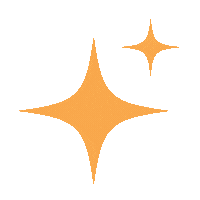 AI Agents
AI AgentsAutomates sourcing, research & key insights.
Conversational AI24/7 chatbot to assist candidates with queries.
Generative AIAuto-creates job posts, emails, and summaries.
AI MatchingSmart AI Matching for faster hiring decisions.
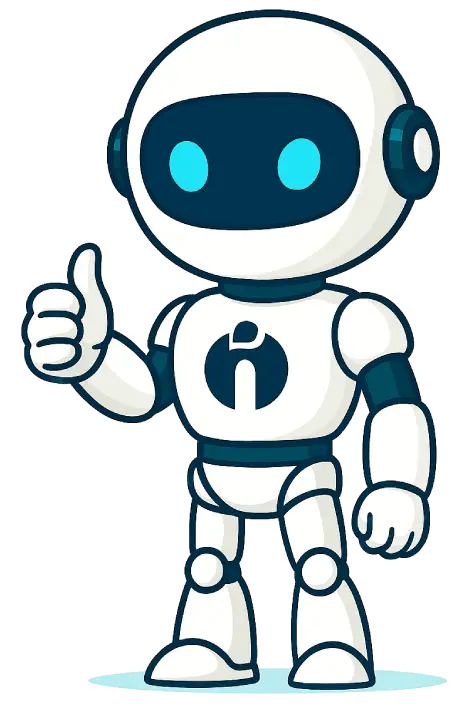
-
AI
-
Solutions

 Ilona H. - Co-Founder
Ilona H. - Co-FounderiSmartRecruit is one of the most flexible ATS out there. User-friendly layout, the support team is fantastic, easy customisations are available, the price is very affordable, and you get a lot of value for your money.
-
Features
- Pricing
- Blog
-
Resources
Recruiting Essentials
Top Benefits of Recruiting CRM for Recruitment Agencies
Read More >Executive Search 2025: The Complete Guide to Success
Read More >Key Benefits of Executive Search Software for Your Firms
Read More >
Two way Email Synchronisation

Our two-way email sync automatically records the messages that you send to candidates, clients etc. and their responses as well. Once you connect your email, it automatically read emails from the mailbox though you sent them from the mobile device or any other mail client like Outlook. No need to cut and paste emails into the system anymore because they will show up automatically.
Email Communication History
It is very hard to track the communication done with particular candidates through emails, as everyone uses their email address. Email sync makes the process smoother by centralizing all email communication in one place and allow you to see the complete conversation history.
Team Mailbox
Mailbox allows Admin and Manager to view all the emails sent by their coworkers to different candidates or clients. This can be used when a manager or owner wishes to see what email is sent by the team to different clients and candidates. In this case no need to open the individual mailbox of the team member but just the team mailbox.