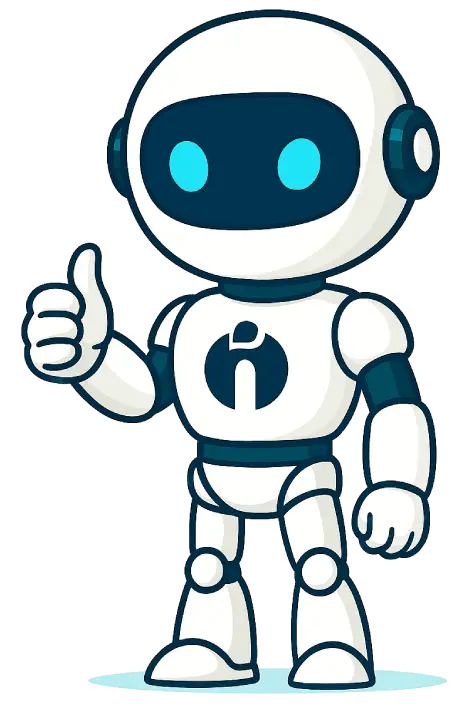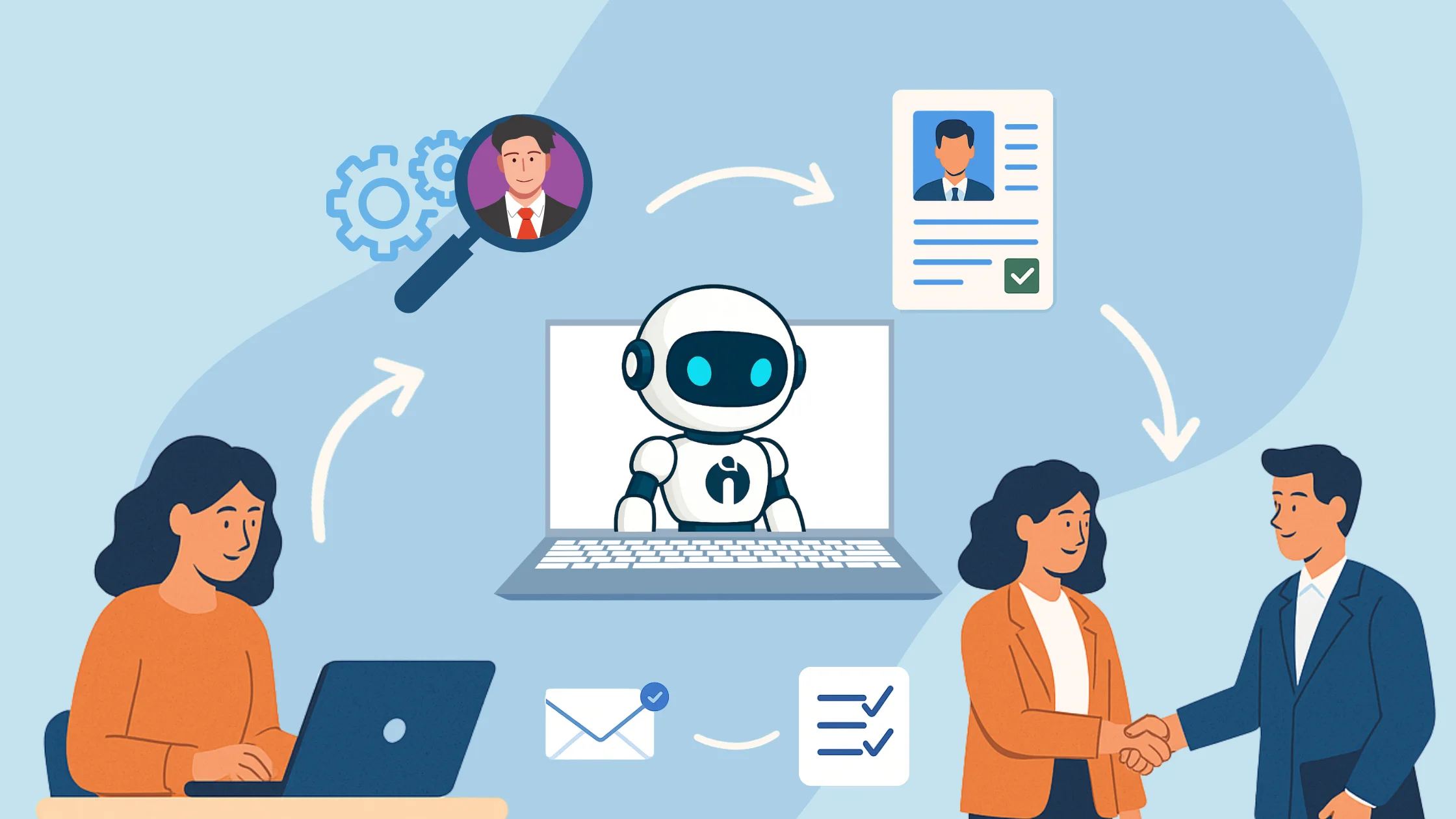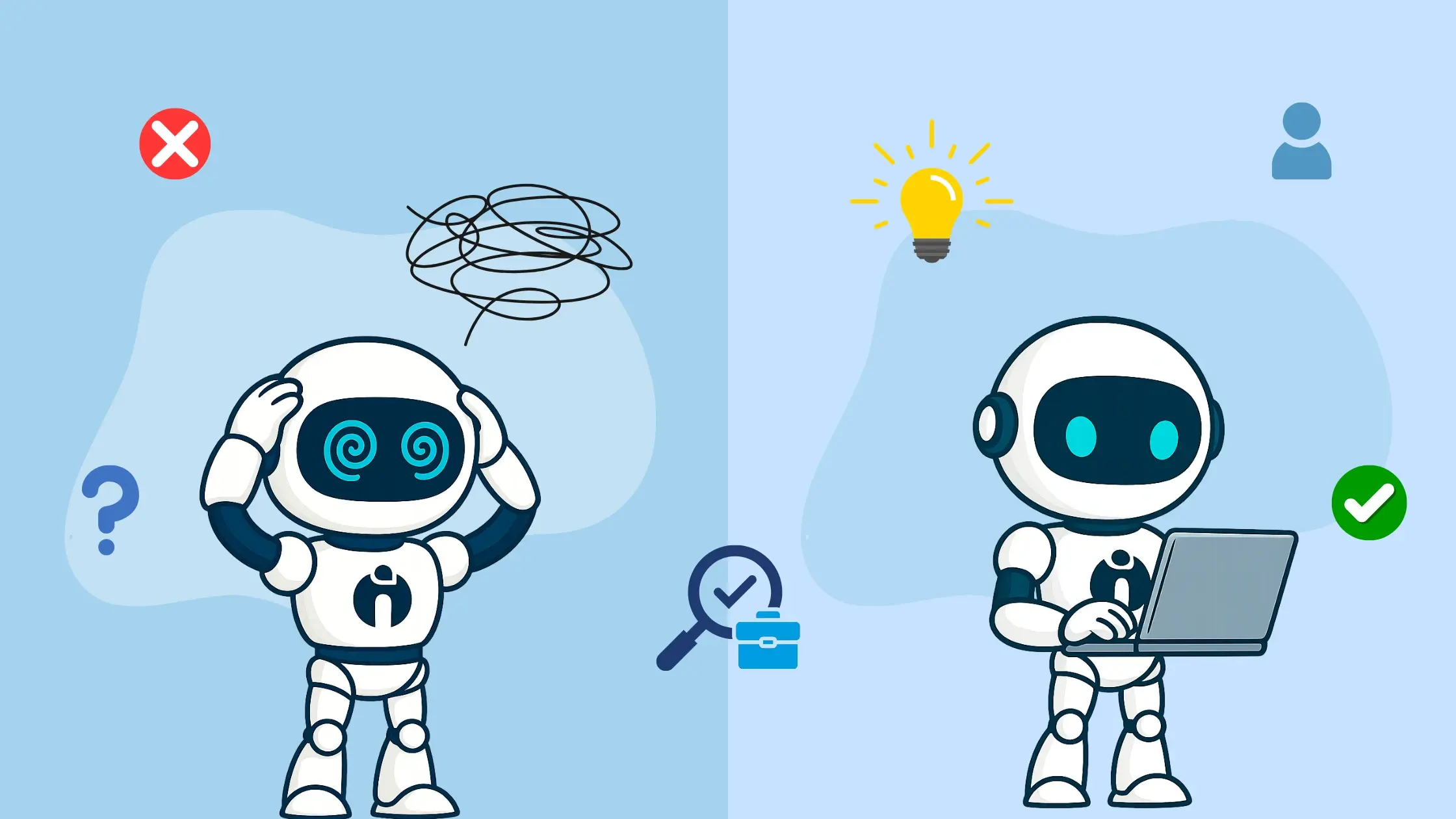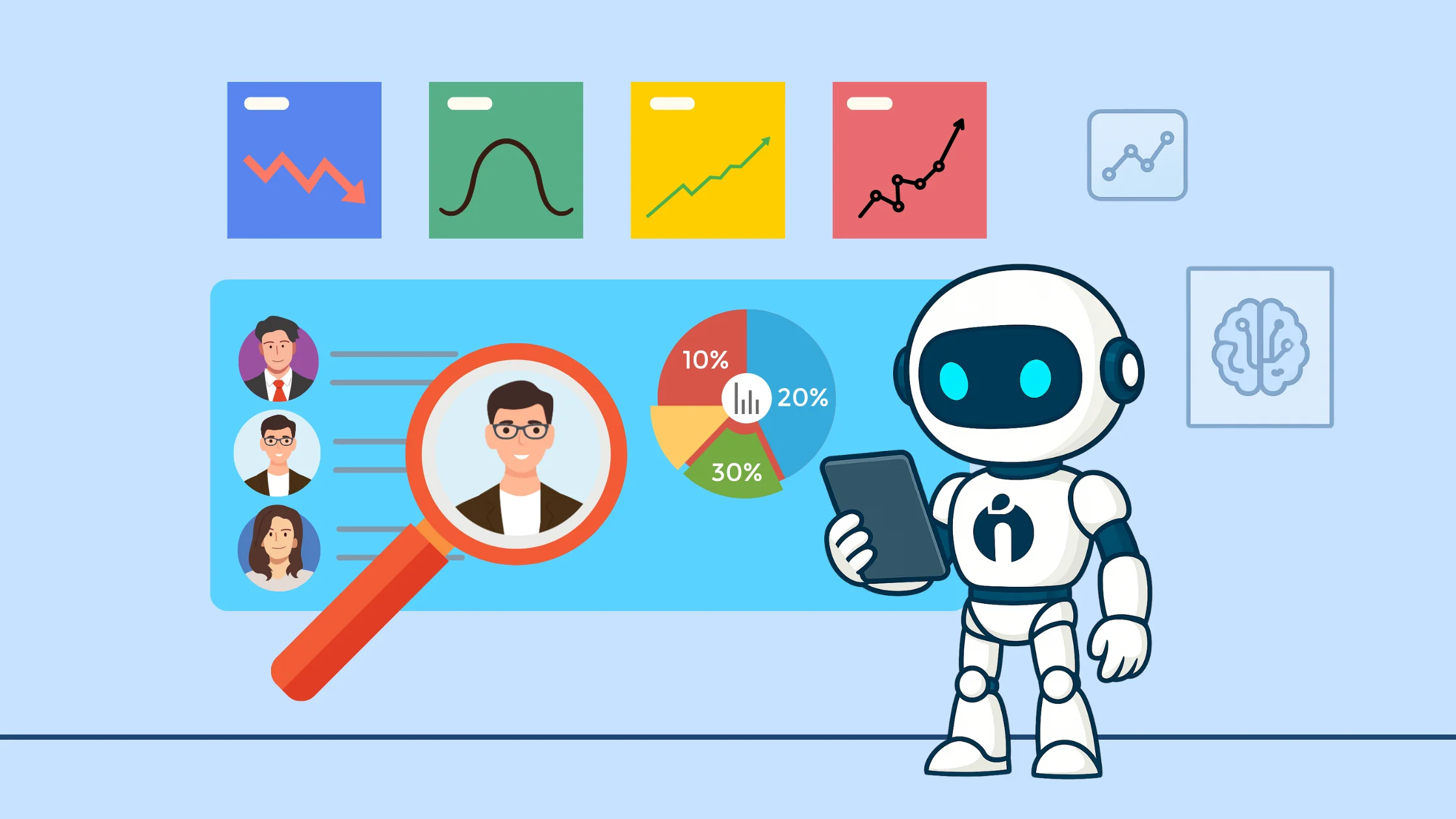TL;DR
- Recruitment automation streamlines repetitive hiring tasks, freeing recruiters to focus on decision-making and relationship-building.
- Key benefits include faster hiring, better candidate experience, fewer manual errors, and proven return on investment.
- Implement automation by auditing workflows, setting clear goals, selecting appropriate tools, integrating systems, and training teams.
- Maintain human touch in communications and monitor performance to continuously optimise processes.
- Avoid common pitfalls such as over-automation, poor integration, lack of training, non-compliance, and automating broken processes.
- Start small with high-impact areas, prove value, then scale automation smartly to improve efficiency and candidate engagement.
- Use data-driven metrics and regular feedback to refine and enhance your recruitment automation strategy effectively.
Recruiters and HR teams are under pressure to fill roles faster while keeping the process fair, consistent and candidate-friendly. The reality on the ground is messy: repetitive admin, limited time, high application volumes, interviews to juggle, and stakeholders who want updates yesterday. Too much effort is spent copying data between tools, chasing calendars, and sending the same messages again and again.
What is Recruitment Automation?
Recruitment automation is the use of software to take over predictable, rules-based hiring tasks such as job distribution, CV parsing, first-pass screening, interview scheduling, candidate updates and compliance logging. Done well, it does not replace human judgment; it frees it. You still make the hiring decisions, but the “busywork” happens in the background.
Why Recruitment Automation Matters Today?
Hiring today is high volume and high expectation. Candidates want swift, transparent updates, while managers need consistent, data-backed decisions.
-
Faster hiring: Removes bottlenecks from sourcing to offer. Automated routing, first-pass screening and self-serve calendar links cut back-and-forth and shorten cycle time.
-
Better candidate experience: Provides timely, consistent communication at every stage. Applicants receive instant confirmations, clear next steps and easy rescheduling, which reduces drop-offs.
-
Fewer manual errors: Standardised workflows reduce duplicate data and missed steps. Required fields, templates and audit trails improve accuracy and lower compliance risk. Modern ATS platforms that centralise workflows can cut the hiring cycle dramatically (reported up to 60%), reducing error-prone re-entry and hand-offs [Source].
-
Proven ROI: Frees recruiter time for stakeholder management and higher-quality assessment. Hours saved per requisition compound across roles, producing measurable cost and time benefits.
How to Automate Your Recruitment Process: A Complete 7-Step Framework
Transform your hiring process with this actionable 7-step blueprint. From auditing your workflow to tracking performance, each step is designed to help HR teams and recruiters automate smartly, improve efficiency and enhance candidate experience, without losing the human touch.
Step 1: Audit Your Current Recruitment Workflow
Before you add any automation, map how the work actually happens; this quick audit exposes bottlenecks and prevents you from automating chaos.
Map the journey:
Sketch your hiring flow from job requisition to offer signed. Include who does what, when, and with which tool. A simple swimlane diagram across Recruiter, Hiring Manager, Coordinator, and Candidate is enough to surface issues.
Identify bottlenecks:
Common pain points include:
-
Manual CV screening and scoring
-
Slow interview scheduling back-and-forth
-
Late candidate updates or incomplete rejections
-
Re-entering the same data in the Applicant tracking system, spreadsheets and HRIS
-
Ad hoc approvals on email or chat that are easy to miss
List time sinks:
Have each team member track time for one week. Where do hours go: sourcing, screening, scheduling, comms, admin? Prioritise tasks that are high volume, repetitive and rules-based.
Spot automation opportunities:
-
High volume + low complexity: auto-acknowledgements, status updates, reminders.
-
Rule-based decisions: minimum qualifications filters, skills keywords, location checks.
-
Data transfer: ATS to HRIS, ATS to calendar, ATS to job boards, and background checks.
Outcome of this step:
A short list of candidate workflows that would benefit most from automation, ranked by impact and ease.
Step 2: Set Clear Recruitment Goals and Metrics
Automation should serve your hiring strategy, not the other way round. Define success before building.
Align with hiring goals:
-
Time to fill/time to hire: Reduce days between job open and accepted offer.
-
Quality of hire: Use proxies such as 90-day retention, hiring manager satisfaction and ramp-up speed.
-
Cost per hire: Cut external spend or manual hours.
-
Candidate experience: Response times, interview no-show rate, and candidate satisfaction.
Make KPIs measurable:
-
“Reduce interview scheduling time by 60 per cent in 90 days.”
-
“Send application confirmations within 2 minutes, 99 per cent of the time.”
-
“Cut first-response time to candidates to under 24 hours.”
Balance speed with care:
Efficiency should never degrade assessment quality or inclusivity. Add checks for structured interviews, fair screening criteria and audit trails.
Outcome of this step:
A baseline, targets and a small set of dashboard metrics you will track weekly.
Step 3: Choose the Right Automation Tools for Your Needs
You rarely need everything at once. Start with a lean stack, then expand.
Core tool categories:
-
ATS (Applicant Tracking System): The backbone to manage applications, workflows and reporting.
-
Resume parsing and screening: Extracts data and applies rules or AI scoring to surface the best matches.
-
Interview scheduling: Automates calendar coordination and rescheduling.
-
Candidate communication and chatbots: Confirms receipt, answers FAQs and nudges candidates to next steps.
-
Pre-employment assessments: Skills, cognitive or job simulations for objective evaluation.
-
E-signature and background checks: Streamline offers and compliance processes.
-
Analytics/BI: Pipeline health, conversion rates, source effectiveness.
Examples of tools by category (non-exhaustive):
-
ATS: iSmartRecruit, Greenhouse, Lever, Workable, iCIMS.
-
Parsing and matching: DaXtra, Sovren, Textkernel.
-
Scheduling: Calendly, GoodTime, Microsoft Bookings.
-
Chatbots and candidate comms: Paradox, XOR.
-
Assessments: Criteria, Harver, Codility, HackerRank.
Choose tools that fit your size, industry, compliance needs and budget.
Features to prioritise:
-
Ease of use: Recruiters should be productive with minimal training.
-
Integrations: Native connectors or open APIs for email, calendar, HRIS, job boards and messaging.
-
Configuration over custom code: Workflows, fields and automations should be editable without developers.
-
Compliance and security: GDPR features, audit logs, role-based access, data retention controls.
-
Scalability and performance: Works smoothly for both 10 and 100 concurrent requisitions.
-
Support and enablement: Clear documentation, sandbox environments, responsive vendor support.
Outcome of this step:
A shortlist of tools mapped to your highest-impact use cases.
Step 4: Integrate Tools with Your Existing HR Tech Stack
Automation only delivers when data flows cleanly between systems. Set your ATS as the source of truth, standardise fields/IDs, and enable secure, bi-directional syncs with HRIS, email/calendar, job boards and e-signature.
Design your data flow:
-
Set the ATS as the system of record for the hiring funnel.
-
Use unique candidate IDs and consistent field names.
-
Define where truth lives for each data element (e.g., legal name in HRIS, pipeline stage in ATS).
Common integrations to enable:
-
ATS + Email/Calendar: Automatic scheduling, reminders and invite updates.
-
ATS + Job Boards: One-click job posting, status sync and source tagging.
-
ATS + HRIS: Seamless handover on offer, accept, no re-keying.
-
ATS + E-signature/Background checks: Trigger on stage change, return results to profile.
-
Chat/Collaboration: Slack or Teams notifications for approvals and interview panels.
Reduce duplication and errors:
-
Use SSO to simplify access.
-
Replace spreadsheets with reports or dashboards wherever possible.
-
Run test scenarios for every integration: create candidate, schedule interview, reject, make offer and hire.
Outcome of this step:
A basic architecture with tested hand-offs between systems.
Step 5: Automate Candidate Engagement and Communication
Small, timely messages make a big impact on candidate experience and pipeline flow.
Set up essential email sequences:
-
Application received: Immediate confirmation plus next steps and expected timeline.
-
Interview scheduling: Self-serve links and clear preparation guidance.
-
Status updates: “We are still reviewing” messages to reduce drop-off.
-
Rejections: Respectful, concise notes with optional feedback policies.
-
Offer and pre-boarding: Documents, forms and start-date confirmation.
Use chatbots thoughtfully:
-
Answer FAQs such as eligibility, salary range bands, location policy or application status.
-
Qualify basic requirements before a recruiter reviews.
-
Hand off to a human whenever confidence is low or a candidate asks for it.
Keep it human:
-
Personalise with tokens: name, role, location, stage, recruiter name.
-
Mirror your brand voice and stay straightforward.
-
Provide clear calls to action: book an interview, upload a portfolio, confirm interest.
-
Respect preferences: include opt-out links for non-essential comms.
Example message templates (short):
-
Application confirmation: “Thanks for applying for [Role] in [Location]. We will review your CV within 3 working days. If shortlisted, you will receive a link to schedule a call.”
-
Scheduling invite: “Please choose a time that suits you using this link. You will meet [Interviewer], and the call will last 30 minutes.”
-
Rejection with care: “Thank you for your time and interest in [Company]. After review, we are moving forward with other candidates whose experience more closely matches the role. We wish you the best in your search.”
Outcome of this step:
Consistent, on-brand communications that keep candidates informed and engaged.
Step 6: Train Your Hiring Team
Technology is only as good as the people using it.
Clarity on roles:
Create a simple RACI for each automation: who requests it, who triggers it, who monitors it and who owns outcomes. For example, the recruiter triggers scheduling, the coordinator monitors calendars, and the hiring manager completes feedback within 24 hours.
Enablement materials:
-
45-minute live demo with Q&A.
-
One-page quick start guides for recruiters, coordinators and hiring managers.
-
A short video library for common tasks such as “Create a job”, “Move a candidate”, “Send a rejection”.
Change management:
-
Start with a pilot team to gather feedback.
-
Nominate champions in each function.
-
Share early wins: time saved, improved response rates, fewer no-shows.
Outcome of this step:
Confident users, consistent processes and fewer exceptions.
Step 7: Monitor Performance and Continuously Optimise
Set up a weekly rhythm of review and improvement.
Track the funnel:
-
Applications per role and per source
-
Screening throughput and shortlist rate
-
Time between stages (apply to screen, screen to interview, interview to offer)
-
Interview no-show rate
-
Offer acceptance rate and time to start
-
Candidate satisfaction and hiring manager satisfaction
Gather qualitative feedback:
Short pulse surveys for candidates post-interview and for hiring managers post-hire. Ask what worked, what felt slow and what could be clearer.
A/B test and iterate:
-
Try two versions of the interview invite subject lines and compare booking rates.
-
Test different reminder timings.
-
Experiment with qualification questions in chat to reduce time-wasters without deterring good applicants.
Model ROI simply:
-
Time saved: Calculate hours saved per week from scheduling, screening and comms.
-
Value of time: Multiply by an estimated hourly cost for recruiter and coordinator time.
-
Outcome gains: Add value from faster time to hire, such as earlier productivity for revenue roles.
Review monthly and reinvest savings into additional automation or sourcing.
Outcome of this step:
A living system that gets better each cycle.
What Pitfalls Should You Avoid in Recruitment Automation?
Even well-run teams stumble when they over-automate, bolt on tools without proper integrations, or skip training and ownership. Watch for red flags, rising drop-offs, duplicate records, manual workarounds, and run quarterly checks on compliance, data hygiene and bias to keep automation helpful and human.
1. Over-automation that removes the human touch
If every message is automated, the process can feel cold. Set rules for when a human must step in: complex queries, senior roles, late-stage candidates and counter-offers.
2. Poor integration causes data silos
Disconnected tools create double work and inconsistent records. Choose vendors with robust APIs or native integrations and test edge cases thoroughly.
3. Lack of team training and ownership
Without clear ownership, automations stall. Assign owners for each workflow and hold short refresher sessions quarterly.
4. Ignoring compliance and fairness
Ensure data processing notices are clear, consent is captured where required, retention rules are configured, and access is role-based. Keep an audit log of automated decisions and regularly review screening criteria for potential bias.
5. Automating a broken process
If your interviewers do not submit feedback on time, automation alone will not fix it. Align expectations and SLAs first, then automate reminders and escalations.
Final Thoughts: Start Small, Scale Smart
The most successful teams don’t overhaul everything on day one; they pick one or two high-impact wins, prove value, and then expand. Tools like iSmartRecruit help by bundling core recruitment automation (ATS/CRM workflows, AI-driven matching, automated communications and scheduling, plus native integrations) so you can pilot quickly and scale with minimal IT effort.
-
Days 1–30: Audit the process, set targets, choose tools, and build essential comms automations (application confirmations and scheduling).
-
Days 31–60: Add parsing and first-pass screening, expand scheduling to panel interviews, and integrate e-signature.
-
Days 61–90: Set up your dashboard, begin A/B testing, document SOPs and train additional teams.
Remember, automation supports human judgment. It handles the busywork so you can focus on context, potential and trust with candidates and hiring managers. Start small, stay close to your metrics and iterate.
Frequently Asked Questions (FAQs)
1. What is recruitment automation?
Recruitment automation uses software to run repeatable, rules-based hiring tasks (e.g., sourcing, screening, scheduling, updates) so recruiters can focus on judgment and relationships.
2. Which parts of hiring can you automate first?
High-volume, low-judgment steps include job posting/distribution, CV parsing and first-pass screening, interview scheduling, status emails, and basic FAQs via chatbots.
3. Will recruitment automation replace recruiters?
Unlikely. The trend is that automation removes admin while recruiters focus on strategic and human-centred work like stakeholder alignment and closing offers.
4. How do you implement recruitment automation effectively?
Start with a workflow audit and clear KPIs, then pilot essential flows (confirmations, scheduling, first-pass screening) and expand via integrations.
5. How do you keep automation compliant and fair?
Choose tools with robust security, consent, audit trails and retention controls; monitor for bias and be transparent with candidates.