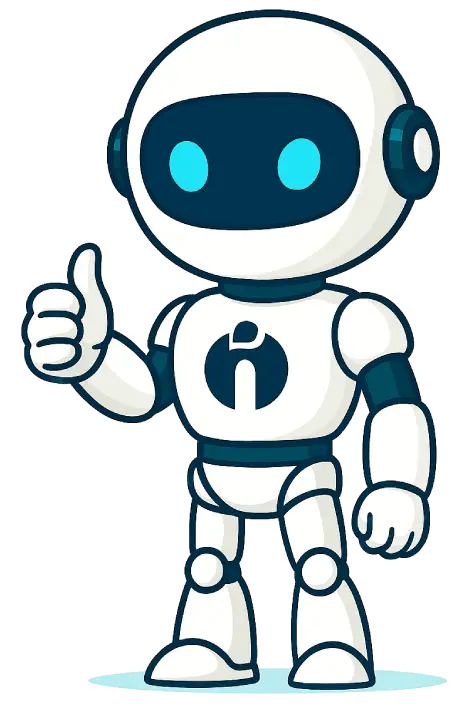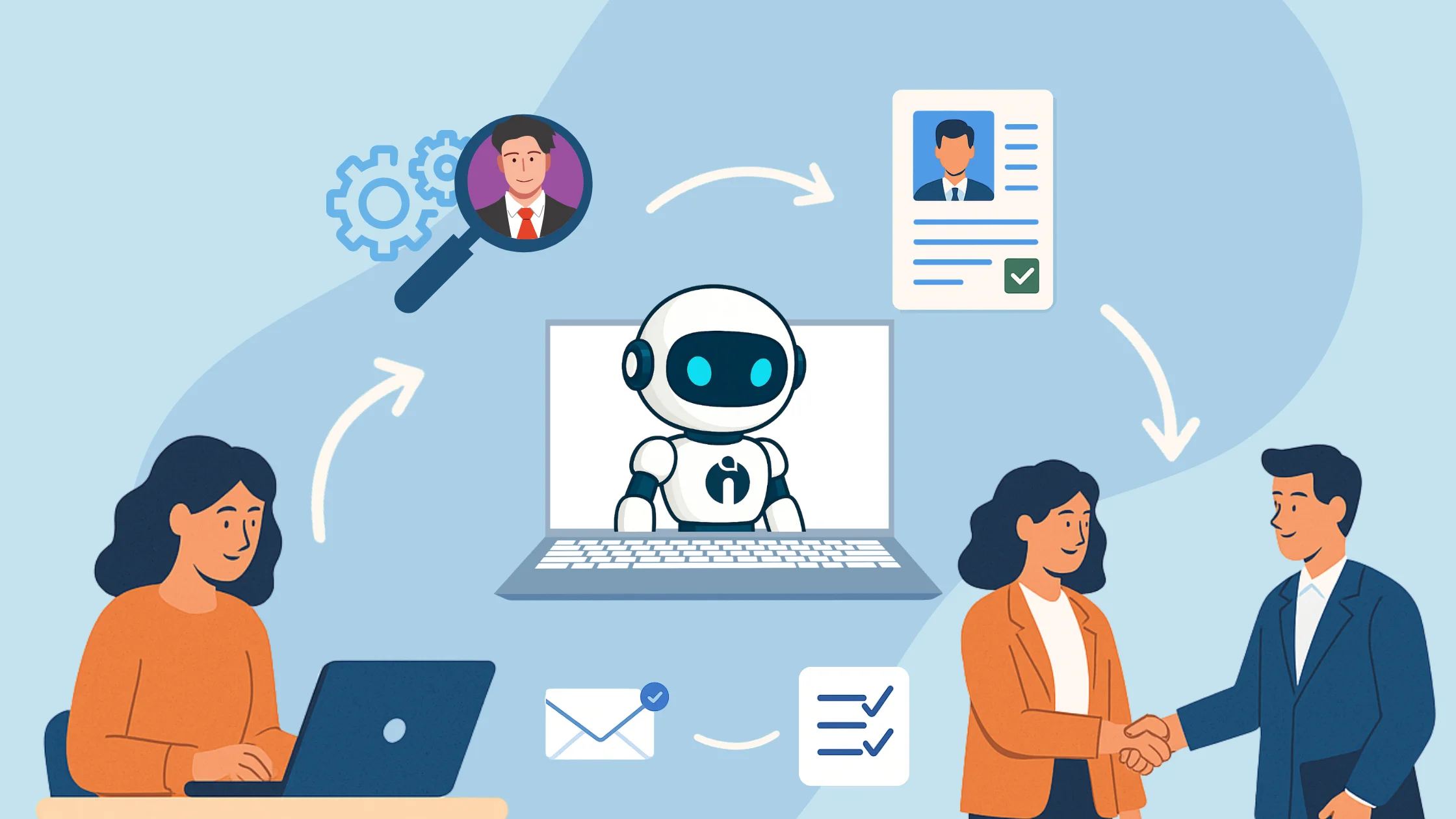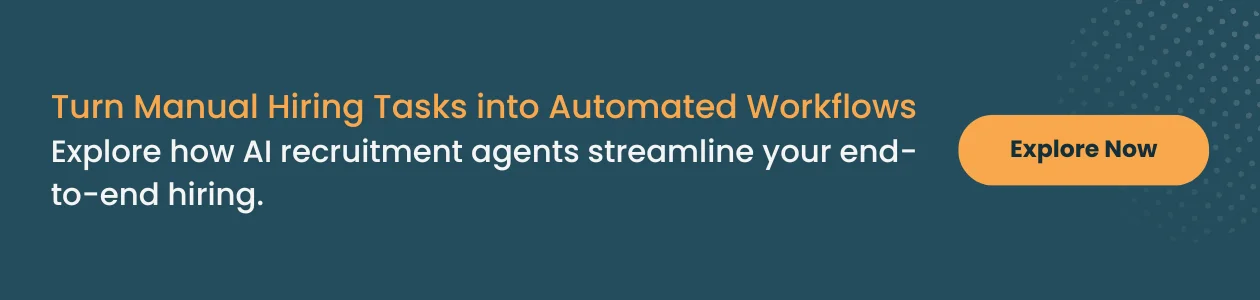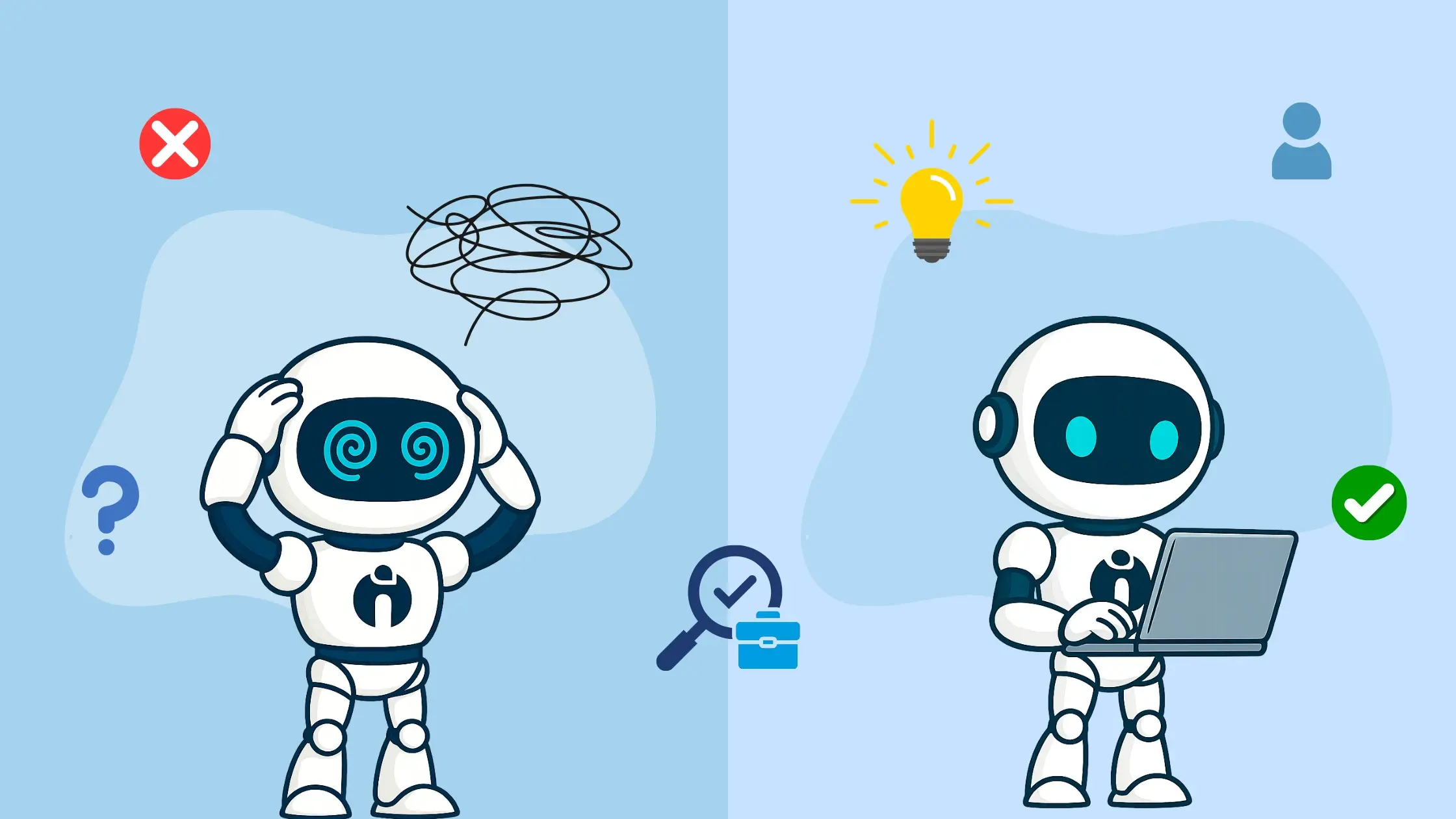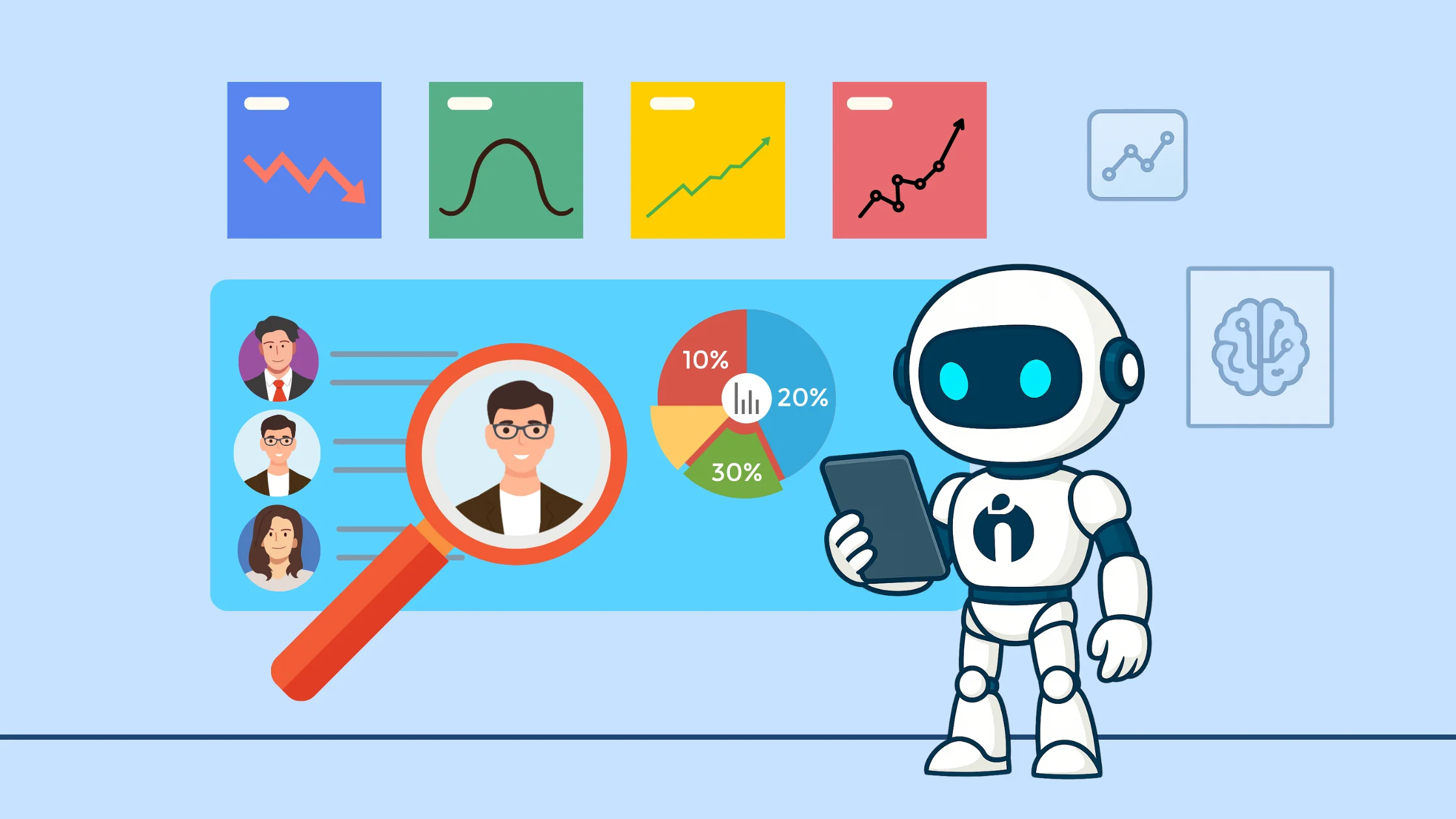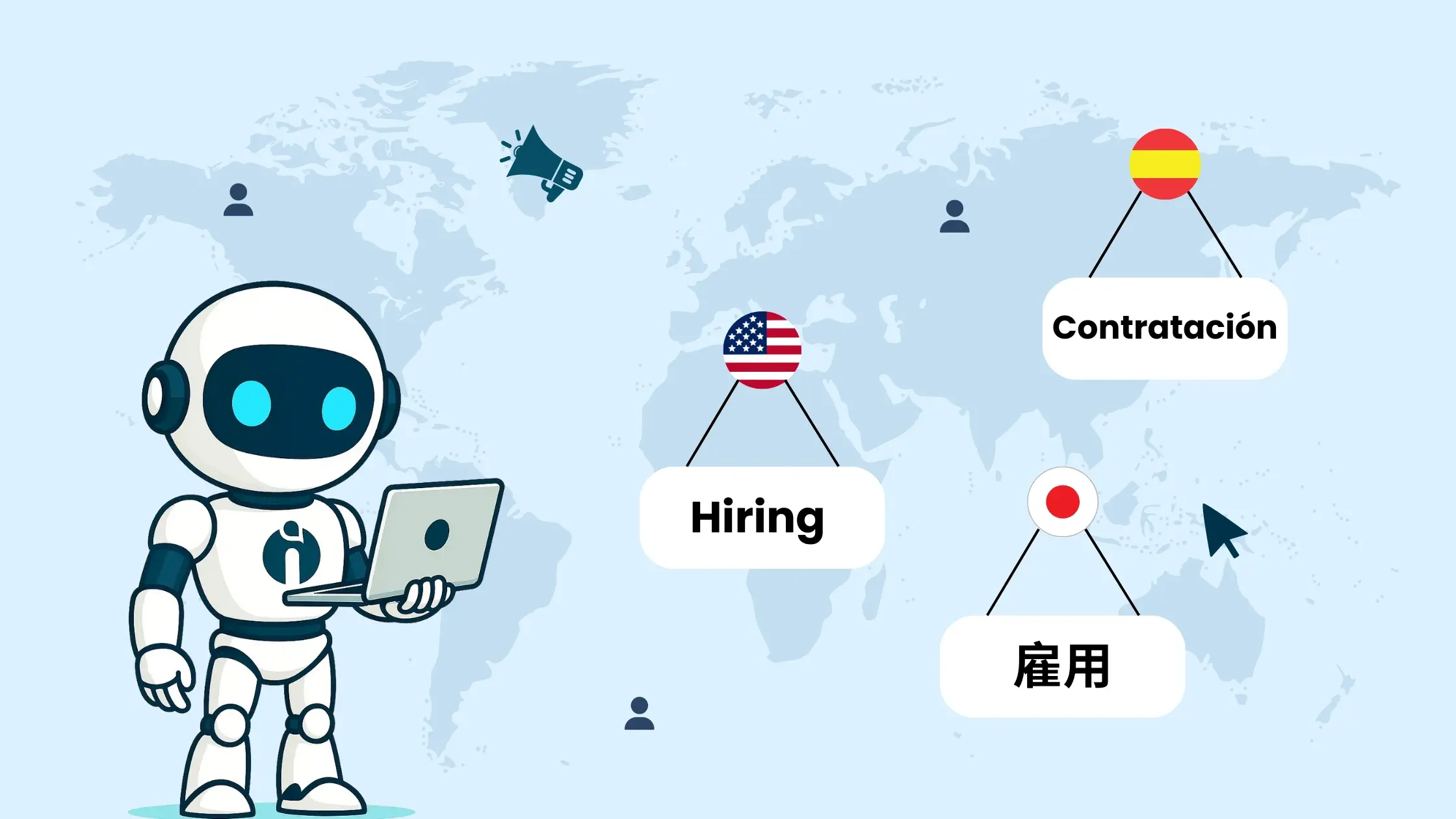TL;DR
- Define clear hiring goals and tasks before you train an AI Recruitment Agent: The Future of Your Next Hire?.
- Gather quality labelled data from your ATS and Recruiting CRM software.
- Choose the right model and combine rules with machine learning for predictable results.
- Integrate with Applicant Tracking System and workflows for real value.
- Evaluate with real metrics and monitor for bias, accuracy and performance.
- Iterate with A B testing and continuous retraining using new candidate data.
- Document permissions, data lineage and compliance for audit readiness.
Introduction
Training an AI agent for recruitment isn't just a trend anymore; it's becoming something most hiring teams rely on to work smarter, not harder. With inboxes full of resumes, back-and-forth interview scheduling, and constant outreach, it's no surprise recruiters want support that feels like an extra team member rather than another tool to manage.
If you're planning to train an AI agent to help with your hiring tasks, this guide will walk you through it in a simple, practical way. We'll look at how to define workflows, teach the AI your hiring preferences, and verify its responses so it supports your process with confidence.
Using familiar examples from ATS platforms, CRMs, and AI resume parsing tools, you'll learn how to turn AI into a reliable partner that saves time, reduces manual work, and creates a smoother experience for both your team and your candidates.
Why train an AI agent for recruitment?
Training an AI agent gives recruiters more time to focus on human-centric decisions rather than repetitive work. A well-trained agent can:
- Search and shortlist candidates from your ATS.
- Screen resumes using AI resume parsing and job matching.
- Automate personalized messages via your Recruiting CRM.
- Suggest relevant interview questions for skills evaluation.
Done right, AI helps reduce time-to-hire, improves response rates, and enhances candidate experience without removing the recruiter’s control.
A PwC survey reveals that 79% of senior executives have already adopted AI agents, and approximately 66% report clear productivity improvements as a result.
Step 1: Define the agent scope and success metrics
Start by listing tasks you want the agent to perform. Examples include:
- Source candidates from job boards and internal pools.
- Screen resumes with an AI resume parser to shortlist top matches.
- Automate outreach and scheduling via your Recruiting CRM.
- Score applicants for skills fit and cultural fit using structured rubrics.
Assign measurable success metrics such as precision and recall for screening, time saved per hire, candidate response rate and reduction in time to fill. These metrics will guide data collection and evaluation when you train an AI agent.
Step 2: Collect and prepare training data
Quality training data is essential. Pull historical candidate records from your ATS or Applicant Tracking System, export job descriptions, interview feedback and hiring outcomes. Label examples clearly: hired, interview invited, rejected and reasons where available. An AI-job matching model learns best from consistent labels.
Practical tips:
- Remove personally identifiable information where not needed, or pseudonymise sensitive fields.
- Ensure diversity in the data so models do not learn biased patterns.
- Use your AI resume parser to extract structured fields like skills, experience and education to build richer feature sets.
Step 3: Choose model architecture and tooling
Decide whether you need a rules-based agent, a machine learning model, or a hybrid. For many hiring tasks a hybrid approach works best: deterministic rules for compliance and a supervised model for CV ranking. Off the shelf components you might combine include an AI resume parser, a natural language model for job description matching and a classification model for eligibility checks.
Consider integration capability with existing tools such as Recruiting CRM and Applicant Tracking Software. If you use iSmartRecruit, check API support and how the trained agent can post actions back into the ATS workflow.
Step 4: Label carefully and build training sets
Label data for the exact outcome you care about. For example, when you train an AI agent to shortlist, label only candidates that passed both screening and hiring manager review. Avoid noisy labels like mere profile views. Create separate sets for training, validation and testing. Keep a holdout set to evaluate real world performance after deployment.
Step 5: Train, validate and iterate
Train models using the labelled data. Use cross validation to guard against overfitting. For ranking tasks, optimise for precision at the top k results because recruiters review the top candidates first. Monitor metrics such as:
- Precision and recall
- F1 score
- Mean reciprocal rank or NDCG for ranking
- Candidate response rate for outreach tasks
After initial training, run pilot tests with small teams. Collect qualitative feedback from recruiters on false positives and false negatives. When you train an AI agent in a live environment, expect to iterate several times.
Step 6: Integrate with workflows and systems
Integration is where the benefit appears. Connect your agent to the Applicant Tracking System so candidate actions are visible in the hiring pipeline. Use Recruiting CRM integration for outreach sequences. For scheduling, integrate with calendar systems to automate interview invites. Make sure the agent writes clear audit logs so recruiters can understand why a candidate was suggested.
Example: A recruiter uses iSmartRecruit to manage roles. The trained agent tags shortlisted candidates in the ATS and triggers a sequence in the Recruiting CRM. The recruiter receives a shortlist and can approve or modify the selection, keeping control of the final decision.
Step 7: Guardrails, bias mitigation and compliance
When you train an AI agent, you must implement guardrails. These include:
- Feature reviews to remove proxies for protected characteristics.
- Bias testing across gender, ethnicity and geography.
- Human in the loop for final decisions and escalations.
- Retention policies for candidate data to meet privacy laws and auditing needs.
Document the model behaviour and keep a change log. If you use an AI resume parser or AI-job matching component, track versions and training data snapshots so the hiring team can reproduce results.
Step 8: Deployment, monitoring and continuous learning
Deploy the agent behind feature flags or to a pilot group before wider rollout. Monitor live metrics and set alert thresholds for drift in model performance. Use feedback loops such as recruiter corrections to add new labelled examples and retrain periodically. Continuous learning reduces manual maintenance and keeps the agent aligned with evolving job requirements.
Real examples and latest insight
Example 1: An enterprise TA team used an AI resume parser to extract skills and trained a ranking model for software engineers. After deployment, time to interview for top candidates fell by nearly half and the Recruiting CRM response rate rose by twenty five percent thanks to personalised outreach sequences.
Example 2: A boutique executive search firm combined executive head-hunting software with a trained AI agent to surface passive candidates from public profiles. The agent suggested outreach templates based on role seniority and improved initial contact acceptance rate.
Insight: A recent industry report found that teams using AI for sourcing and screening reported measurable time savings and higher interview to hire conversion rates. Organisations that adopt AI with strong data governance see the best outcomes.
Practical checklist when you train an AI agent
- Define tasks and KPIs before building models.
- Pull clean, labelled data from Applicant Tracking Software and Recruiting CRM.
- Prototype with a small training set and iterate.
- Validate on a holdout set and pilot in production.
- Monitor bias and implement human oversight.
- Document and version control training data and model releases.
Common pitfalls and how to avoid them
Relying on limited or biased historical data is a frequent cause of poor performance. Avoid this by diversifying training sources and balancing labels. Another mistake is poor integration leading to duplicated work for recruiters. Prioritise clean ATS and Recruiting CRM integration early. Finally, do not deploy without clear rollback plans and monitoring dashboards.
Where iSmartRecruit fits in the process
Platforms such as iSmartRecruit provide building blocks that make training and deploying an agent easier. Use the Applicant Tracking System to extract historical pipeline data, the Recruiting CRM for outreach automation and the AI resume parser to structure CVs for model training. These components reduce the engineering effort needed to train an AI agent and allow HR teams to focus on model quality and governance.
Conclusion
Successfully training an AI agent for recruitment requires clear workflows, quality data, the right model setup, and strong integration with your ATS and CRM. Beyond automation, it’s important to focus on fairness, transparency, and ongoing monitoring to ensure the AI continues to learn and improve.
With the right approach, your AI agent can reduce manual tasks, improve candidate matching, and streamline hiring while keeping recruiters in full control. The result: faster processes, better decisions, and a smoother hiring experience for everyone.
Frequently Asked Questions (FAQs)
1. How much data do I need to train an AI agent?
There is no single answer but start with several hundred quality labelled examples per role type. For ranking tasks you will need more examples to capture variance. Use transfer learning and an AI resume parser to bootstrap features from fewer records.
2. Can small recruiting teams train an AI agent?
Yes. Small teams can begin with rule based automation and a lightweight model. Integrate with your Applicant Tracking System and Recruiting CRM to collect labels over time and progressively improve the agent.
3. How do I measure success after deployment?
Measure metrics such as time to shortlist, interview acceptance rate, precision at top k candidates and recruiter time saved. Track fairness metrics to ensure balanced outcomes.
4. Will AI replace recruiters?
No. AI amplifies recruiter productivity by handling repetitive tasks. Human judgement remains essential for cultural fit, negotiations and complex hiring scenarios.
5. How often should I retrain the agent?
Retrain when performance drops or every few months depending on hiring volume. Use continuous feedback loops from recruiter actions to add fresh labelled data.