Most recruiting chatbots today sound robotic, confuse candidates, or worse – disappear halfway through the process. It’s not because the AI is broken. It’s because most teams skip the real work: training their chatbot like a recruiter, not a script reader.
In 2026, with more top talent ghosting bad bots, the question isn’t should you use a recruiting chatbot that attracts top talent - it’s how do you train one that actually converts and helps you automate recruitment processes effectively?
The truth is, a well-trained AI recruiting chatbot goes beyond answering questions – it understands candidate intent, adapts to different job roles, and responds with the tone and clarity that keeps people engaged. When designed right, it can become the first point of trust in your chatbot for the hiring process, guiding candidates from curiosity to commitment without friction.
Here, you’ll learn the proven 5-step training process to make your recruiting chatbot feel human and effective. Discover the best ATS-integrated platforms and how to create a chatbot voice that truly connects with top talent and drives results.
How to Train a Recruiting Chatbot That Attracts Top Talent in 2026?
TL;DR
- Set clear recruitment goals to measure success and focus on chatbot training.
- Choose an ATS-integrated platform like iSmartRecruit for seamless automation.
- Design natural, human-like workflows that guide and qualify candidates effectively.
- Train your chatbot ethically using anonymised real candidate data aligned with your brand.
- Continuously test and optimise chatbot performance to handle real hiring scenarios.
Done right, a trained recruiting chatbot can reduce manual effort, improve candidate experience, and help you hire faster in 2026.
What is a Recruiting Chatbot - And What Can It Actually Do?
Think recruiting chatbots are just glorified FAQ bots? In 2026, they're quietly doing the heavy lifting for top hiring teams - even before a human recruiter gets involved. A chatbot for hiring is an AI-powered assistant that chats with candidates in real time - on your careers page, LinkedIn ads, or even WhatsApp - and helps automate recruitment processes without losing the human touch.
Here's what a smart recruiting chatbot can actually do:
- Greet and guide candidates the moment they land on your site
- Ask pre-screening questions to filter unqualified applicants
- Schedule interviews directly with hiring managers - no email chains
- Answer common questions like salary, location, or hiring timeline
- Capture passive leads from job boards and social media
Think of it as your virtual recruiter - one that never takes lunch breaks, never sleeps, and never forgets to follow up. And the best part? You can train a recruiting chatbot to fit your exact hiring flow.
What Types of Recruiting Chatbots Are There (And Which One Do You Need?)
Recruiting chatbots come in various forms, each crafted for specific hiring needs and workflows. Here are five key types:
1. Text-based chatbots
Ideal for high-volume roles, these bots guide candidates through application steps, answer FAQs, and conduct basic pre-screening via messaging platforms or career sites.
2. Screening chatbots
Focused on evaluating resumes and qualifications, these bots automate shortlisting and minimise manual effort by using smart algorithms for context-aware resume assessment.
3. Interview scheduling chatbots
These automate booking interviews, sending reminders, and coordinating calendars, reducing time spent on logistics and keeping the process organised.
4. Conversational AI chatbots
More advanced, these use natural language processing to handle nuanced candidate questions, offer personalised guidance, and nurture relationships for both inbound and outbound recruiting.
5. Hybrid chatbots
Combining text and voice, hybrid bots let candidates communicate in their preferred mode, switching interactions based on complexity, ideal for more senior or specialised roles needing a flexible approach.
To choose the right type, consider your typical candidate volume, touchpoints, and the complexity of interactions. High-volume, entry-level roles benefit from text and screening bots, while senior hires or global teams may require advanced conversational or hybrid options.
Which One Do You Need?
Your choice depends on your recruitment priorities. If you face a flood of applications, a screening chatbot is a game-changer. For fast-moving roles, scheduling bots boost efficiency. And if candidate experience matters most, engagement chatbots can differentiate your employer brand.
In many cases, combining these chatbot types within an ATS-integrated platform, like iSmartRecruit, creates a seamless, automated hiring workflow that attracts, qualifies, and retains top tech talent effortlessly.
So, which chatbot fits your hiring needs best?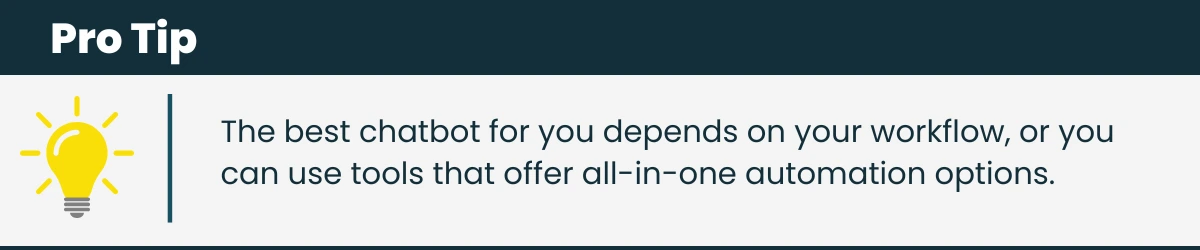
5 Essential Steps to Train a Recruiting Chatbot That Attracts Top Talent in 2026
Step 1: Define Your Recruitment Goals Before You Train Anything
Start by pinpointing exactly what you want your chatbot to achieve. Do you want to speed up screening? Improve candidate engagement? Or reduce time-to-hire? Defining clear goals and KPIs ensures your chatbot delivers measurable results and avoids being just another “chatty” tool.
Align your chatbot with a clear KPI - like reducing time-to-hire by 30% or qualifying leads faster.
Step 2: Choose the Right Chatbot Platform (That Plays Nice with Your ATS)
Not all recruiting chatbots are created equal. For 2026, pick a platform that integrates seamlessly with your Applicant Tracking System, supports multi-channel communication (like your website, WhatsApp, or job boards), and offers flexible workflows tailored to your hiring process. Tools like iSmartRecruit stand out for their recruiter-friendly features and automation capabilities.
- Chatbot integration with ATS (No more copy-paste)
- Multi-channel use (Website, WhatsApp, job boards)
- Flexible workflows that match your actual hiring style
And no, you don't need to build it from scratch. Look at tools like Paradox, Sense, and iSmartRecruit - which one aligns best with your hiring volume, tech stack, and budget?
Step 3: Map Out a Chatbot Workflow That Feels Human
Your chatbot should feel like a helpful recruiter, not a scripted robot. Map out workflows that greet candidates warmly, ask relevant pre-screening questions, score responses accurately, and offer next steps clearly. Use conditional logic to personalise interactions - for example, different questions for tech roles versus non-tech roles
A smart chatbot is like your best recruiter working 24/7 - if you train it right.
Start simple:
- Greet the candidate
- Ask pre-screening questions
- Score them
- Offer to schedule or redirect
Use conditional logic:
- "If applying for tech - ask about GitHub"
- "If no work visa - thank and exit politely"
Don't overcomplicate. The best bots sound natural, not robotic.
Step 4: Train Your Chatbot on Real Conversations - But Do It Ethically
Successful chatbots learn from real conversations - but privacy matters. Use anonymised candidate FAQs and screening questions from your top recruiters. Layer in your brand’s tone and style, and avoid uploading sensitive personal data. GDPR-compliant training builds trust while making your chatbot smarter.
Smart chatbot training in 2026 means:
- Using anonymised FAQs from past candidates
- Pulling real screening questions from your top recruiters
- Layering in tone and phrasing that fits your brand voice
Avoid uploading resumes, private messages, or anything that might violate GDPR or candidate trust.
Tools offer GDPR-compliant, anonymised training modules built for recruiter workflows.
Step 5: Test, Break, Improve - Then Repeat
A chatbot isn’t “set and forget.” Regularly test it with different candidate profiles, unusual questions, and varying data quality. Use A/B testing to optimise welcome messages and workflows. Small tweaks can significantly reduce candidate drop-offs and improve conversion rates.
Once it's set up:
- Test different roles (junior vs senior)
- Ask weird questions (candidates will)
- Try bad data (see how it responds)
Use A/B testing. Try different welcome messages, button options, or even the length of questions
Common Mistakes That Kill Recruitment Chatbot Performance (and How to Avoid Them)
Most recruiting chatbots don't fail because of bad tech - they fail because of how they're set up.
If your bot feels robotic, loses candidates, or doesn't book interviews, here's what might be going wrong:
Mistake 1 – Chatbot as an FAQ
If your bot only gives scripted answers, it feels cold and robotic. Candidates want to be heard, not processed.
Fix: Use dynamic conversation flows powered by logic and NLP so responses change based on what the candidate says. This makes the interaction feel natural and personalised.
Mistake 2 – Same flow for every role
A graduate applicant and a senior executive have different expectations. Using the same generic script turns both away.
Fix: Customise chatbot questions, tone, and follow-ups by job type, level, or industry. Tailored flows build trust and show you understand the role.
Mistake 3 – No system integration
If your bot doesn’t push data to your ATS or book interviews, you’ll waste time on manual tasks. Leads can easily slip through the cracks.
Fix: Pick a chatbot that syncs with your ATS, calendar, and email automatically. This keeps your pipeline moving without human bottlenecks.
Mistake 4 – No real-world testing
Bots that work in a demo can fail with real candidates asking unexpected questions. The result? Confusion and drop-offs.
Fix: Simulate real candidate conversations before launch. Test with varied scenarios to ensure the bot handles 90% of queries smoothly.
Mistake 5 – “Set and forget” approach
A chatbot left untouched quickly becomes outdated and irrelevant. Job needs change, and so do candidate expectations.
Fix: Review chatbot performance weekly. Update scripts, refine questions, and optimise based on data to keep engagement high.
Want a chatbot that avoids all this?
Real-World Example: How a Mid-Sized Agency Doubled Conversions with a Smart Recruiting Chatbot
When Beacon Talent, a mid-sized US-based staffing agency, saw candidates dropping off halfway through job applications, they knew something had to change.
Their recruiters were buried in admin - chasing follow-ups, screening CVs manually, and trying to schedule interviews through endless emails. Great candidates were slipping through the cracks.
The Shift: Smarter Engagement with an AI Recruiting Chatbot
The team launched a recruiting chatbot - and within days, it was:
- Greeting job seekers for high-traffic roles
- Asking custom pre-screening questions
- Qualifying top talent in real time
- Instantly scheduling interviews based on recruiter calendars
Setup time? Under 2 hours. No tech team required.
The Results - in Just 30 Days
- 2× more qualified applications
- +42% mobile engagement
- 60+ hours saved on manual tasks
- Faster time-to-interview - often within 24 hours
The Future of AI in Recruiting: What to Expect in 2026 and Beyond
AI isn't just speeding up hiring - it's changing how recruiting works at its core. In 2026, the most successful teams won't be the ones with the biggest budgets, but the ones that know how to use AI wisely.
Here's what's coming:
- Voice AI will handle initial screenings and help assess tone, clarity, and confidence - saving hours each week.
- Smart chatbots will track candidate questions, drop-off points, and interests to improve engagement.
- Hyper-personalisation will make every message, suggestion, and interaction feel tailored to the candidate.
- Recruiters + AI will become true teammates. AI takes care of admin; recruiters focus on people.
- Ethical AI will build trust - candidates will expect fairness and transparency.
Final Checklist: Train Your Recruiting Chatbot the Right Way
Before launching your AI assistant, double-check the essentials:
- Set clear goals: Know what you want to achieve - faster screening, better engagement, or fewer no-shows
- Pick a chatbot that integrates with your ATS: Avoid messy data transfers.
- Write real conversations: Skip the robotic scripts - make it sound like your team.
- Train with real, ethical data: Use past chats and FAQs (just stay privacy-compliant).
- Test on real candidates: Try different roles, devices, and tones.
- Review and improve regularly: Chatbots get better the more you refine them.
Want to skip the hard part? Try our AI chatbot, built for busy recruiters.
Conclusion: Ready to Build a Chatbot That Attracts Talent?
Training a chatbot to attract top talent isn’t just about plugging in automation - it’s about crafting an experience that feels personal, efficient, and genuinely supportive for every candidate who engages with it. From the first hello to the final follow-up, the way you train your chatbot shapes how talent perceives your brand and whether they choose to move forward.
If the idea of starting from scratch feels daunting, you’re not alone. The good news is, today’s recruitment technology takes away the guesswork. With the right platform, you can launch a well-trained, fully integrated chatbot that engages the right people, earns their trust, and ultimately helps you secure the best candidates faster.
That’s where iSmartRecruit stands out - with built-in ATS integration, real-time candidate screening, and a conversational AI that feels human, it’s designed to help recruiters connect with top talent more effectively than ever.
Frequently Asked Questions (FAQs)
1. What is the best chatbot for recruitment in 2026?
The best chatbot depends on your hiring needs, but tools like iSmartRecruit stand out for their ATS integration, real-time screening, and ease of setup. It's a top choice for both in-house teams and agencies.
2. How long does it take to train a recruiting chatbot?
With the right platform, you can train a basic recruiting chatbot in a few hours. For more advanced workflows using real candidate data, expect 1–2 weeks, including testing.
3. Can AI chatbots replace human recruiters?
Not entirely. AI chatbots can automate repetitive tasks like screening and scheduling, but human recruiters are still essential for interviews, decision-making, and relationship building.
4. How do I integrate a recruiting chatbot with my ATS?
Most modern chatbots offer native ATS integrations or API connections. This allows candidate data, screening results, and interview bookings to sync automatically without manual entry.
5. Can a recruiting chatbot screen candidates for specific skills?
Yes, when trained with role-specific questions and criteria, chatbots can assess skills, qualifications, and experience. They can even auto-disqualify unqualified applicants before human review.

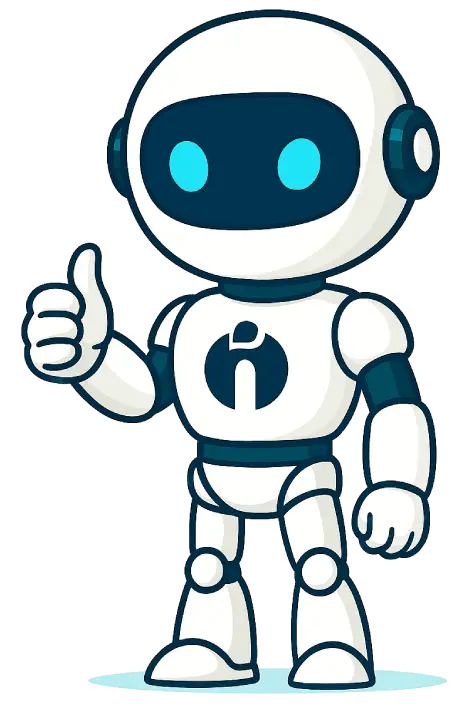





2.webp)






