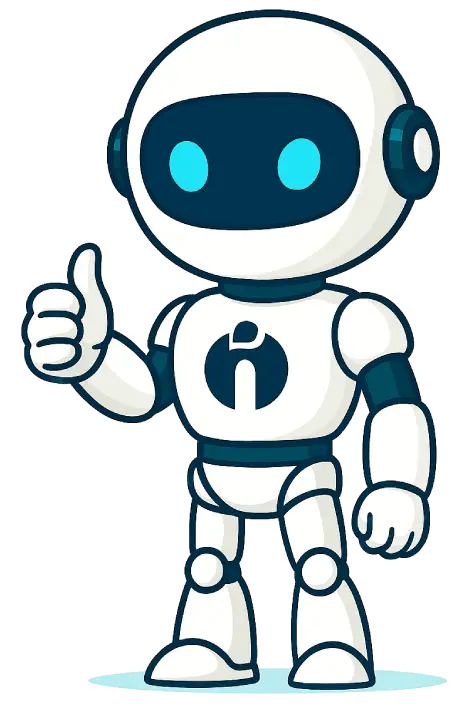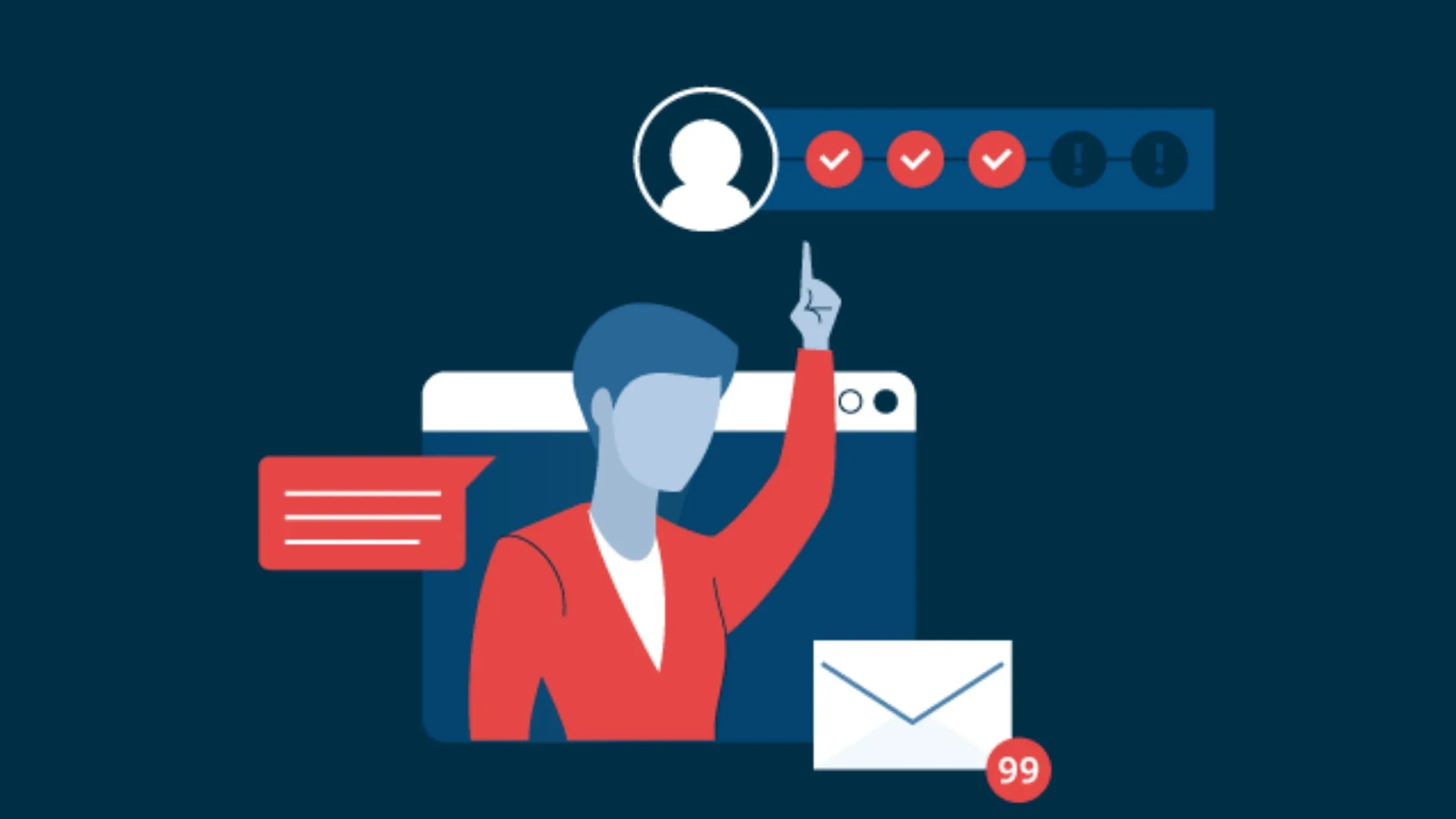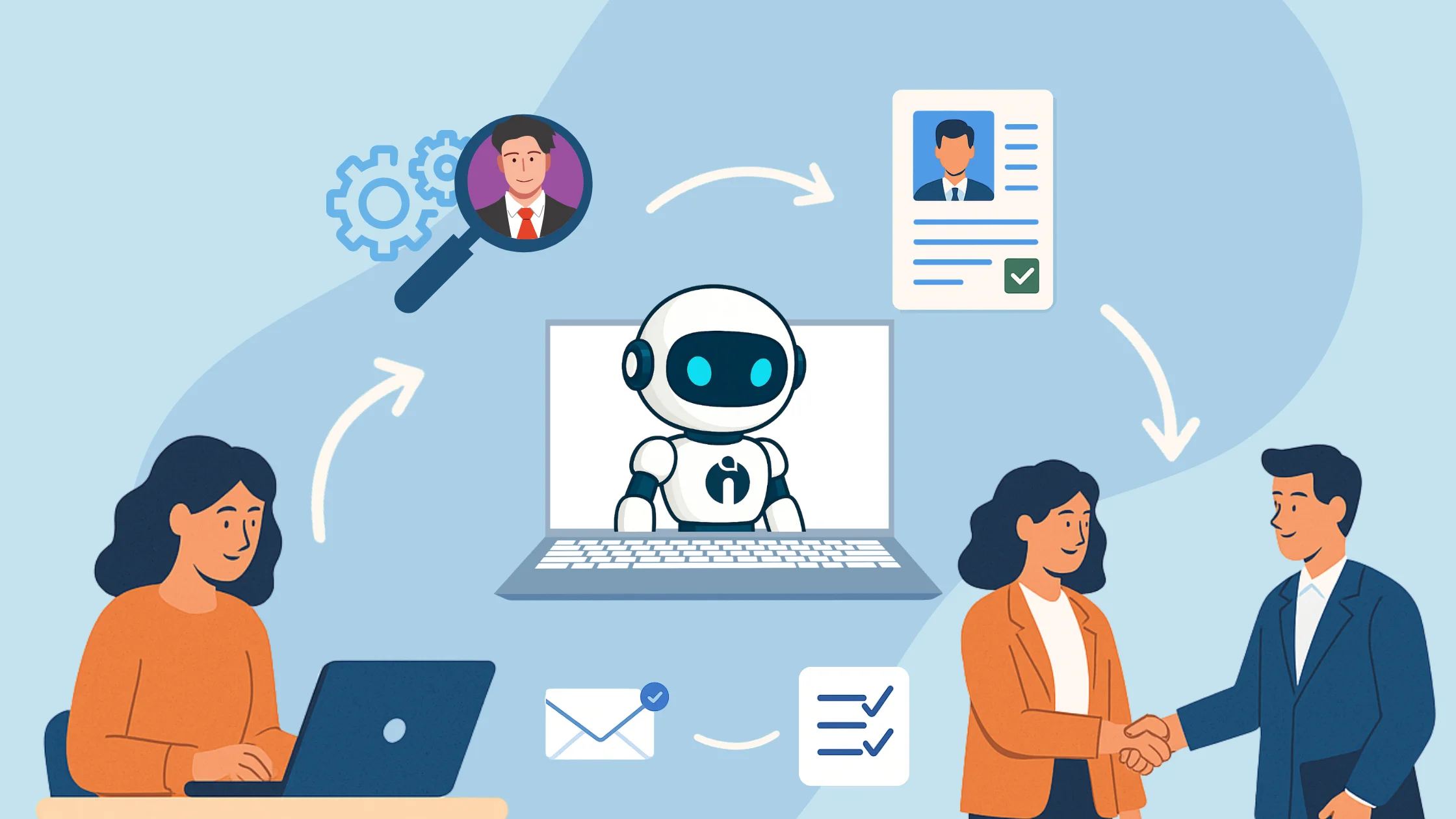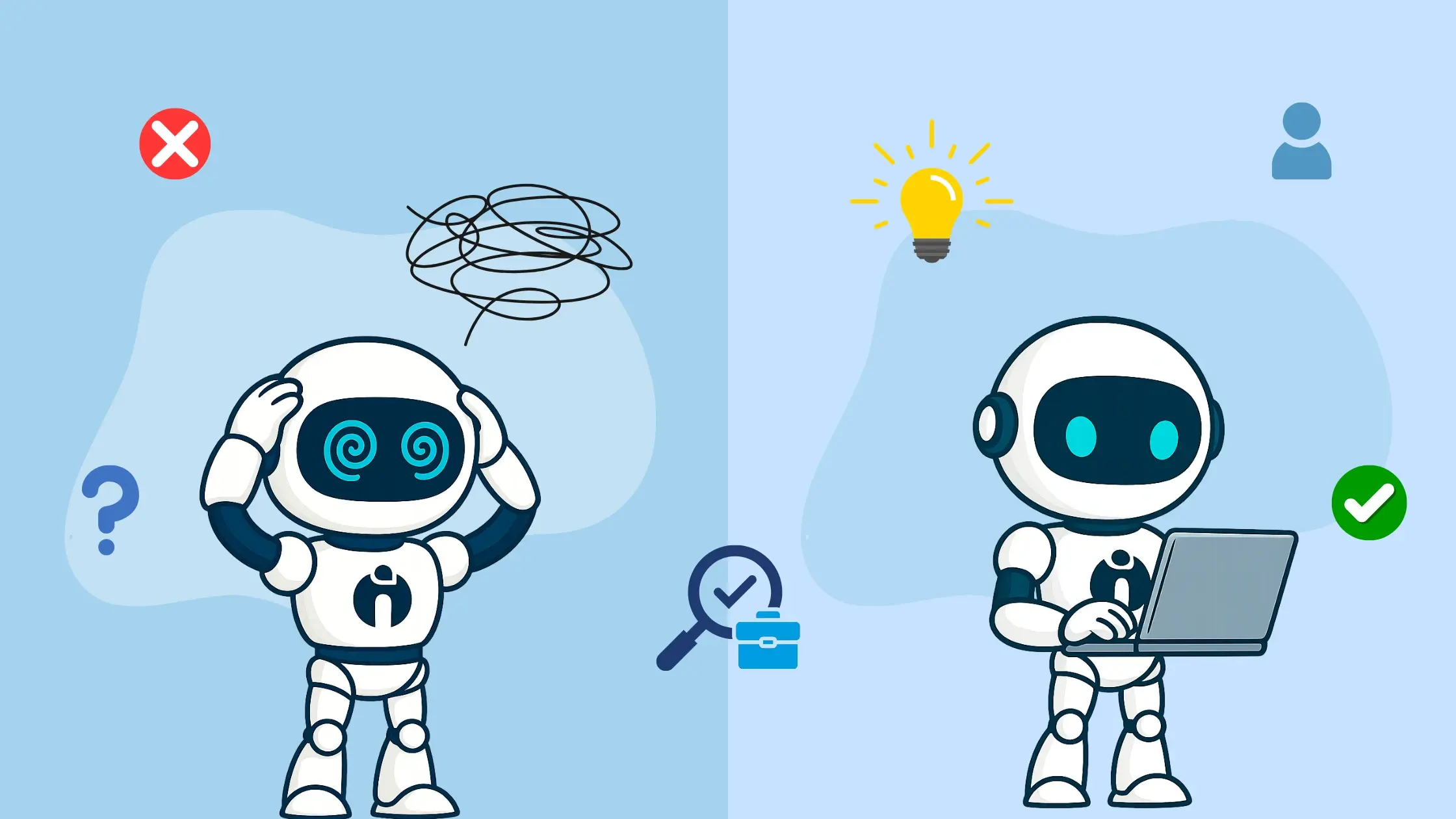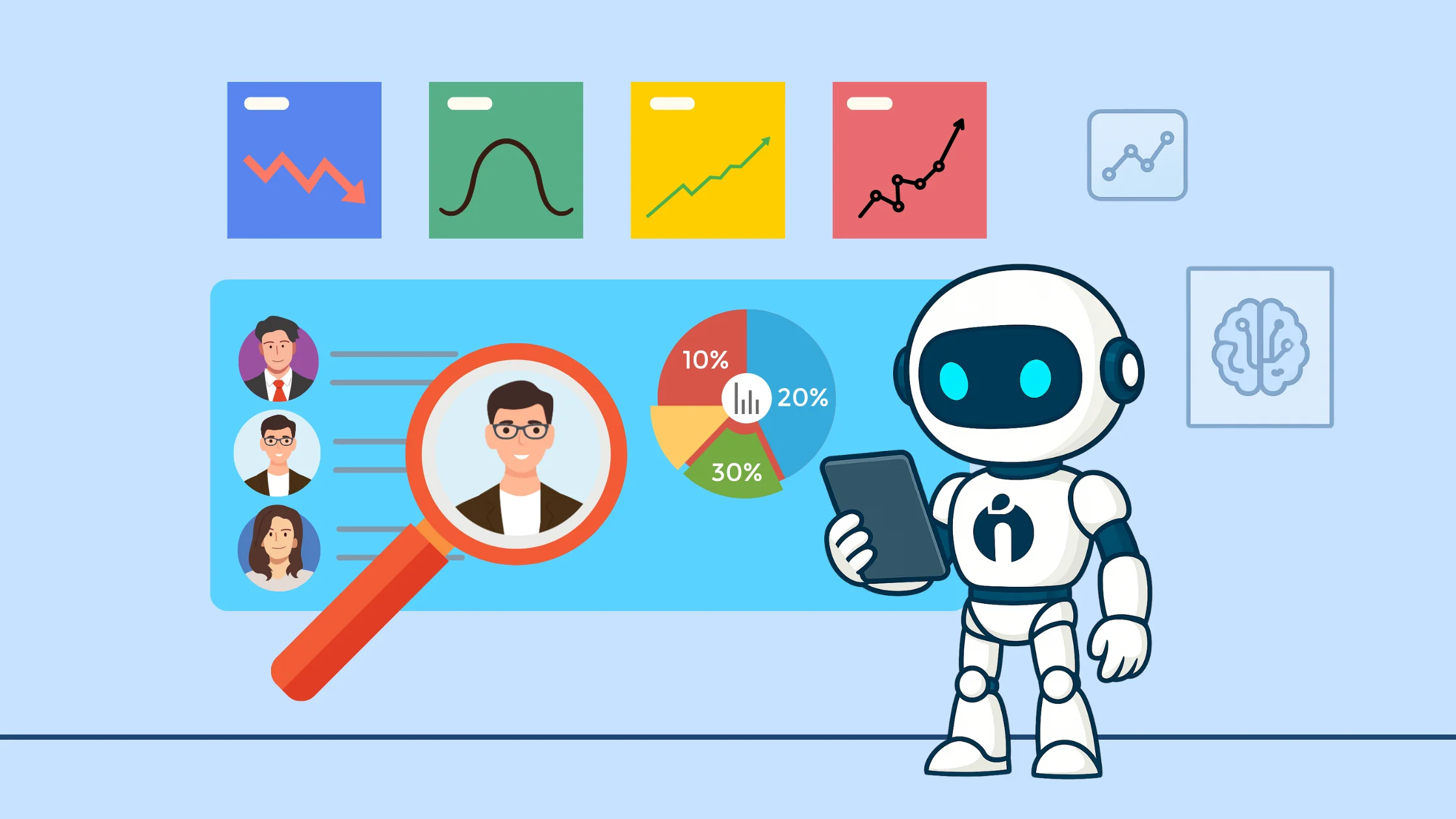Choosing the right HR software can make a big difference in how smoothly your business runs. With many options available, it’s important to focus on what really matters. The four essential things to look for are ease of use, integration with your current systems, security measures, and the ability to scale as your business grows.
These factors help you pick a tool that not only simplifies tasks like recruiting and payroll but also protects your data and fits your future needs. Selecting software without knowing these essentials can lead to wasted time and money.
Knowing what to prioritise ensures you find a system that supports your team and business goals effectively. This guide breaks down these key points to help you make a clear and confident choice. Therefore, it's better to take baby steps from the beginning to remain competitive in the world of staffing and recruiting.
Key Takeaways
- Identify your software needs before making a selection.
- Focus on features that offer long-term benefits and value.
- Choose a system that integrates well and grows with your business.
Understanding Your HR Software Requirements
To choose the right HR software, you need to focus on what your business truly requires. This includes knowing the tasks the software must handle, how many users will access it, and the legal standards it must meet. A clear understanding here helps you avoid paying for unnecessary features or facing compliance issues later.
Identifying Core Business Needs
Start by listing the main HR tasks you want to improve or simplify. This could be payroll management, recruitment, attendance tracking, or performance reviews.
Ask yourself what problems you want to solve. Do you need automation for repetitive tasks or tools to boost employee engagement?
Make a clear distinction between essential features and nice-to-have ones. This helps keep your selection focused on software that fits your specific workflows instead of one overloaded with functions you won’t use.
Employee and User Scalability Considerations
Think about the current size of your workforce and your plans for growth.
Your software should comfortably handle your number of employees, whether full-time, part-time, or contractors.
Also, consider how many HR managers or team members will use the system. Check if the software allows easy addition or removal of users without extra costs.
Look for flexibility to scale up smoothly as your business expands. Avoid platforms limited by fixed user caps or complicated upgrades.
Compliance and Data Protection Standards
Your HR software must help you meet legal requirements around employment and data privacy.
Check if it supports compliance with laws relevant to your location, such as data protection acts or labour regulations.
Important features here include secure data storage, role-based access controls, and audit trails.
Software with automatic updates to changing laws is a plus. This ensures you stay compliant without manual efforts or costly penalties.
What to look for in modern HR software?
Choosing HR software means looking closely at what you will spend upfront and over time. You also want to check how well the software can handle your company’s growth without causing extra costs or issues.
Implementation and Maintenance Expenses
You need to know the total cost of getting the software running. This includes any fees for purchasing, installation, and training your staff. Sometimes, software with lower upfront costs ends up costing more because of high training or support fees.
Don't forget about ongoing expenses. Maintenance fees, software updates, and technical support can add up over the years. Ask the vendor about these costs clearly so you can budget realistically.
Here’s a quick cost list to consider:
- Licence or subscription fees
- Training for HR and IT teams
- Customisation or integration with other systems
- Regular maintenance and updates
- Support services and potential downtime costs
Scalability for Future Growth
Your HR software should grow as your business grows. Look for software that can handle more users, data, or features without a big price jump. Some systems charge more per employee or for adding new modules, which can surprise you later.
Scalability also means flexible features. You want the option to add automation, reporting, or employee self-service tools as your needs change. Check if the software has a long-term roadmap and if the vendor supports upgrades without forcing you into costly contracts.
To check scalability, consider:
- Maximum number of users included
- Costs for adding more users or modules
- Ability to upgrade features easily
- Vendor’s track record on updates and support
Top Leading HR Software to Choose Between
Choosing HR software means looking at systems that combine ease of use, strong features, and good support. You want tools that handle recruiting, payroll, compliance, and employee management efficiently. Pricing and integration options are also important factors to consider.
| Platform | Core Focus | Customisation | Ease of Use | Best For |
| iSmartRecruit | Recruitment CRM & ATS | Highly customisable | 5/5 | Staffing firms & growing HR teams |
| BambooHR | Core HR & People Ops | Limited options | 4/5 | SMBs needing basic HR features |
| Greenhouse | Enterprise ATS | Some configurability | 4/5 | Structured hiring for large teams |
| Rippling | All-in-One HR + IT | Limited customization | 4/5 | HR + IT setup for small tech teams |
| Darwinbox | Enterprise HRMS (India) | Moderate flexibility | 3/5 | Enterprises in Asia & ME |
| Workable | Recruitment (ATS) | Some flexibility | 5/5 | SMB hiring teams |
| Workday | Enterprise HCM | Rigid workflows | 3/5 | Fortune 500 & large enterprises |
| Zoho People | HRMS for SMEs | Modular, some flexibility | 4/5 | SMEs in the Zoho ecosystem |
| PeopleHum | Unified HR + Engagement | Some customisation | 4/5 | Small businesses & startups |
1. iSmartRecruit - Best HR & Recruitment Software
iSmartRecruit is designed mainly for recruitment and applicant tracking. If you need an easy way to manage job postings, candidates, and hiring workflows, this software makes the process smoother.
It offers AI-powered matching tools to help you find the best candidates faster. You can automate interview scheduling and monitor pipeline stages clearly. The platform integrates with many job boards and HR systems, simplifying data flow.
Its focus is on speeding up recruitment while keeping candidate data organised. If hiring is your priority, iSmartRecruit gives you solid tools without overwhelming complexity.
2. BambooHR
BambooHR focuses on small to medium-sized businesses needing a simple but effective people management system. It handles employee records, time-off tracking, and performance reviews in one place.
You can customise workflows and reports easily, which helps with compliance and decision-making. BambooHR also offers employee self-service portals, letting your team update personal data and request leave without added work for HR.
Its clean, easy-to-use interface makes it accessible for teams without HR specialists. BambooHR suits you if you want clear employee management without too many extra features.
3. Greenhouse
Greenhouse is a strong choice for companies focused on structured hiring and onboarding. It supports creating interview kits, scoring candidates, and automated feedback collection.
With robust analytics, Greenhouse helps you improve hiring quality by tracking key recruitment metrics. It integrates with HR and payroll systems to move new hires seamlessly through onboarding.
If your hiring process needs clear stages and measurement, Greenhouse offers detailed tools to improve recruitment outcomes and team collaboration.
4. Rippling
Rippling unifies HR, IT, and payroll services into one platform. This is handy if you want to manage employee data, benefits, devices, and software access from a single dashboard.
The platform automates onboarding, payroll tax filings, and benefits administration. Its device management feature is useful if your employees use company laptops or phones.
Rippling is a good fit for you if you want an all-in-one system to reduce manual processes across HR and IT departments.
5. Darwinbox
Darwinbox covers core HR functions along with talent management, payroll, and employee engagement tools. It’s focused on medium and large businesses with more complex needs.
You get features like goal tracking, performance appraisals, and detailed analytics to help with strategic workforce planning. The platform supports multiple languages and local compliance rules, useful for global teams.
If you need a scalable system that grows with your business and handles many HR tasks in one place, Darwinbox is worth considering.
6. Workable
Workable is known for its recruiting strengths, helping you post jobs, source candidates, and collaborate with hiring teams. It offers AI features that simplify sourcing and screening candidates.
The software also supports interview scheduling and applicant tracking. Workable integrates with job boards and other HR tools for seamless workflows.
If recruiting is a key focus, and you want technology to speed up candidate discovery and management, Workable fits well.
7. Workday
Workday provides a comprehensive cloud-based platform for human capital management, payroll, and financial management. It is aimed at larger organisations needing an enterprise-grade solution.
It offers strong analytics and reporting, talent management, and workforce planning features. Workday supports global compliance and complex payroll needs.
Choose Workday if you require a robust, integrated system that supports broad HR and financial operations at scale.
8. Zoho People
Zoho People is a flexible HR platform suited for small to medium businesses. It covers leave management, time tracking, attendance, and performance management.
The system offers customisable workflows and easy-to-use employee self-service portals. Zoho People integrates well with other Zoho products like Zoho Recruit and third-party apps to expand functionality.
If affordability and ease of integration are important to you, Zoho People delivers a solid range of HR features without complexity.
9. Peoplehum
Peoplehum combines HR management, talent acquisition, and employee engagement tools in one platform. It supports recruitment, performance reviews, and learning management.
The software uses automation and AI to reduce manual tasks and improve decision-making. Real-time analytics help you track employee productivity and satisfaction.
Peoplehum suits you if you want a modern platform that blends recruitment and employee experience into daily workflows.
How to Choose the Best HR Software for Your Organisation?
Choosing the right HR software is a strategic investment. Done well, it streamlines critical functions, improves employee engagement, ensures compliance, and provides actionable data for better decision-making. Here’s how to select the ideal system for your organisation.
1. Assess Your HR Needs and Scope
Begin with a detailed internal review:
-
Which HR tasks require automation (e.g. recruitment, onboarding, payroll, performance tracking)?
-
Are you looking for an HRIS, HRMS, or full HCM platform?
Clearly distinguish between essential modules and optional ones. This allows for accurate comparisons between providers and ensures the solution fits your operational needs.
2. Prioritise Integration, Scalability and User Experience
-
The best HR platforms integrate seamlessly with payroll, finance and communication systems – helping avoid data silos and manual duplication.
-
A user-friendly interface is vital. 65% of HR leaders say poor usability hinders adoption, so choose a system that staff can use confidently and intuitively.
3. Look for Smart Features: Reporting, AI and Self-Service
Modern HR systems should include:
-
Real-time reporting to track employee productivity, absence trends and training outcomes
-
AI-driven insights such as attrition prediction and employee sentiment tracking
-
Self-service functionality, which empowers staff while reducing the HR team’s workload
4. Consider Vendor Credibility and Compliance
Trustworthy suppliers offer transparent pricing, strong customer support and a proven track record. Ensure they also comply with GDPR and other relevant regulations – especially if you operate across multiple regions or industries.
5. Evaluate Pricing, Free Trials and Demo Access
Compare Pricing Models
HR software pricing can vary significantly depending on the provider and package:
-
Per-user, per-month – Common among SaaS providers; ideal for smaller teams
-
Tiered pricing – Based on modules or company size
-
Custom enterprise plans – Tailored for larger organisations with complex needs
Watch out for hidden costs such as implementation fees, support upgrades, or data migration services.
Ask for a Live Demo
Live demos offer a guided exploration of the software, allowing you to ask relevant questions and evaluate how well the platform fits your workflows.
Look for:
-
Real-time HR scenarios (e.g. leave requests, appraisals)
-
Navigation from both admin and employee perspectives
-
Mobile and desktop usability
Make Use of Free Trials
Many leading HR platforms provide free trials ranging from 7 to 30 days. These trials allow you to:
-
Test essential features in a real-world environment
-
Gather feedback from actual users (HR and employees)
-
Understand any limitations, usability gaps or support needs
Tip: Engage a few managers or team leads in the trial to ensure broad evaluation.
Exploring demos and trials is a low-risk way to validate if a platform truly fits your team’s needs. By understanding pricing models and testing functionality upfront, you can make a confident, cost-effective choice that supports long-term HR success.
Conclusion
Choosing the right HR software is a crucial step toward building efficient and future-ready HR operations. With so many options available, focusing on key factors like ease of use, integration capabilities, security, and scalability helps you avoid costly mistakes and ensures the software truly supports your business goals. Whether you're managing recruitment, payroll, or compliance, a well-matched system streamlines tasks and frees up time for strategic work.
By carefully testing the platform, involving your team, and ensuring mobile accessibility, you increase adoption and long-term value. Tools like iSmartRecruit stand out by offering advanced recruitment features, automation, and customisation at a reasonable price, making them ideal for growing teams and staffing firms. Ultimately, the right HR software is more than a tool; it’s a long-term partner in your company’s success.
FAQs - Frequently Asked Questions
1. What are some of the top HR software solutions available today?
Some of the leading HR software platforms include iSmartRecruit, BambooHR, Greenhouse, Rippling, Darwinbox, Workable, etc. Each offers unique features catering to different aspects of HR, such as recruitment, employee management, payroll, and performance tracking.
2. Can these HR tools integrate with other business systems?
Yes, most of these HR software platforms, such as iSmartRecruit, BambooHR, and Workday, offer integrations with payroll systems, communication tools, and other HR tech, which allows seamless data flow and automation across departments.
3. Are these HR platforms suitable for remote or hybrid teams?
Absolutely. Solutions like iSmartRecruit are designed with modern workplaces in mind. They offer cloud-based access, mobile apps, and remote onboarding features, making them ideal for distributed or hybrid work environments.
4. Which HR software is best for recruitment and applicant tracking?
iSmartRecruit, Workable, and Greenhouse are known for their strong applicant tracking and recruitment features. They provide tools for sourcing candidates, managing hiring pipelines, and improving collaboration between recruiters and hiring managers.
5. Why choose iSmartRecruit over other HR tools?
iSmartRecruit stands out for its advanced recruitment automation, user-friendly interface, and strong customisation options, which are ideal for staffing agencies and growing businesses looking to streamline hiring.