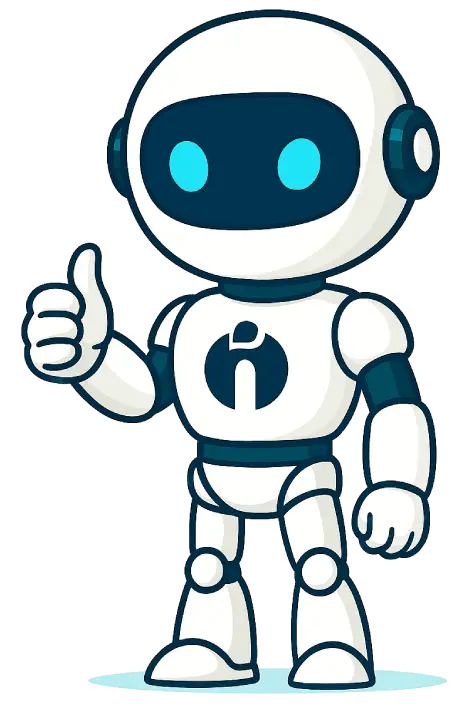TL;DR
- Recruiters in 2026 use AI-powered tools and skills-first hiring to find top talent faster and more accurately.
- Diversity and internal mobility are key to accessing wider, high-potential talent pools.
- Advanced search technologies like semantic and Boolean logic improve candidate matching.
- Recruiters embrace data-driven decision-making and real-time candidate engagement to improve hiring outcomes.
Candidate search in 2026 is no longer just about finding job seekers – it’s about identifying the right talent in a world where skills, expectations, and technologies are shifting fast. Recruiters face a complex hiring environment where competition is global, roles are increasingly niche, and talent shortages are widespread across sectors like IT, healthcare, finance, and engineering.
To adapt, recruitment professionals are rethinking how they search for and engage candidates. Instead of relying solely on CV databases or job boards, they are embracing smarter sourcing methods that use automation, data, and precision targeting. The aim? To reach better-qualified candidates faster and more efficiently.
Let’s explore the latest trends that are reshaping how recruiters search for top talent in 2026.
What Are the Most Important Trends in Candidate Search?
1. AI-powered sourcing and screening
As per LinkedIn, Companies using AI-assisted hiring are 9% more likely to make a quality hire [Source]. Artificial Intelligence (AI) continues to transform recruitment workflows. In candidate search, AI-powered tools can now analyse thousands of CVs in seconds, rank candidates based on job requirements, and even recommend matches recruiters may have missed.
AI is particularly valuable for:
-
Predictive matching
-
Candidate rediscovery
-
Chatbots and engagement
AI speeds up processes, reduces human error, and supports recruiters in making informed decisions more quickly.
2. Skills-first hiring approaches
There’s a global shift from qualification-based hiring to skills-first hiring. Employers are prioritising practical capabilities over degrees. This approach leads recruiters to:
-
Filter candidates by specific skill sets
-
Focus on certifications or tool experience
-
Explore alternative backgrounds and training paths
This strategy promotes fairer hiring practices and improves access to high-potential talent.
3. Internal mobility and rediscovery
Internal hiring is gaining momentum. Organisations are:
-
Reconsidering past applicants for new roles
-
Promoting current employees
-
Re-engaging former employees for new opportunities
Rediscovering talent internally can reduce time-to-hire, lower costs, and boost retention.
4. Diversity-focused sourcing
Diversity, equity, and inclusion are no longer optional. Recruiters are:
-
Using blind screening tools
-
Posting on niche diversity-focused platforms
-
Widening search parameters to include overlooked groups
This ensures better representation and a more inclusive workplace culture.
What New Technologies Are Enhancing Candidate Search?
Modern search tools, such as Applicant Tracking Systems and AI-based Recruitment software, have evolved far beyond basic keyword matching. Today’s platforms offer smarter, more intuitive search capabilities that help recruiters identify better-fit candidates faster, even when the information is less than perfect.
1. Semantic search and contextual relevance
Semantic search goes beyond exact keyword matching. It understands synonyms, related phrases, and the context in which terms appear. This helps surface more relevant candidates, even when their CVs don’t use the exact job title or wording.
2. Boolean logic and custom filters
Boolean search remains a powerful technique for recruiters who want precision. Using AND, OR, and NOT operators, they can build complex queries to narrow or expand results based on requirements.
3. Fuzzy and proximity search capabilities
Fuzzy search accounts for misspellings or variations (e.g. "managment" vs "management"). Proximity search ensures related words are close together within the CV, improving the relevance of matches.
4. Talent Pool Search
Talent pools let you group candidates by skills, industry, or job role. Instead of searching the full database, you can search within a specific pool, like Banking or Java Developers, to save time and improve accuracy.
5. Radius Search
Radius search allows you to find candidates within a set distance from a job location. By entering a postcode and distance range, you can focus on local candidates who meet location preferences.
These tools are increasingly embedded into AI-driven ATS platforms, allowing both automation and recruiter expertise to work in tandem.
Where Should Recruiters Be Looking for Talent in 2026?
The talent landscape is constantly evolving, and recruiters need to adapt their sourcing strategies to keep up. In 2026, successful recruiters are broadening their search beyond traditional methods to tap into diverse talent pools. This means leveraging a mix of platforms, technologies, and networks to find both active and passive candidates. From established job boards to emerging social media channels and AI-driven sourcing tools, knowing where to look is crucial for staying competitive and hiring the best talent.
1. Job boards and aggregators
Traditional job boards remain relevant, especially when combined with programmatic advertising and smart filters. Platforms like Indeed, Reed, Totaljobs, CV-Library, and niche-specific boards continue to deliver results for active job seekers. Recruiters are also leveraging AI-powered aggregators to distribute roles across multiple boards and track performance in real time.
2. Social media platforms
LinkedIn, Facebook, and X (formerly Twitter) are major recruitment platforms. Recruiters use them to:
-
Promote roles
-
Build employer branding
-
Directly message passive candidates
3. Niche talent platforms
Beyond general job boards, niche platforms like GitHub, Behance, or Stack Overflow allow access to specific talent pools. These are often more engaged and aligned with specialised industries.
4. Candidate databases and rediscovery
Recruiters are re-engaging their internal databases. With the right tools, they can rediscover past applicants, organise talent pools, and automate follow-ups to maintain fresh pipelines.
5. AI-powered sourcing tools
Tools like Hiretual, SeekOut, or AmazingHiring use machine learning to scan web activity, online profiles, and social behaviour to uncover passive candidates. These platforms are essential for deep web sourcing beyond the standard channels.
6. University and graduate partnerships
Building relationships with universities, bootcamps, and training institutions gives access to emerging talent early. Virtual career fairs, internship pipelines, and hackathons help companies engage with fresh graduates and upskill them quickly.
How Are Recruiters Measuring and Improving Candidate Search?
In today’s competitive job market, it’s not enough for recruiters to simply find candidates; they must also continuously assess and enhance their search methods. Measuring the effectiveness of sourcing strategies allows recruitment teams to focus on what truly works, reduce wasted effort, and ultimately improve the quality of hires. By leveraging data and candidate feedback, recruiters can make informed decisions that streamline their processes and create a better experience for applicants.
1. Data-driven decision making
Recruiters now use analytics to measure search success. Metrics include:
-
Time-to-source
-
Response rates
-
Candidate quality
-
Source-of-hire tracking
These insights help recruiters identify what’s working, optimise underperforming channels, and make better use of time and budget. Data also supports continuous improvement by revealing trends across roles, industries, and sourcing platforms.
2. Real-time engagement and feedback
Speed and responsiveness are now critical to successful hiring. Recruiters who engage candidates quickly, provide timely updates throughout the process, and gather feedback after interviews or placements see stronger candidate satisfaction and reduced drop-off rates.
Feedback loops also help improve job descriptions, screening criteria, and overall communication strategies, leading to a more efficient and candidate-friendly hiring process.
Final Thoughts: What’s Next for Candidate Search?
Candidate search in 2026 is all about working smarter. It blends data, technology, and human insight to create more precise, inclusive, and agile hiring strategies. As tools become more intelligent and recruiters more proactive, talent acquisition will continue to evolve in exciting ways.
By staying on top of these trends, HR professionals and recruiters can gain a competitive edge and build stronger, more future-ready workforces.
If you're looking to enhance your sourcing strategy, platforms like iSmartRecruit offer advanced features including AI-based resume matching, semantic and Boolean search, talent pooling, and automation tools to help you identify and engage the right candidates faster and more effectively.
Frequently Asked Questions (FAQs)
1. What are the latest trends in candidate search for 2026?
Recruiters in 2026 are using AI-powered tools, skills-based hiring, and talent rediscovery to source better candidates faster and more efficiently.
2. What is skills-first hiring, and why is it important?
Skills-first hiring focuses on practical capabilities over degrees, helping employers find high-potential talent from more diverse and non-traditional backgrounds.
3. How can recruiters improve candidate search performance?
Using data to track sourcing metrics, optimising job ads, and leveraging automation can significantly boost search accuracy and hiring speed.
4. Is Boolean search still valuable for modern recruitment?
Yes, Boolean search remains vital for precision sourcing, especially when combined with semantic and AI-powered search filters in ATS platforms.
5. How do recruiters personalise outreach at scale?
Automation platforms enable tailored messaging using candidate data like skills, job history, or location – helping boost response rates and engagement.
6. How important is candidate database management in recruitment?
Managing and segmenting candidate databases into talent pools allows recruiters to quickly rediscover and engage past applicants, saving time and improving hiring efficiency.