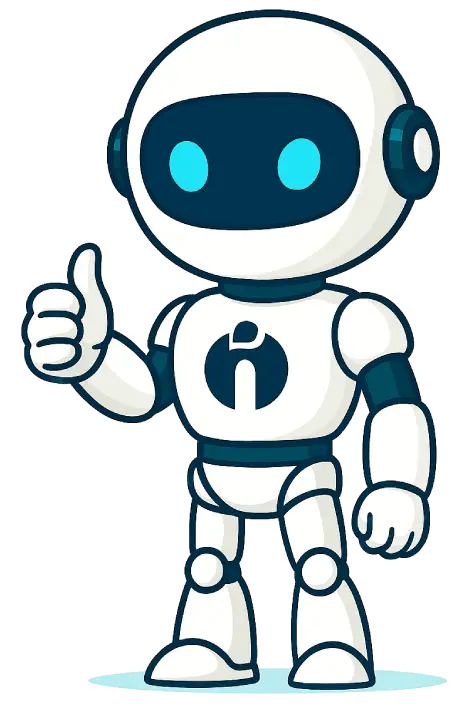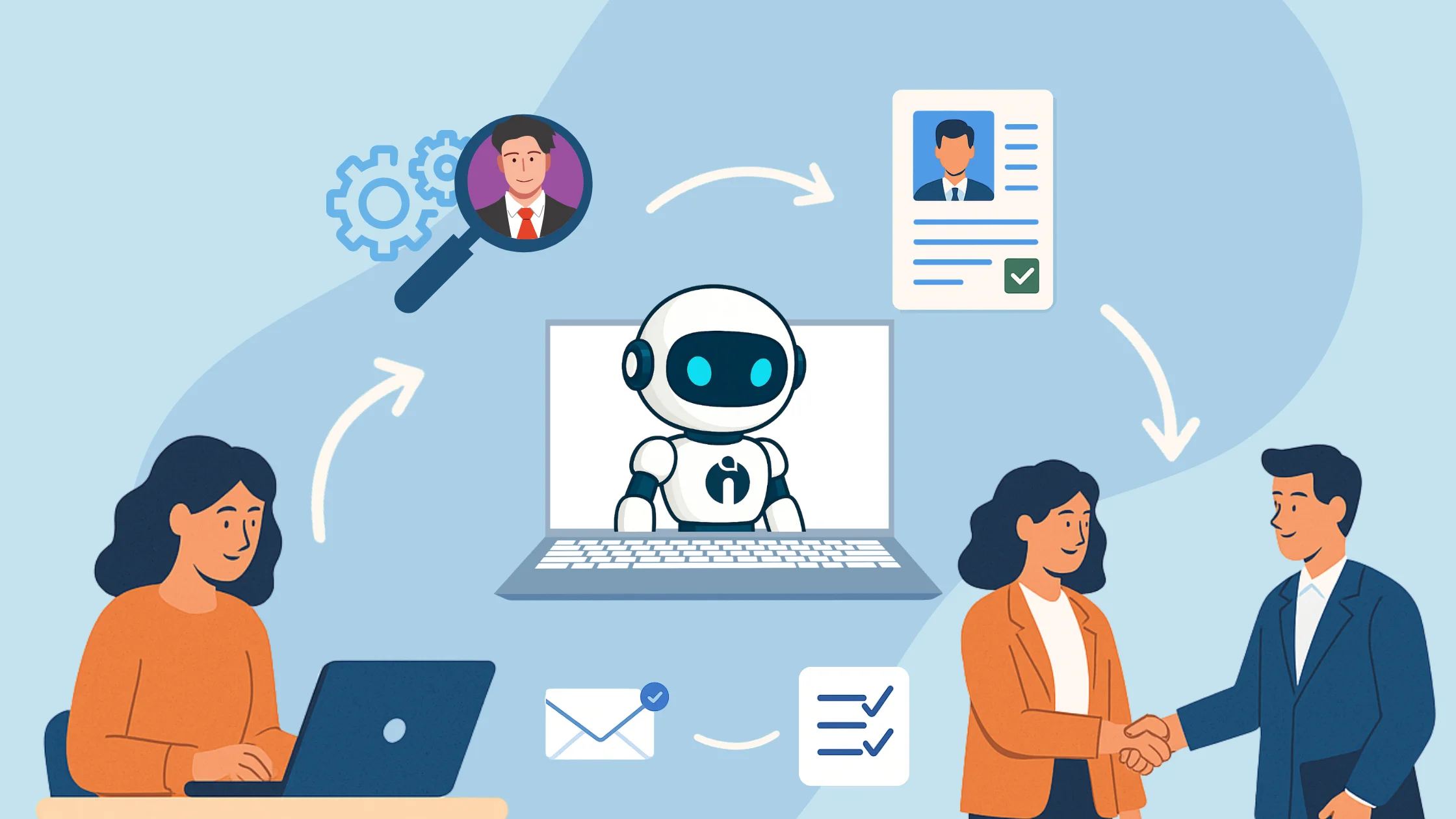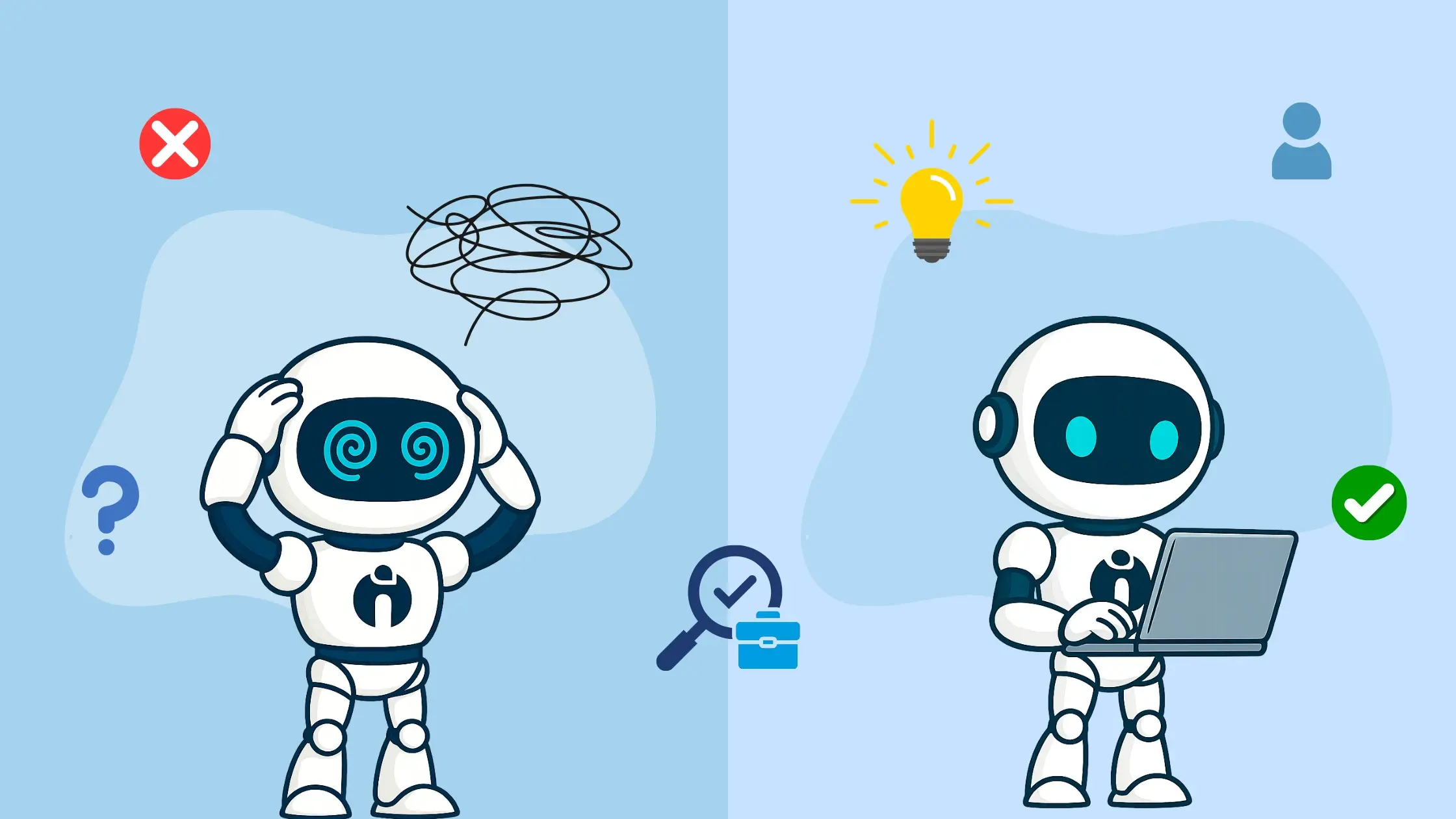TL;DR
- Boolean recruitment uses logical operators to efficiently find qualified candidates in large databases.
- Master key Boolean operators like AND, OR, NOT and modifiers to improve search precision.
- Boolean search can be applied across platforms such as LinkedIn, Google X-ray, GitHub, and niche sites.
- Integrate AI tools to enhance search strings, optimise results, and automate candidate shortlisting.
- Follow best practices such as starting broad, using job descriptions as blueprints, and regularly updating strings.
- Use specialised tools and ATS platforms that support Boolean search to streamline recruitment workflows.
- Measure success via KPIs like time-to-fill, candidate quality, and response rates to optimise sourcing strategies.
In a talent market flooded with data but short on ideal candidates, the strategic power of Boolean recruitment is essential. This article serves as your complete guide to a technique that uses logical operators to find the right talent more efficiently. By mastering these skills, you'll gain a competitive edge in sourcing, helping you find passive candidates, reduce time-to-fill, and improve the quality of your hires. This guide will help you understand the core concepts of Boolean search and how to apply them.
What Is Boolean Search in Recruitment, and Why Does It Matter?
Boolean sourcing is a systematic way to search large databases using logical operators to combine or exclude keywords. It comes from Boolean logic and is now widely used across platforms like LinkedIn, ATS, and Google to find candidates with specific or hard-to-find skills. The key to successful Boolean recruitment is to master these operators.
In today's market, where 68% of recruiters report a talent shortage, Boolean search helps overcome challenges such as long time-to-fill. By applying this technique, recruiters can speed up sourcing and identify 20 to 60 qualified candidates per hour, reducing the costly productivity gap caused by open positions.
The hidden cost of poor search techniques shows that companies using basic keyword searches spend 42% more time per hire and miss 73% of qualified passive candidates who don't use obvious job titles. Boolean logic bridges this gap by uncovering talent through skill-based sourcing rather than just job titles. For instance, a “growth hacker” might not appear in searches for “marketing manager,” but effective Boolean recruitment can connect these roles through shared skills and contexts.
Which Boolean Operators Should Recruiters Know?
To make the most of this powerful method, it's important to understand the main operators and modifiers. These form the foundation of any effective Boolean search string.
Core Boolean Operators
- AND: Narrows a search to include all specified keywords.
Example: recruiter AND manager AND "San Francisco" - OR: Broadens a search to include synonyms, alternative job titles, or related skills.
Example: (developer OR programmer) AND Python - NOT / -: Excludes specific keywords from results.
Example: "project manager" NOT PMP
Essential Modifiers
- "" (Quotation Marks): Use for exact phrases like "software engineer".
- () (Parentheses): Group terms to control the order of operations.
Example: (Java OR Python) AND ("data scientist" OR "data analyst") - * (Wildcard / Asterisk): Finds word variations.
Example: develop* for "developer" or "development". - NEAR / Proximity Operators: Find keywords close to each other.
Example: "project manager" NEAR "software development"
Industry-specific combinations work exceptionally well in Boolean search.
For tech roles, use version-specific searches like (React 18 OR "React 18" OR "React v18").
In healthcare, combine licenses with locations: ("RN" OR "Registered Nurse") AND (license* OR certif*) AND "California".
Finance professionals can be found with: (CPA OR "Certified Public Accountant") AND (SOX OR "Sarbanes-Oxley") AND audit*.
Where Can Recruiters Use Boolean Search Effectively?
The principles of Boolean search are versatile and can be applied to almost any database or search engine, allowing recruiters to source talent from both conventional and unconventional places.
Search Engines (Google, Bing)
Google is one of the most powerful and often underutilised tools for Boolean recruitment. Using a technique known as "X-raying," you can search specific websites for public profiles and resumes.
- Example: site:linkedin.com/in "java developer" AND "San Francisco"
- Example: site:github.com "Python" AND "Data Science" "New York"
Advanced X-Ray techniques extend beyond basic site searches. Try portfolio sites like site:behance.net | site:dribbble.com "UX designer" AND fintech.
Academic profiles work well: site:researchgate.net | site:scholar.google.com "machine learning" AND "PhD".
These targeted searches often reveal candidates your competitors haven't discovered.
LinkedIn and Other Social Platforms
LinkedIn is a key platform for Boolean recruitment. Its advanced filters can be combined with Boolean logic to create targeted queries, using parentheses to group skills or roles.
Beyond LinkedIn, untapped social platforms offer unique opportunities. GitHub repositories reveal technical talent through code contributions and project histories. Stack Overflow showcases developers through question/answer patterns and reputation scores. These platforms often contain more authentic skill demonstrations than traditional resumes.
How to Build an Effective Boolean Search String (With Examples)
Building a successful Boolean recruitment string is both an art and a science. It requires an understanding of the role, the industry, and the right combination of keywords.
Simple Search String Example
"software engineer" AND Python AND "New York"
This simple string finds candidates who have "software engineer" as an exact title, work with Python, and are in New York.
Role-Based String Templates
Technical Roles: (developer OR engineer OR "software architect") AND (Python OR Java OR C++) AND ("machine learning" OR "AI" OR "deep learning")
Sales Roles: ("sales manager" OR "account executive" OR "sales lead") AND (SaaS OR "software as a service") AND (B2B OR "business to business")
Leadership Roles: ("VP of Marketing" OR "Head of Marketing" OR "Director of Marketing") AND (strategy OR branding OR "digital marketing")
Integrating Boolean Search with AI and Modern Tools
The power of Boolean recruitment is magnified by modern AI tools. Here's how these technologies work together to enhance sourcing:
Sourcing Tools: Platforms like iSmartRecruit, SeekOut, hireEZ and Loxo use AI to create candidate shortlists and automate a large portion of the Boolean search process.
Generative AI Assistants: Tools like ChatGPT can help recruiters create initial Boolean search strings, providing a strong starting point for refinement.
Semantic search integration allows AI to interpret the intent behind Boolean strings and suggest related terms you might miss. Predictive Boolean building analyses successful hires to suggest strings that would find similar candidates. Dynamic string optimisation offers real-time suggestions based on search result quality, creating feedback loops that improve accuracy over time.
Best Practices for Successful Boolean Recruitment
Mastering Boolean search is more than memorising operators; it's about adopting a strategic mindset:
- Start Broad, Then Go Niche: Begin with a broad search using OR operators, then refine results with AND and NOT.
- Use the Job Description as Your Blueprint: Extract technical skills and certifications to use as keywords.
- A/B Test Your Queries: Test different Boolean recruitment string variations to see which one yields the most qualified candidates.
- Regularly Update Your Strings: Stay current with industry trends and jargon.
- Collaborate and Iterate: Work with hiring managers to align on keywords and adjust based on feedback.
- Look Beyond Obvious Platforms: Explore non-traditional sources where others aren't searching.
The 3-2-1 Rule helps manage Boolean search complexity: never search for more than 3 primary skills in one string, include at least 2 job title variations, and add 1 unique qualifier competitors might miss.
Time-based strategies also work differently throughout the day. Morning searches often target passive candidates updating profiles during work hours, evening searches catch active job seekers, and weekend searches find consultants and freelancers.
Top Tools That Support Boolean Search for Recruiters
The right tools can make all the difference for Boolean recruitment. While the core logic of Boolean search remains the same, the application varies by platform.
Sourcing & Data Platforms
- iSmartRecruit: A comprehensive ATS and CRM with Boolean search capabilities for talent sourcing and candidate management.
- SeekOut: Uses AI and Boolean recruitment across millions of profiles.
- hireEZ: Sources from over 45 platforms using Boolean search strings.
- Loxo: Combines ATS and CRM with a powerful Boolean recruitment enabled search engine.
ATS/CRM Platforms
- iSmartRecruit: Offers robust Boolean search capabilities for managing candidate databases.
- Greenhouse & Lever: Provide an integrated Boolean recruitment search for past applicants.
- Zoho Recruit: Features a strong Boolean search engine for resume filtering.
Search Enhancers
- Browser Extensions & AI: Tools like Recruit'em and ChatGPT streamline complex Boolean recruitment query creation, suggest alternatives, and improve efficiency.
How to Measure the Success of Boolean Search in Recruiting
Like any recruitment strategy, the effectiveness of Boolean recruitment must be measured. This isn't just about finding profiles; it's about driving results.
Key Recruitment KPIs to Track
- Qualified Candidates: Number of candidates sourced via Boolean search who move forward.
- Time-to-Fill: Roles filled faster with Boolean recruitment searches, reducing hiring cycles by up to 35%.
- Candidate Response Rate: Positive responses to outreach, reflecting Boolean search accuracy.
- Quality of Hire: Long-term performance and retention of hires sourced with Boolean recruitment.
The Boolean ROI Calculator measures search time investment against candidate quality scores and placement rates. Track unique candidate discovery rates-the percentage of candidates found through Boolean search that competitors didn't discover. Monitor passive candidate activation success rates and maintain search string performance histories to identify consistently high-performing patterns.
Conclusion
In a competitive market, mastering Boolean search and combining it with AI tools gives recruiters a critical edge. This blend of human skill and technology provides the speed, precision, and flexibility needed to improve sourcing outcomes. The future lies in combining traditional Boolean recruitment with AI insights, social intelligence, and predictive analytics. Those who seamlessly blend these techniques will consistently outperform peers in finding and securing top talent in an increasingly competitive landscape.
Frequently Asked Questions (FAQs)
1. What is Boolean recruitment in hiring?
Boolean recruitment is a sourcing method that uses Boolean search operators like AND, OR, NOT to narrow or broaden searches. This allows recruiters to find highly relevant candidates by combining keywords on platforms such as databases, job boards, and ATS systems.
2. How does Boolean search help recruiters?
Boolean search saves recruiters time by filtering irrelevant profiles and surfacing only qualified candidates. It is especially useful for finding passive candidates who don't actively apply for jobs but can be discovered through search.
3. Can Boolean search be used in LinkedIn and job boards?
Yes, recruiters often apply Boolean search directly in platforms like LinkedIn, Indeed, and niche job boards. Using operators helps refine searches, avoid irrelevant profiles, and uncover hidden or passive candidates.
4. What are the most common Boolean search mistakes recruiters make?
Many recruiters make errors such as forgetting to capitalise operators (AND, OR, NOT), overusing symbols that complicate results, or failing to test and refine their strings. These mistakes can limit search accuracy and cause qualified candidates to be overlooked.
5. Why is Boolean recruitment important today?
With 70% of the workforce being passive talent, Boolean recruitment is vital for reaching them. It improves sourcing accuracy, reduces time-to-hire, and ensures better candidate-job matches.