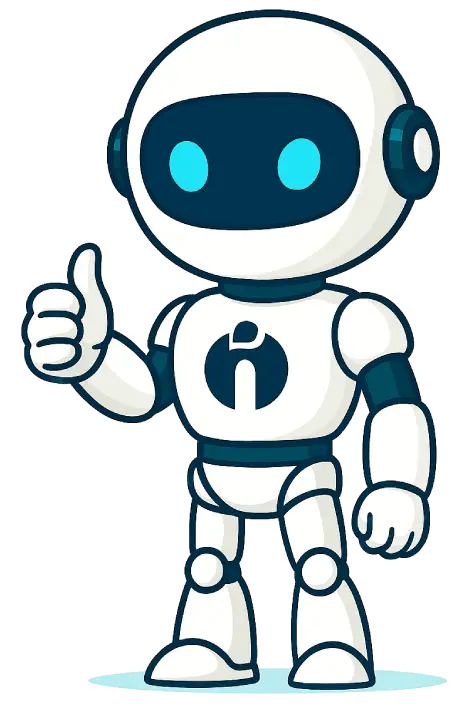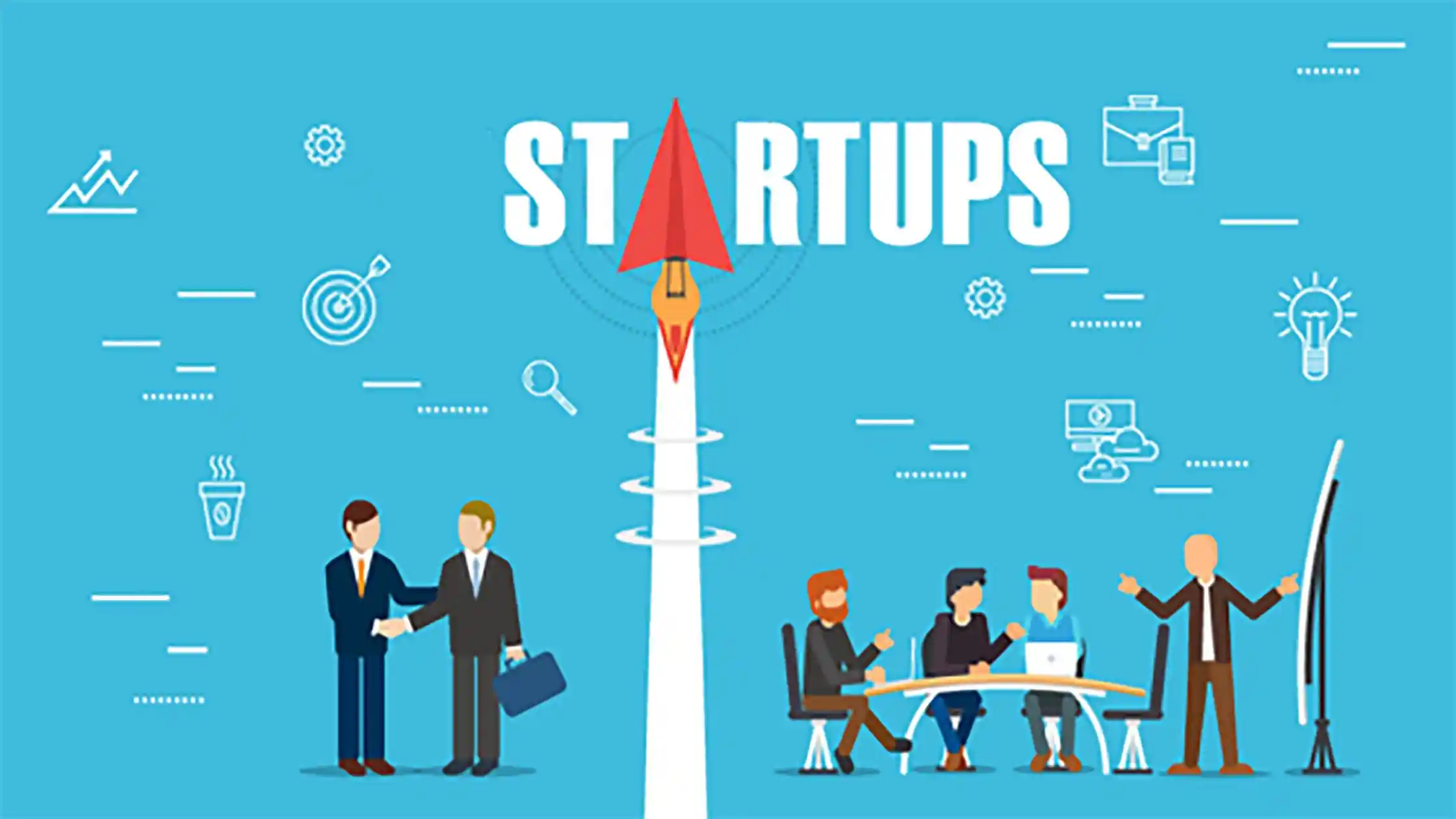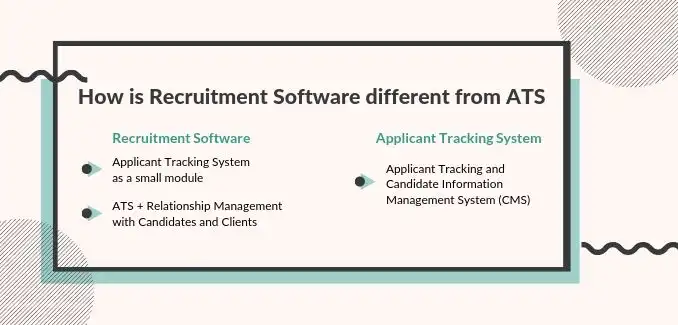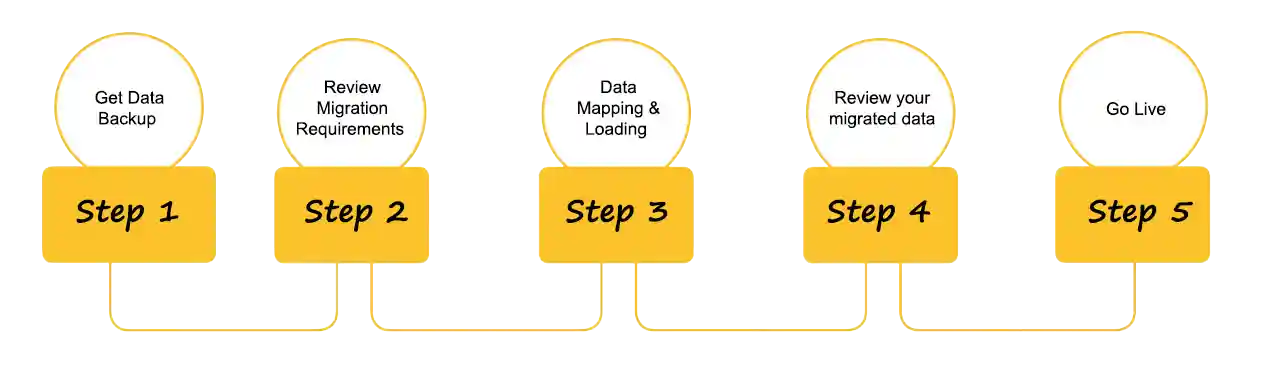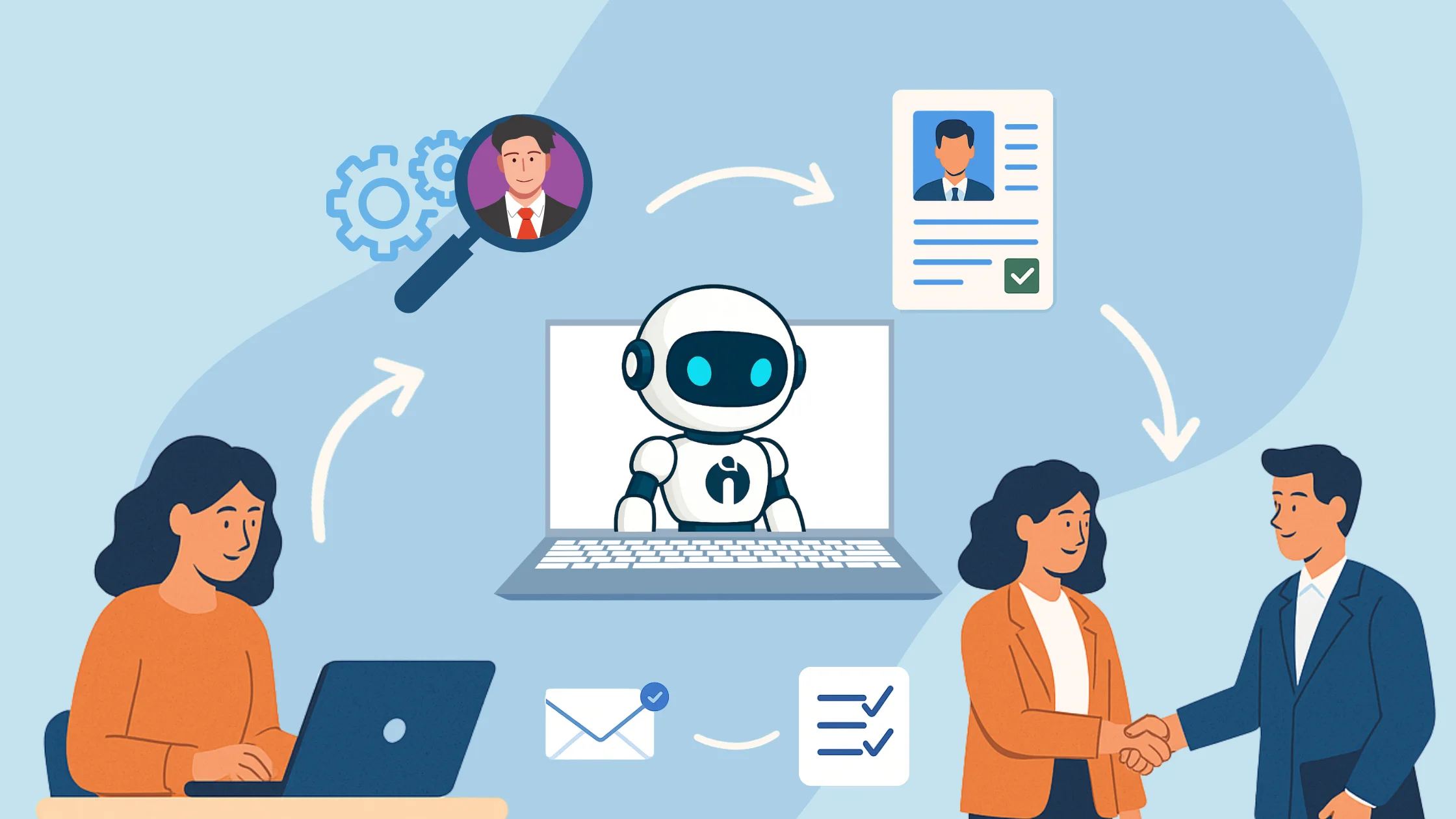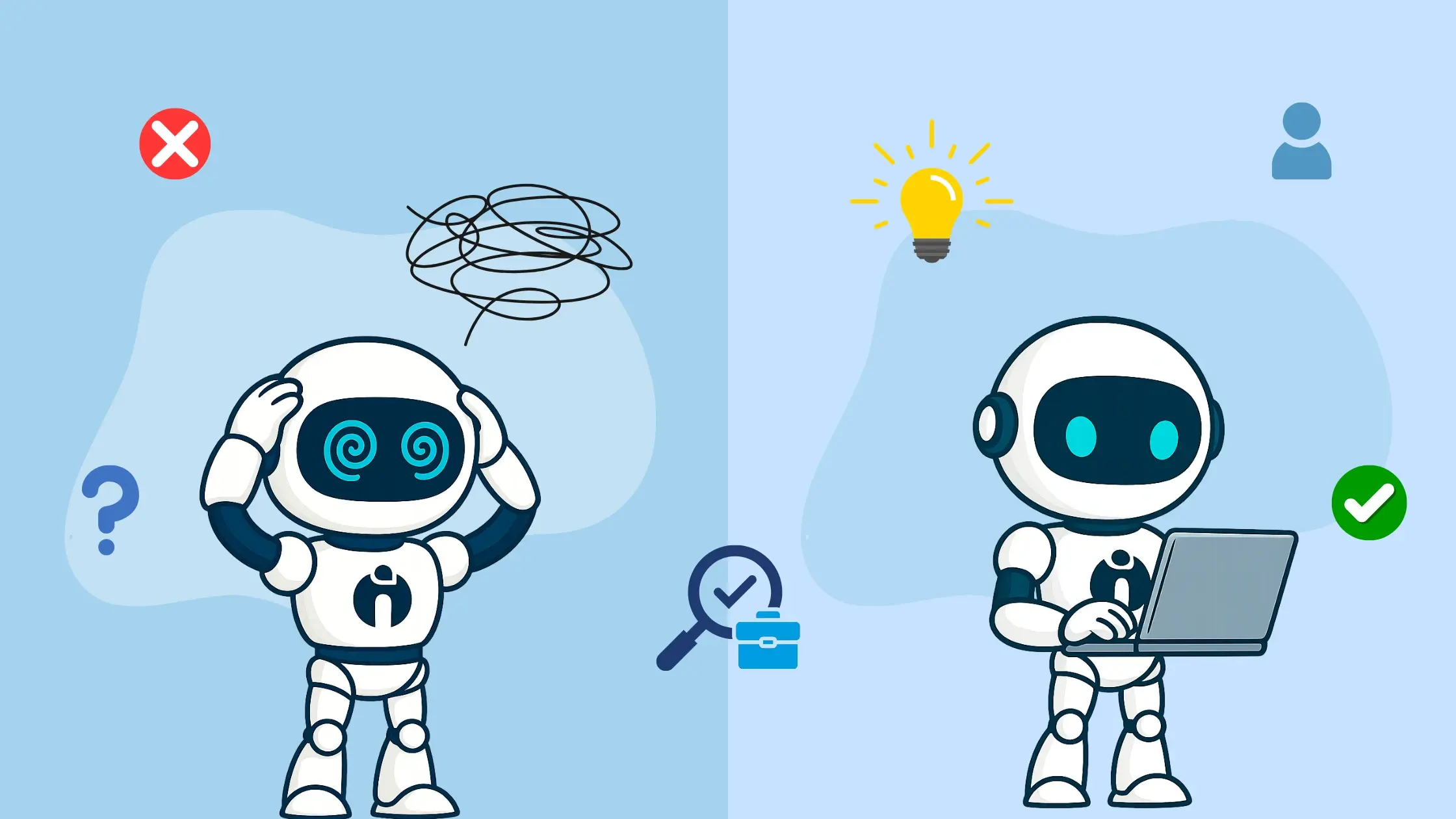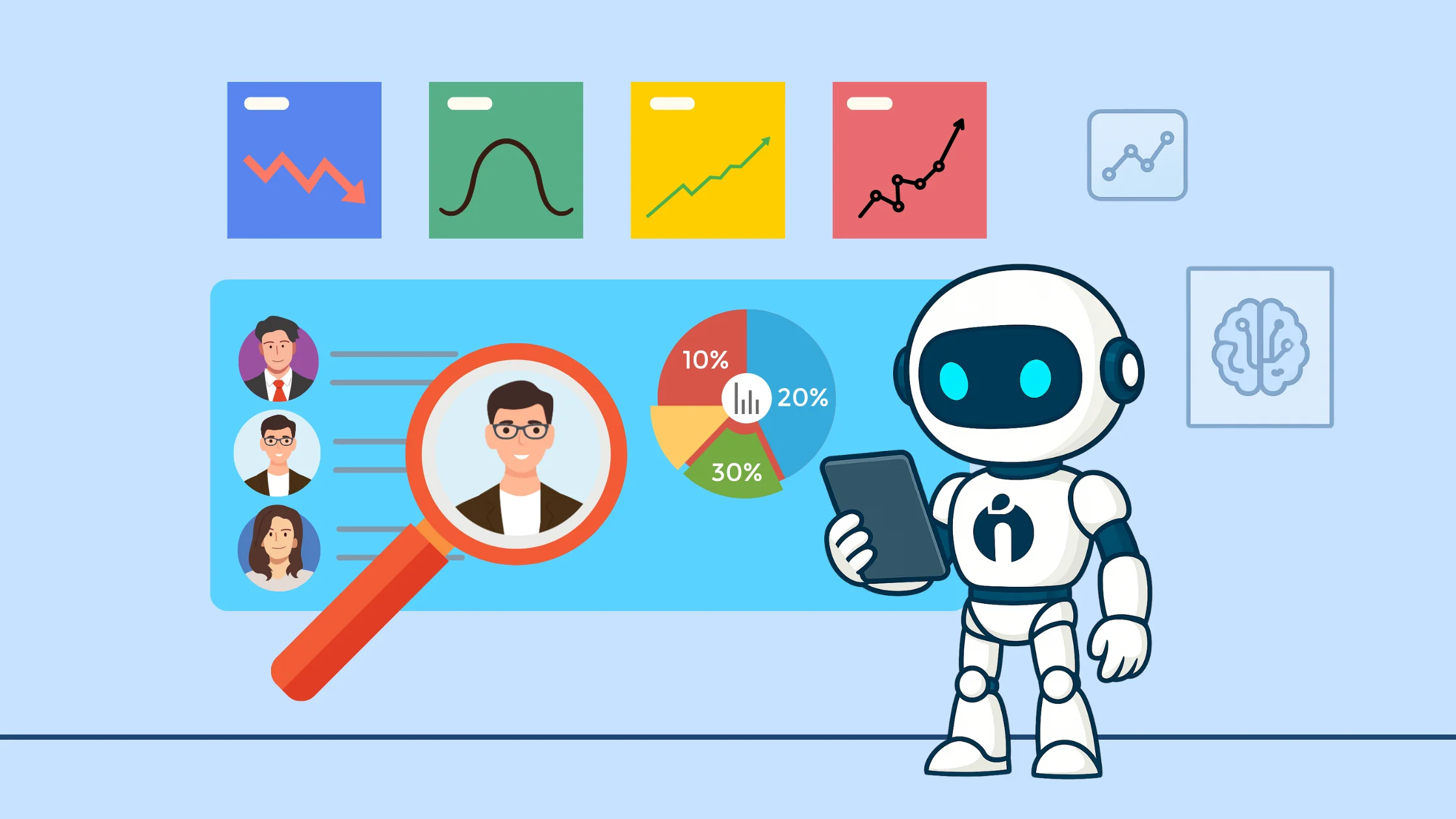TL;DR
- Online recruitment software simplifies and accelerates the hiring process for startups and small businesses.
- It integrates features like applicant tracking, team collaboration, AI automation, and compliance with GDPR.
- Cloud-based and on-premise options have distinct pros and cons; choice depends on business needs.
- Effective recruitment software helps save time, improve communication, streamline data, and enhance productivity.
- Choosing the right software requires evaluating features, pricing, support, user experience, and vendor reliability.
Online Recruitment software helps hire professionals, manage the hiring process, and build relationships with candidates. Online Recruitment software makes the hiring process easier and faster. Choosing the right recruitment software should be easy. In this Online Recruitment software guide of 2026, we cover everything you need to know about online recruitment software for startups and small businesses.
What is Online Recruitment Software?
Recruitment Software is a tool used by hiring agencies, recruiters, hiring managers, and talent acquisition professionals who manage and efficiently sort the workflow of the hiring process. It simplifies functions like selecting applicants, screening resumes, interviewing candidates, shortlisting candidates, maintaining smooth communication, and much more.
How is Recruitment Software Different from ATS?
During the hiring process, you may wonder what the difference is between the ATS or Application Tracking System and online recruitment software. Well, ATS mainly focuses on tracking applications and is an Online Recruitment Software that works on lead management and building client & candidate relations tracking applications. In a way, ATS is one of the key modules in online recruitment software.
ATS is generally used by HR managers of corporations and startup companies, whereas Recruitment Software is used by hiring agencies and talent acquisition professionals.
What are the Key Features of Online Recruitment Software?
A good online recruitment software supports many diverse features for the best results. Here are a few of the basic features supported by Online Recruitment Software:
Recruitment Marketing
- Promote your jobs on social media
- Mobile recruiting
- Promote your jobs on job boards
- Analytics of your sourcing channels
- Integrate your career page with the systems
Applicant Tracking
- Complete job order management
- Interview tracking and feedback management
- Pre-screening of the candidate with a questionnaire and knockout questions
- Build your talent pool and advanced candidate search options from the talent pool
- Sourcing extension to make your work easy
Team Collaboration
- Task management
- Calendar to manage your activity and schedule
- Automated reminders
- Activity stream to show all collaborative efforts
- Two-way email synchronization
- VOIP calls, SMS, and chat to keep you synced all the time
Reporting & Compliance
- GDPR Compliance
- Team reports
- Client reports
Recruiting CRM
- Candidate relationship management
- Client relationship management
- Recruitment vendor management
- Lead management
Self Service Portal
- Candidate self-service portal
- Client self-service portal
AI & Automation
- Suggest the best candidate for the job
- Suggest the best job for the candidate
- Advanced resume parsing
- Automated screening of the candidates
- AI profile matching
What are the Benefits of Online Recruitment Software?
Online recruitment software is on top of the list in the hiring process, and it has rightly earned this posting. It provides recruiters with tons of benefits as follows:
- It saves time and money
- Improves communication & transparency
- Streamlines collected data
- Provides automation
- Find the best candidates
- Improves business sourcing strategies
- Creates engaging job postings
- Attracts more and better applicants
- Increases Social reach
- Improves productivity
- Tracks job applications
- Extend the best service to your clients
- Extend the best experience to your candidates
- Keeps the data secure
- Reduces administration work
- Available 24x7
What are the Important Aspects of Online Recruitment Software?
When you select an online recruitment software, it is vital to check a few of its aspects to get the best possible online recruitment software:
- Features of the software
- Pricing Model of the software
- Software consents to the laws applicable in your region
- Potential vendors in the market
- Onboarding
- Data migration
What are the Key Questions to be Asked of the Recruitment Software Vendor?
If you are updating your Recruitment Software or getting a new one, here are a few questions that you should ask your vendor:
Vendor Profile
- How does the support work?
- How many clients are using the system?
- Are most of the clients big or small?
- How are they different from their competitors?
- How often are new functionality or features launched?
- Has the recruitment software won any international awards?
- What security measures does the vendor provide?
- How and where is all the data stored?
- Does the vendor offer an on-premise or cloud-based option?
- Does the vendor provide a data migration service?
Pricing
- What is the pricing model?
- Are there any setup fees?
- How many users can use the software?
- What is the cost of a new user?
- Do you offer any enterprise plans?
- Is there any discount targeted towards startups and small companies?
- Are there any hidden charges?
- What is the cost of data migration?
Support
- How does the support work?
- Is 24x7 support available?
- What are the different support channels provided?
- Is there a ticketing system to track the issues & suggestions?
User Experience
- Is login allowed using any browser and computer?
- Does it have a mobile application for Android and iOS?
- Does the system maintain an audit trail?
- What AI-based features does it support?
- What are the criteria for communication with candidates and clients through the system?
- Can the email be synchronized with the system?
- Will there be a demonstration?
- Are VOIP calls available from the system?
- Does the system automatically track email communication?
- Can the resume be imported to Gmail or Outlook mailbox?
- Are APIs available?
- Is there any out-of-the-box integration with any other partners provided?
- Is a background check service available?
- Is there candidate onboarding available?
- Is it possible to customize fields and workflows?
- Is the system GDPR compliant?
- Is the video interviewing feature available?
User Onboarding
- Is the system customizable?
- What is the onboard time?
- Is training available when the user goes through the onboarding process?
- Are there any free tutorials and videos for self-learning?
What kind of Integration Features can be Available with Online Recruitment Software?
Recruitment software can be integrated with one or more features to enhance performance. This integration is especially useful for big organizations.
- HRMS
- ERP
- Career Page / Website
- Background Check Service
- Online Test/Exam Platform
- eSignature Platform
- Candidate Onboarding Platform
- LinkedIn Recruiter
- Email Campaign
- Mass Emailing
- SMS Service
- VOIP Service
- Web Analytics
Who can Use Online Recruitment Software?
Typically Online Recruitment Software can be useful for the following types of companies.
- Staffing companies
- Recruiting Companies
- Headhunting companies
- Executive search companies
- HR consulting companies
- Freelance Recruiter
- Startup companies
All corporate companies also may use recruitment software as ATS is one of the key modules bundled with recruitment software, which is very important for corporate companies.
What are the Best Steps to Implement Recruitment Software?
When you make up your mind about using recruitment software, you should, first of all, make sure that your software integrates with all your current tools and check information like:
- Features like email integration, workflow customization, etc., are a must.
- Video interviewing, knockout screening questions, etc., are beneficial.
- List of vendor-related criteria like support hours, office location, etc.
- Budget
- No of users
- Plan the date to start with the system.
- Create a list and shortlist vendors
- Perform a search on Google with relevant keywords.
- Visit review platforms like Capterra, G2 Crowd, GetApp, etc.
- Take reference from your network who have been using a similar system
- Post an advertisement on social media saying you are looking for an ATS option
- Take a trial to select the best system suited to you.
- Get a demo for a better understanding of all the functions and features of the system.
- A final discussion with the finalized vendor.
- Get answers to all your queries and questions with VoIP.
- Price negotiation in case the price is not in the budget
- Confirm order, sign contract, and get access to the system
- User onboarding and team training
Where can I find the most accurate reviews of recruitment software?
The following are some of the most widely used review platforms where you can check reviews about different recruitment software:
- Capterra
- Software Advice
- GetApp
- Trustradius
- g2Crowd
Which Option is Better: Cloud or On-Premise Recruitment Software?
Cloud-based software is hosted on the vendor's server and accessed through a web browser. On-premise software is a good old method installed locally on a company's computers and servers.
These days, the cloud is the preferred option, but we will present you with the pros and cons of both cloud and On-Premise and let you decide what suits you the best!
Cloud Option - Pros
- Zero hardware investment
- Zero setups required
- Easy to use
- Predictable subscription cost
- Quick updates
- More stable
Cloud Option - Cons
- It could turn out to be costly in the long run.
- Limited customization options
- Unpredictable price changes
On-premise Option - Pros
- Less expensive in the long run
- Complete data security
- Complete flexibility in customization
- Complete control over the application
On-premise Option - Cons
- High upfront investment
- Hardware and administrative expense
- Increased risk of meeting future needs
Is GDPR Essential for Recruitment Software?
GDPR, or General Data Protection Regulation, is a set of rules governing the data privacy of people in the EU. It places the burden of ensuring consent on your entire organization, mainly functions like recruiting, which rely heavily on collecting candidates' data. So, GDPR is essential for recruitment software, and here are the key features that recruitment software must have:
- Send consent requests to candidates.
- Consent history management
- Allow the candidate to download their information.
- Allow the candidate to send the request for erasing
- Consent expiry tracking
- Show & agree to terms & conditions before application submission
Which Excel Limitations Can I Overcome if I go with iSmartRecruit Recruitment Software?
Recruiters often need to be more mindful that they can manage the data related to the hiring process via Excel and that they won't need recruitment software. Here are a few limitations of Excel that can be overcome using recruitment software:
- Lost time
- Inaccuracies
- Lack of security
- Inefficient reporting
- Lack of a standard
- Can't scale with data
Please read our blog Excel vs ATS for further information.
What is the Pricing Range of Recruitment Software?
Usually, Recruitment Software follows two payment models:
1) Pay-Per-User
You pay a monthly fee based on the number of users on the software. You can include managers, recruiters, and owners as a user.
Price Range: $50-$300 per user per month range
2) Pay-Per-Enterprise
If you are running with a big team, the enterprise plan is the best option. Instead of paying for each user, you have to pay for your enterprise. It can be an economical option also compared to the per-user pricing option.
Price Range: $500-$3000 per enterprise per month range
How does Data Migration work if I Switch from an Existing System or Excel?
Migrating data from one system to another can be tiring and time-consuming. The following data sets can be part of the migration process.
- Candidate
- Clients
- Jobs & submissions
- Leads
- Interviews
- Emails
- All activity logs of the user
Summing Up!
It is worth trying Online Recruitment Software as you can't have centralized data management through excel anymore. Sooner or later, you must move forward with Online Recruitment Software technology. It's time to learn more about iSmartRecruit and if iSmartRecruit is a good fit for your organization. Click here to book a free personalized live demonstration.
FAQs - Frequently Asked Questions
What is the main difference between online recruitment software and an ATS?
Online recruitment software offers a broad range of functions beyond application tracking, including candidate management and team collaboration. An ATS is one essential module focusing mainly on tracking applications during recruitment processes.
How can iSmartRecruit help improve my recruitment process?
iSmartRecruit simplifies hiring by automating tasks, enhancing communication, and securely managing data. Its AI features suggest the best candidates, helping you save time and make better hiring decisions.
What are the benefits of choosing cloud-based recruitment software?
Cloud-based software requires no hardware investment and offers easy updates, stability, and accessibility from anywhere. It provides predictable costs, making it a popular choice for many businesses today.
Is GDPR compliance important when selecting recruitment software?
Yes, GDPR compliance ensures that your recruitment process respects candidates' data privacy rights. iSmartRecruit includes essential GDPR features like consent management and data security to keep your hiring compliant.