TL;DR
- Recruitment dashboards centralise and visualise hiring data in real time, improving clarity and decision-making.
- They offer benefits such as real-time visibility, enhanced collaboration, efficiency, better candidate experience, and compliance.
- Strategically, dashboards align recruitment with business goals and support workforce planning and diversity efforts.
- Key metrics to track include time to hire, cost per hire, source of hire, conversion rates, diversity, and candidate satisfaction.
- Best practices involve defining clear goals, ensuring data quality, keeping visuals simple, updating data in real-time, and encouraging regular use.
- Choosing the right dashboard depends on needs, integration capabilities, customisation, scalability, and user experience.
- Avoid common errors such as tracking too many metrics, poor data accuracy, inadequate training, and not using insights proactively.
In today’s competitive job market, recruitment has become more complex, fast-paced, and data-driven than ever before. Traditional hiring tools and methods, manual tracking, spreadsheets, and siloed reporting are no longer sufficient to keep up with the demands of modern talent acquisition. This is where recruitment dashboards come in.
A recruitment dashboard is not just a visual reporting tool; it’s a central hub for monitoring, analysing, and optimising your hiring efforts in real time. It provides immediate insights into your recruitment pipeline, helping teams identify bottlenecks, assess performance, and stay aligned with broader business goals.
Whether you're a small business looking to grow your team efficiently or a large organisation managing high-volume hiring across departments, a well-designed recruitment dashboard brings clarity and structure to an otherwise fragmented process.
As we explore what a recruitment dashboard is, how it works, and why it’s a strategic necessity, we’ll also examine the metrics that matter, best practices to follow, and common pitfalls to avoid. Let’s begin by unpacking the basics of what exactly a recruitment dashboard is, and what makes it such a valuable asset in your hiring toolkit.
What Is a Recruitment Dashboard?
So, what exactly is a recruitment dashboard, and how does it differ from standard recruitment reports?
A recruitment dashboard is a dynamic, visual tool that consolidates all your hiring data into one interactive interface. Unlike static reports, which quickly become outdated, dashboards are typically connected directly to your ATS (Applicant Tracking System) or HR software, pulling real-time information on job postings, applicants, interviews, and hires.
At its core, a dashboard transforms raw data into digestible charts, graphs, and tables. It lets you track open roles, monitor time-to-hire, view candidate sources, and identify stages in the hiring funnel where delays are occurring. Many dashboards allow you to filter by location, role, recruiter, or hiring manager, providing a tailored view depending on the user’s needs.
Modern recruitment dashboards are also mobile-friendly and cloud-based, making them accessible anytime and anywhere. Some tools even offer predictive analytics, highlighting trends and forecasting future recruitment needs.
In short, a recruitment dashboard gives your team the visibility needed to act fast and make better decisions. It’s not just a record-keeping tool; it’s a strategic asset that puts data at the heart of your hiring process.
Now that we understand what a recruitment dashboard is, let’s explore the specific benefits it brings to an organisation.
What Are the Benefits of Using a Recruitment Dashboard?
Implementing a recruitment dashboard can transform your hiring process in both operational and strategic ways. Here are some of the most impactful benefits:
1. Real-Time Visibility
With a recruitment dashboard, you no longer need to chase multiple people for updates or sift through spreadsheets. You get real-time insights into the number of applications received, interviews scheduled, offers extended, and roles filled. This immediate clarity helps teams respond swiftly and make data-informed decisions.
2. Improved Collaboration
Dashboards enable different stakeholders, including recruiters, hiring managers, and HR leaders, to work from a shared view of the data. This encourages transparency, alignment, and faster decision-making throughout the recruitment process.
3. Time and Cost Efficiency
By highlighting bottlenecks, inefficient sourcing channels, or slow interview processes, dashboards help identify areas for improvement. This leads to faster hiring and can significantly reduce cost-per-hire.
4. Enhanced Candidate Experience
Tracking key indicators like time-to-response and candidate feedback scores ensures you maintain a positive experience for applicants. Candidates who feel valued and informed are more likely to accept offers and speak positively about your brand.
5. Compliance and Reporting
Recruitment dashboards also help with legal and internal compliance. They make it easier to track diversity and inclusion metrics, ensure hiring steps are completed properly, and produce audit-friendly reports when needed.
Having seen the practical benefits, let’s take a closer look at the bigger picture of why recruitment dashboards aren’t just useful, but essential to your hiring strategy.
Why Recruitment Dashboards Matter Strategically?
It’s easy to see a recruitment dashboard as merely a reporting tool. But in reality, it plays a much more strategic role, one that directly influences your organisation’s ability to grow, compete, and innovate.
In today’s landscape, hiring isn’t just an HR task; it’s a critical business function. Talent acquisition affects everything from product development timelines to customer service quality and overall profitability. A recruitment dashboard gives leadership teams the insights they need to align hiring plans with broader business objectives.
For example, if you're planning a market expansion or launching a new product, your recruitment dashboard can help you anticipate workforce needs, identify gaps, and track the progress of role fulfilment. It acts as a real-time talent planning tool, ensuring you have the right people in the right roles at the right time.
Moreover, dashboards support workforce diversity goals by allowing you to monitor demographic data and sourcing channels. They also aid in employer branding, as you can measure and improve candidate experience based on survey data or feedback.
On a strategic level, recruitment dashboards drive accountability. When performance metrics are visible to all stakeholders, it becomes easier to hold teams responsible and promote continuous improvement.
In short, a well-implemented dashboard bridges the gap between recruitment operations and strategic workforce planning. Next, we’ll explore the specific metrics you should be tracking to get the most out of your dashboard.
Key Metrics Every Recruitment Dashboard Should Track
What should your recruitment dashboard actually track? The answer will depend on your organisation’s goals, but there are several essential metrics that every dashboard should include for a well-rounded view of your hiring process:
1. Time to Hire
This tracks the number of days between a candidate entering the pipeline and accepting an offer. It’s a crucial indicator of process efficiency and candidate engagement.
2. Time to Fill
This measures the total time it takes to fill a position from when it’s opened to when a candidate accepts the offer. It’s useful for resource planning and forecasting.
3. Source of Hire
Understanding where your best candidates are coming from, such as job boards, referrals, and LinkedIn, helps optimise sourcing strategies and budget allocation.
4. Cost per Hire
This aggregates all costs related to recruitment (advertising, recruiter time, tools, etc.) and divides them by the number of hires, helping you assess cost-efficiency.
5. Conversion Rates
Track how candidates progress through each stage of the recruitment funnel, from application to interview to offer, to identify where drop-offs occur.
6. Diversity Metrics
Monitoring the demographic breakdown of applicants and hires supports your diversity and inclusion initiatives.
7. Candidate Satisfaction
Use candidate feedback surveys or satisfaction scores to measure the candidate experience, which directly influences your employer brand.
Armed with the right metrics, your dashboard becomes not just a mirror of your current process, but a tool for continuous improvement. Let’s now look at best practices to ensure your dashboard delivers its full potential.
Recruitment Dashboard Best Practices
To maximise the value of your recruitment dashboard, it’s essential to follow best practices that ensure the data is accurate, actionable, and aligned with business needs. Here’s how to do it:
1. Define Clear Objectives
Start by identifying what you want to achieve with your dashboard. Are you trying to reduce time-to-hire? Improve diversity? Increase offer acceptance rates? Your goals should drive the metrics you track.
2. Ensure Data Quality
A dashboard is only as good as the data it presents. Make sure your ATS and related systems are properly integrated, updated regularly, and free from inconsistencies or duplicate entries.
3. Keep It Simple and Visual
Avoid clutter. Use intuitive visuals like bar charts, pie charts, and colour coding to highlight key insights. Stakeholders should be able to understand the dashboard at a glance.
4. Segment Your Data
Allow users to filter by recruiter, department, location, or job role. This makes the dashboard more relevant to different teams and enhances its utility.
5. Update in Real-Time
Whenever possible, use systems that automatically sync data so the dashboard reflects the most up-to-date information. Real-time visibility supports faster, better decision-making.
6. Encourage Regular Use
Train users across HR and recruitment teams to engage with the dashboard regularly. Make it part of weekly stand-ups or monthly reviews so it becomes embedded in daily operations.
Following these practices ensures your dashboard becomes a living tool that informs, supports, and evolves with your hiring strategy. But how do you choose or build the right one for your organisation?
How to Choose or Build the Right Recruitment Dashboard?
Choosing the right recruitment dashboard depends on your organisation’s size, goals, and existing tech stack. Here’s how to approach it:
1. Assess Your Needs
Start by identifying who will use the dashboard and what information they need. Recruiters may want detailed pipeline views, while executives might prefer high-level summaries. Prioritise functionality that supports day-to-day operations and strategic planning.
2. Evaluate Integration Options
The best dashboards pull data directly from your existing ATS, CRM, or HR platforms. Check if your current software offers built-in dashboards, or whether you need a third-party solution like Power BI, Tableau, or Google Data Studio.
3. Consider Customisation
Pre-built dashboards are quick to deploy, but custom dashboards can be tailored to your exact needs. If you have in-house data teams, consider building your own solution to gain more flexibility.
4. Ensure Scalability
As your business grows, so will your hiring needs. Choose a dashboard that can scale with your organisation, supporting new users, roles, and metrics without significant rework.
5. Prioritise User Experience
If a dashboard is difficult to navigate, it won’t be used effectively. Choose an interface that’s intuitive, mobile-friendly, and easy to interpret at a glance.
Once you’ve selected or built your dashboard, ongoing training and feedback will ensure it delivers long-term value. But to truly succeed, you must also avoid common mistakes.
What Common Mistakes Should You Avoid?
Even the best recruitment dashboards can fall short if misused. Here are common pitfalls to watch out for:
1. Tracking Too Many Metrics
Overloading your dashboard with every possible data point can overwhelm users and obscure what’s truly important. Focus on metrics aligned with your business goals.
2. Neglecting Data Accuracy
Outdated or incomplete data leads to misleading insights. Ensure your systems are integrated and maintained regularly to provide accurate, real-time information.
3. Poor User Training
If teams don’t understand how to use or interpret the dashboard, it becomes just another tool gathering digital dust. Offer clear guidance and regular training.
4. Not Using the Dashboard Proactively
A dashboard should guide decision-making, not just report on past performance. Use it to spot trends, forecast hiring needs, and identify early warning signs.
Avoiding these mistakes ensures your recruitment dashboard stays reliable, insightful, and impactful.
Conclusion
A recruitment dashboard is far more than a reporting tool; it’s a strategic enabler that empowers HR teams, recruiters, and business leaders alike. By consolidating data, enhancing visibility, and driving accountability, it transforms hiring into a measurable, optimisable process.
When built and used correctly, a dashboard can reduce hiring inefficiencies, improve candidate experiences, and align recruitment efforts with business growth. From understanding key metrics to avoiding common missteps, the steps you take now will determine the impact your dashboard has tomorrow.
The right data, presented the right way, can change how you hire forever.
Frequently Asked Questions (FAQs)
1. How often should a recruitment dashboard be updated?
Ideally, a recruitment dashboard should update in real time or at least daily to provide accurate, current data that supports timely decision-making.
2. Can recruitment dashboards help improve candidate experience?
Yes, by tracking communication timings and candidate feedback, dashboards highlight areas to enhance engagement and ensure a smoother recruitment journey.
3. Who should have access to the recruitment dashboard?
Access should be tailored to recruiters, HR managers, and leadership teams to benefit most, with customised views to keep information relevant and secure.
4. What challenges might arise when implementing a recruitment dashboard?
Common challenges include data integration issues, user adoption resistance, and selecting too many metrics, which can complicate usability.
5. How can recruitment dashboards support diversity and inclusion efforts?
By tracking diversity metrics throughout the hiring funnel, dashboards help identify biases and improve inclusive hiring practices.

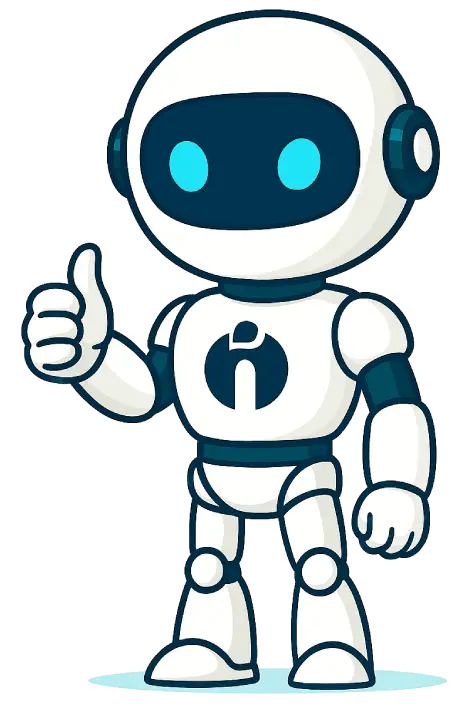






.png.png)





